4 switched on, 5 operation enabled, Switched on – Lenze E94AxHE Technology Application CiA402 Device profile User Manual
Page 57: Operation enabled, This command can be used, Ready to switch on, States
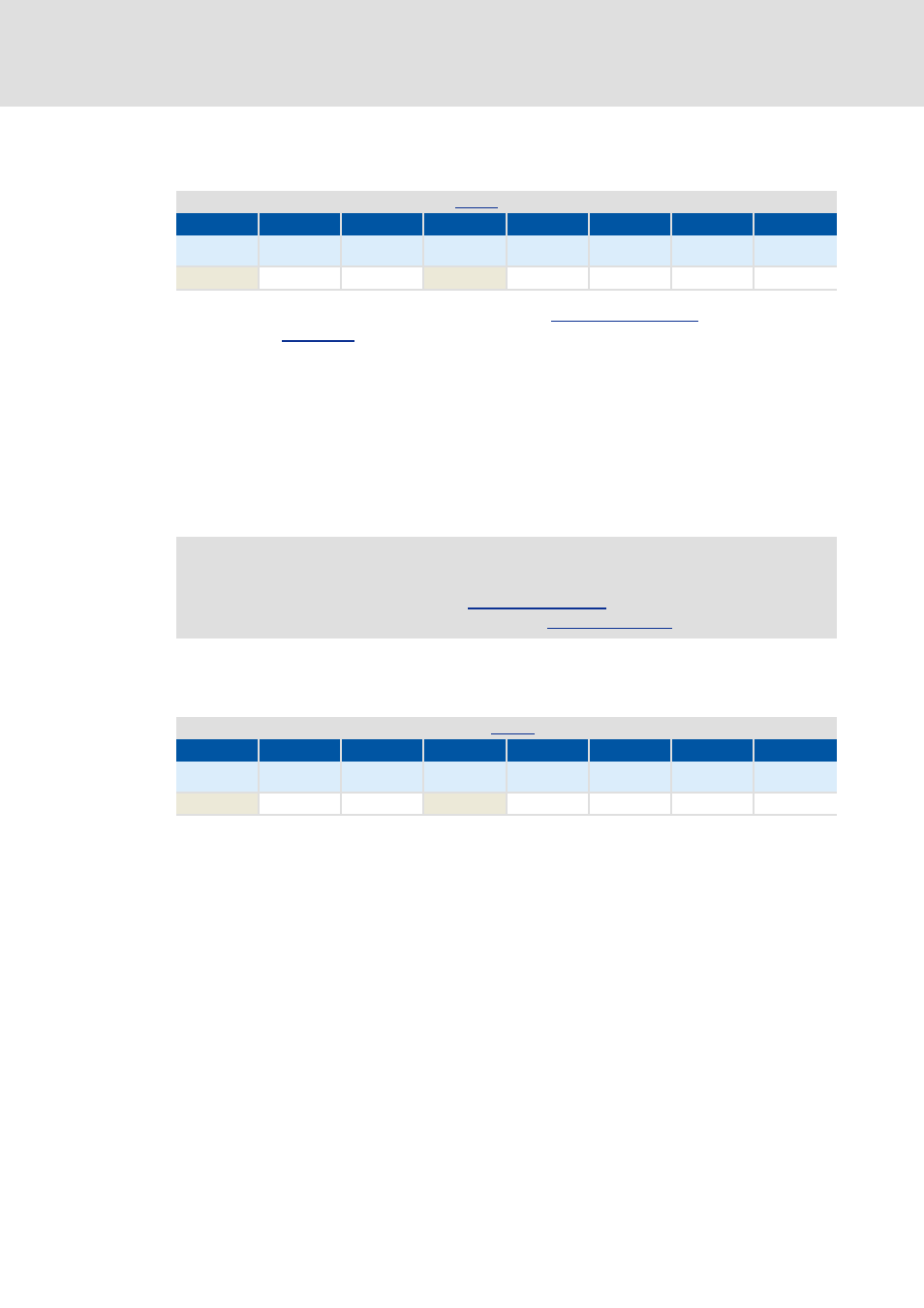
EDS94TA11010xxxx EN 1.2 - 03/2010
L
57
9400 Technology applications | CiA402 device profile
Parameter setting & configuration
Device control
3.7.3.4
Switched on
This is the controller's status after being in the "
" device state and
receiving the "
Process data monitoring is active.
Communication is possible.
DC-bus voltage is available.
The controller can be parameterised.
The motor brake, if available, is closed.
The operation is inhibited.
3.7.3.5
Operation enabled
This device state represents the normal operation, i.e. the operation mode selected is
enabled and no errors occur.
Only the parameters of the controller can be changed which do not require controller
inhibit.
The motor brake, if available, is opened.
The motor has torque.
Bit pattern for the "Switched on" device state in
(status word):
Bit 7
Bit 6
Bit 5
Bit 4
Bit 3
Bit 2
Bit 1
Bit 0
Warning
Switch on
disabled
Quick stop
Voltage
enabled
Fault
Operation
enabled
Switched on
Ready to switch
on
X
0
1
X
0
0
1
1
Note!
The change to the device state "
" and thus the enable of the
operation is caused by the tripping of the "
" command.
Bit pattern for the "Operation enabled" device state in
Bit 7
Bit 6
Bit 5
Bit 4
Bit 3
Bit 2
Bit 1
Bit 0
Warning
Switch on
disabled
Quick stop
Voltage
enabled
Fault
Operation
enabled
Switched on
Ready to switch
on
X
0
1
X
0
1
1
1
