7 torque/feed force feedforward control, 8 controller settings, 9 final steps – Lenze E94AxHE Technology Application CiA402 Device profile User Manual
Page 190: Torque/feed force feedforward control, Controller settings, Final steps
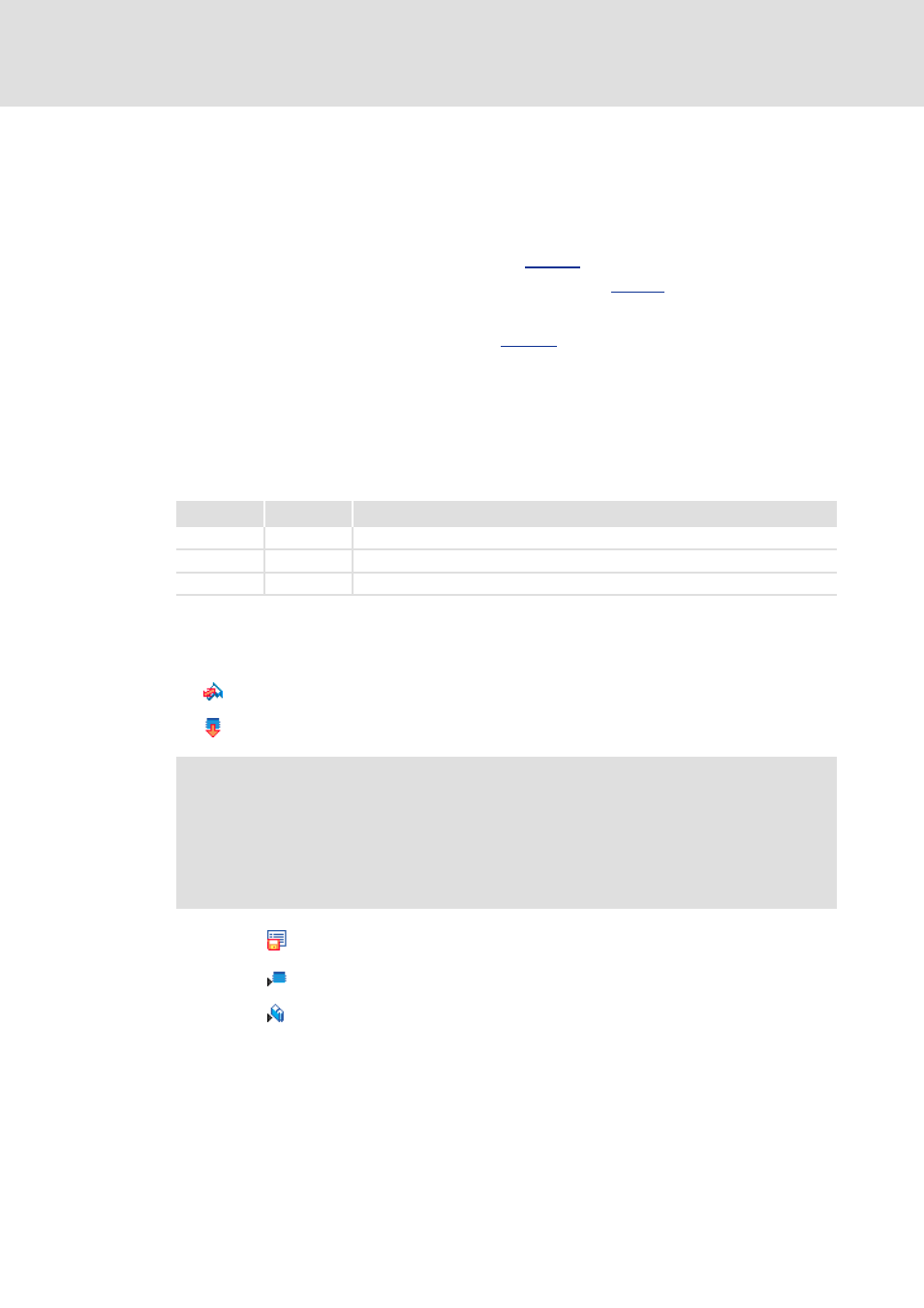
9400 Technology applications | CiA402 device profile
Step-by-step commissioning
Torque/feed force feedforward control
190
L
EDS94TA11010xxxx EN 1.2 - 03/2010
4.7
Torque/feed force feedforward control
The source for the torque/feed force feedforward control can be selected in C00276
(CiA402 object 0x5EEB).
The following options are available:
– The source for feedforward control is the
object (target torque).
– The value for feedforward control is derived from the
object (target velocity).
– The value for the feedforward control is double-derived from the position data.
If you select the interpolation algorithm
= "-11: Optimized mode 1", the
feedforward control values are generated from the interpolation process.
4.8
Controller settings
In the Lenze setting, the controllers are already set to sensible values. To optimise the
control mode, the following parameters can be changed:
4.9
Final steps
1.
Go online.
2.
Download the application into the controller.
3. Confirm Dialog box Save parameter set with Yes, all devices.
4. Confirm Dialog box Start application with Yes, all devices.
5. Confirm Dialog box Enable controller with Yes, all devices.
6. Control applications via terminals or network.
Parameter
Object
Information
C00254
0x5EED
Phase controller gain
C00070
0x5FB9
Speed controller gain
C00071
0x5FB8
Speed controller reset time
Note!
The downloaded application is basically stored in the first application memory
location of the controller.
The preinstalled technology applications on the following memory locations are
still available.
