Apple Macintosh LC User Manual
Page 16
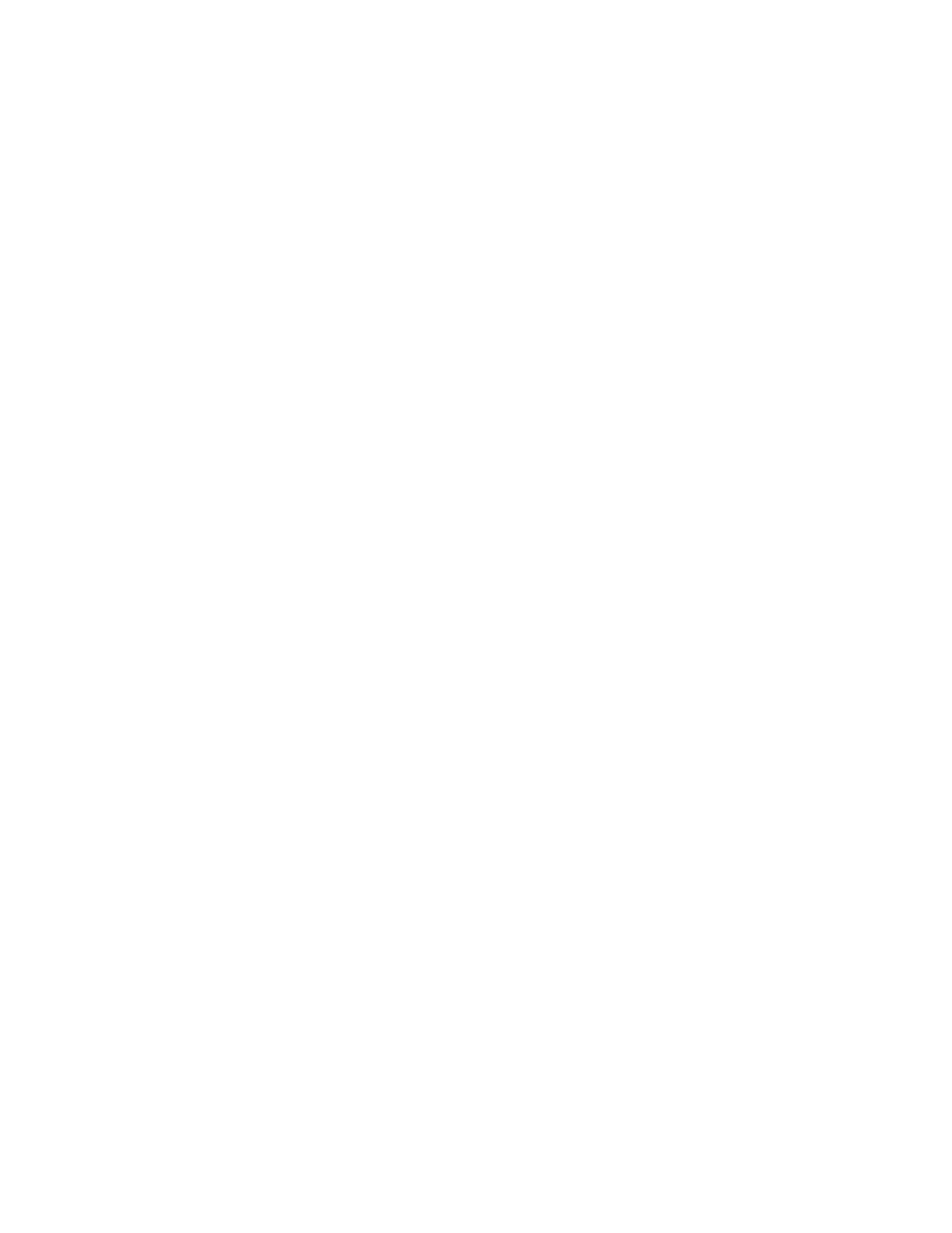
Scroll bars are the controls that allow you to change the view in your
windows. With scroll bars you scroll the contents of your window so that you
can see a different part of your directory, your document, or whatever
happens to be in the window you're looking at.
If you're working in a directory or document whose contents fit in the window
you are looking at, the horizontal and vertical scroll bars will both be
white (meaning there is no more to see on either side, or above and below the
window).
However, if the vertical scroll bar is gray, it means that part of the
window's contents are "off screen" above or below the view in your window.
And if the horizontal scroll bar is gray, it means that there is more to see
to the left or right of the view in the window.
Whenever a scroll bar is gray, it means there are parts of a window's
contents outside the current view in the window. Scroll bars allow you to
bring the hidden parts of a window's contents into view.
Practice using scroll bars by following these steps:
1. If it isn't already open, open the System Folder window.
2. Use the size box to shrink the window until both scroll bars are gray
(you'll need to make the window both short and narrow to get both scroll bars
gray).
3. Practice using the scroll bars to see the hidden sections of the System
Folder window.
Remember that you're scrolling the window, not changing its contents.
To move to the top or bottom of the window, use one or more of these
techniques:
- Click the scroll arrow pointing up or down.
- Click the gray part of the scroll bar above or below the scroll box to
scroll by the windowful.
- Drag the scroll box up or down.
To move to the left or right side of the directory, use one or more of these
techniques:
- Click the scroll arrow pointing left or right.
- Click the gray part of the scroll bar to the left or right of the scroll
box to scroll by the windowful.
- Drag the scroll box left or right.
Shutting Off the Computer
You've now seen how to start up the computer, how to open an icon, and how to
work with windows. These are almost all of the basic skills required to do
most things on the Macintosh. One remaining basic skill is knowing how to
shut down the computer when you want to stop working.
