Allied Telesis AT-9000 Series User Manual
Page 974
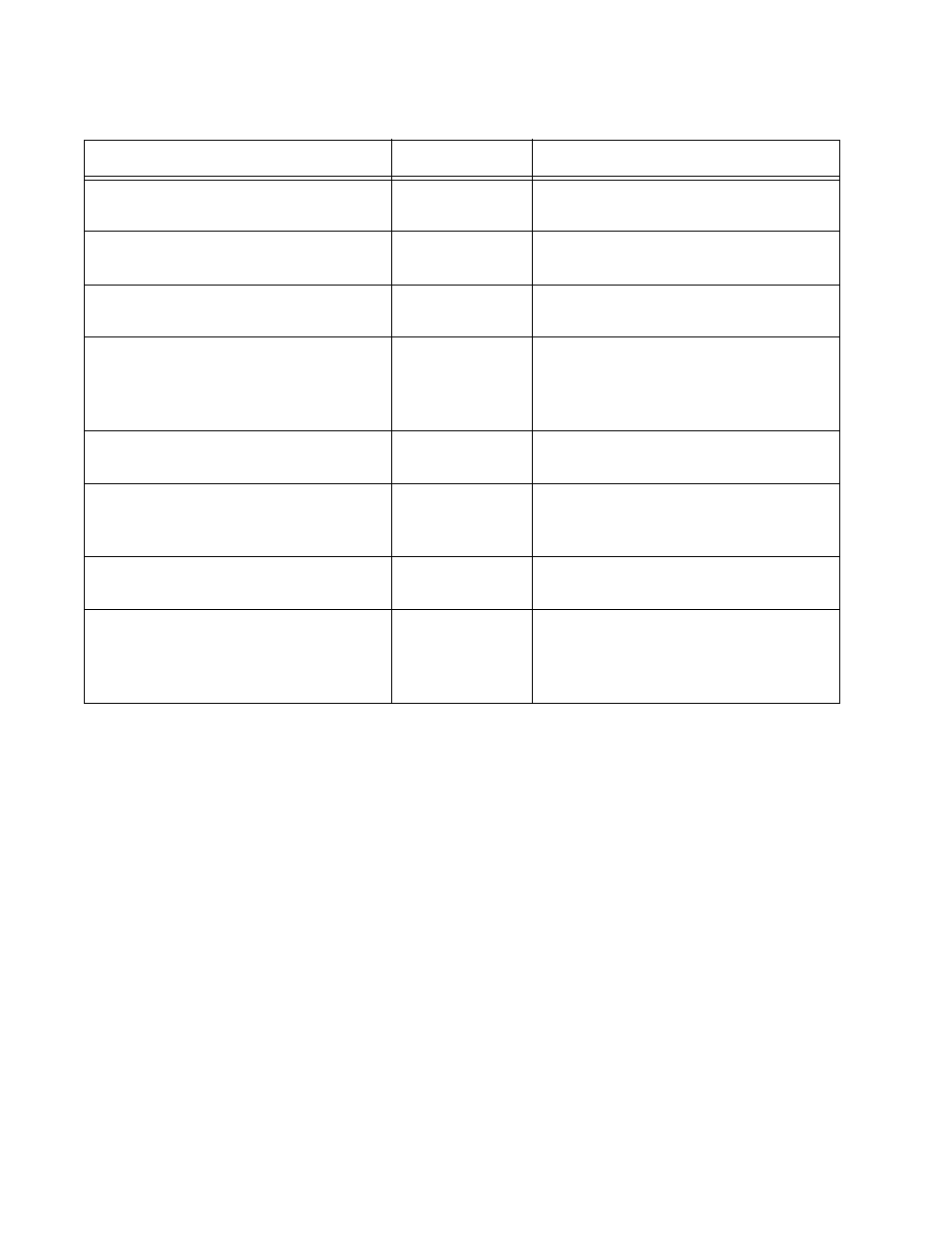
Chapter 63: SNMPv1 and SNMPv2c Commands
946
“SHOW SNMP-SERVER VIEW” on
page 959
Privileged Exec
Displays the SNMP views.
Global
Configuration
Enables SNMPv1 and SNMPv2c on
the switch.
“SNMP-SERVER COMMUNITY” on
page 961
Global
Configuration
Creates new SNMPv1 and SNMPv2c
community strings.
“SNMP-SERVER ENABLE TRAP” on
page 962
Global
Configuration
Activates the transmission of all
SNMP traps, except for link status and
authentication traps, which are
activated separately.
“SNMP-SERVER ENABLE TRAP
AUTH” on page 963
Global
Configuration
Activates the transmission of SNMP
authentication traps.
“SNMP-SERVER HOST” on page 964
Global
Configuration
Adds the IP addresses of trap and
informs receivers to the community
strings on the switch.
“SNMP-SERVER VIEW” on page 966
Global
Configuration
Creates SNMP views.
“SNMP TRAP LINK-STATUS” on
page 968
Port Interface
Configures SNMP to transmit link
status notifications when ports
establish links or lose links to network
devices.
Table 88. SNMPv1 and SNMPv2c Commands (Continued)
Command
Mode
Description
