Show lldp, Show lldp 1, Figure 179: show lldp command 1 – Allied Telesis AT-9000 Series User Manual
Page 1119: Table 104. show lldp command 1
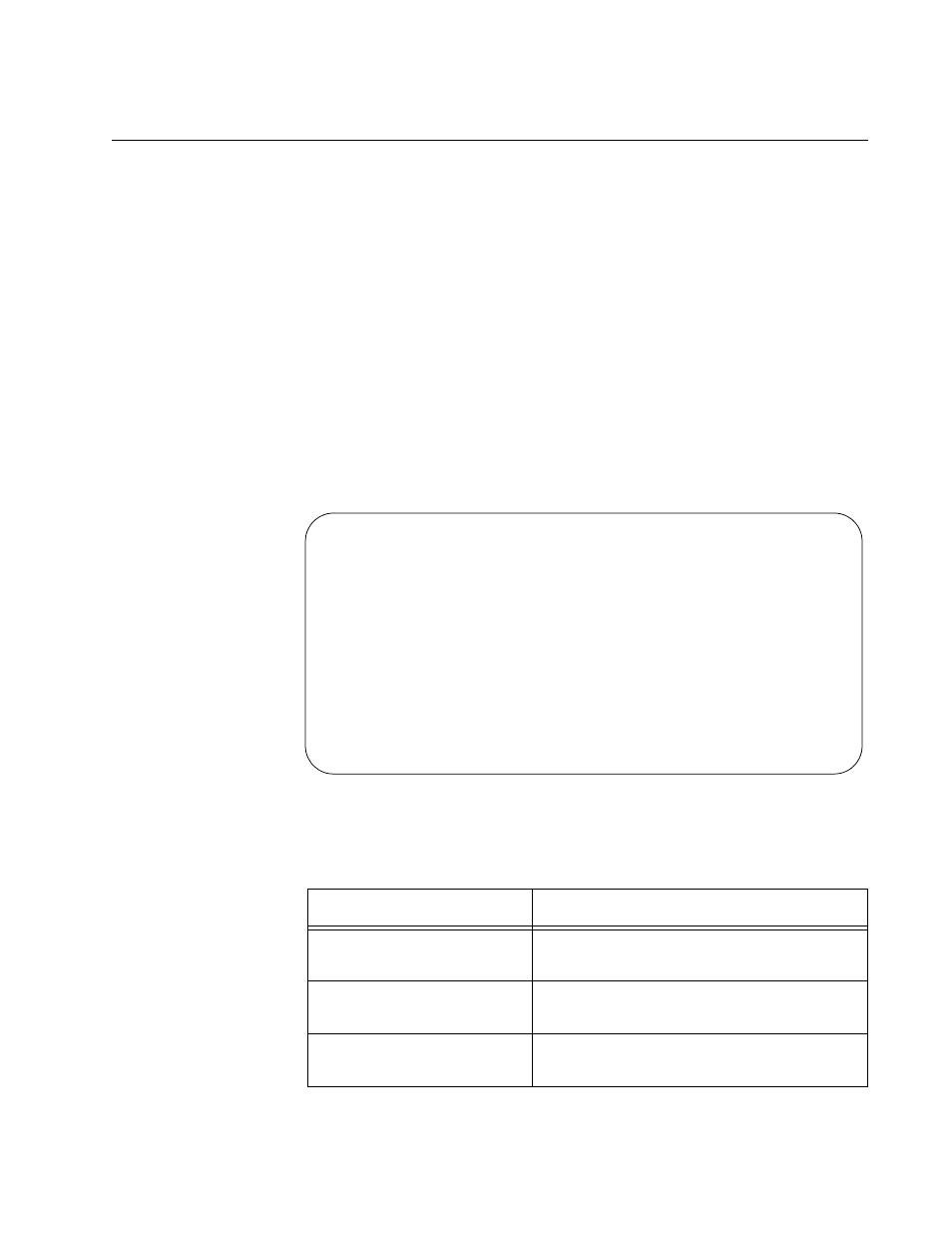
AT-9000 Switch Command Line User’s Guide
1091
SHOW LLDP
Syntax
show lldp
Parameters
None.
Mode
Privileged Exec mode
Description
Use this command to display general LLDP settings. Here is an example
of the information.
Figure 179. SHOW LLDP Command
The fields are defined in Table 104.
Table 104. SHOW LLDP Command
Field
Description
LLDP Status
Whether LLDP is enabled or disabled on
the switch.
Notification Interval
Minimum interval between LLDP
notifications.
Tx Timer Interval
Transmit interval between regular
transmissions of LLDP advertisements.
LLDP Global Configuration: [Default Values]
LLDP Status ............... Enabled
[Disabled]
Notification Interval ..... 5 secs
[5]
Tx Timer Interval ......... 30 secs
[30]
Hold-time Multiplier ...... 4
[4]
(Computed TTL value ....... 120 secs)
Reinitialization Delay .... 2 secs
[2]
Tx Delay .................. 2 secs
[2]
Fast Start Count .......... 3
[3]
LLDP Global Status:
Total Neighbor Count ...... 47
Neighbors table last updated 1 hrs 7 mins 6 secs ago
