Configuring reauthentication, Table 86. reauthentication commands – Allied Telesis AT-9000 Series User Manual
Page 913
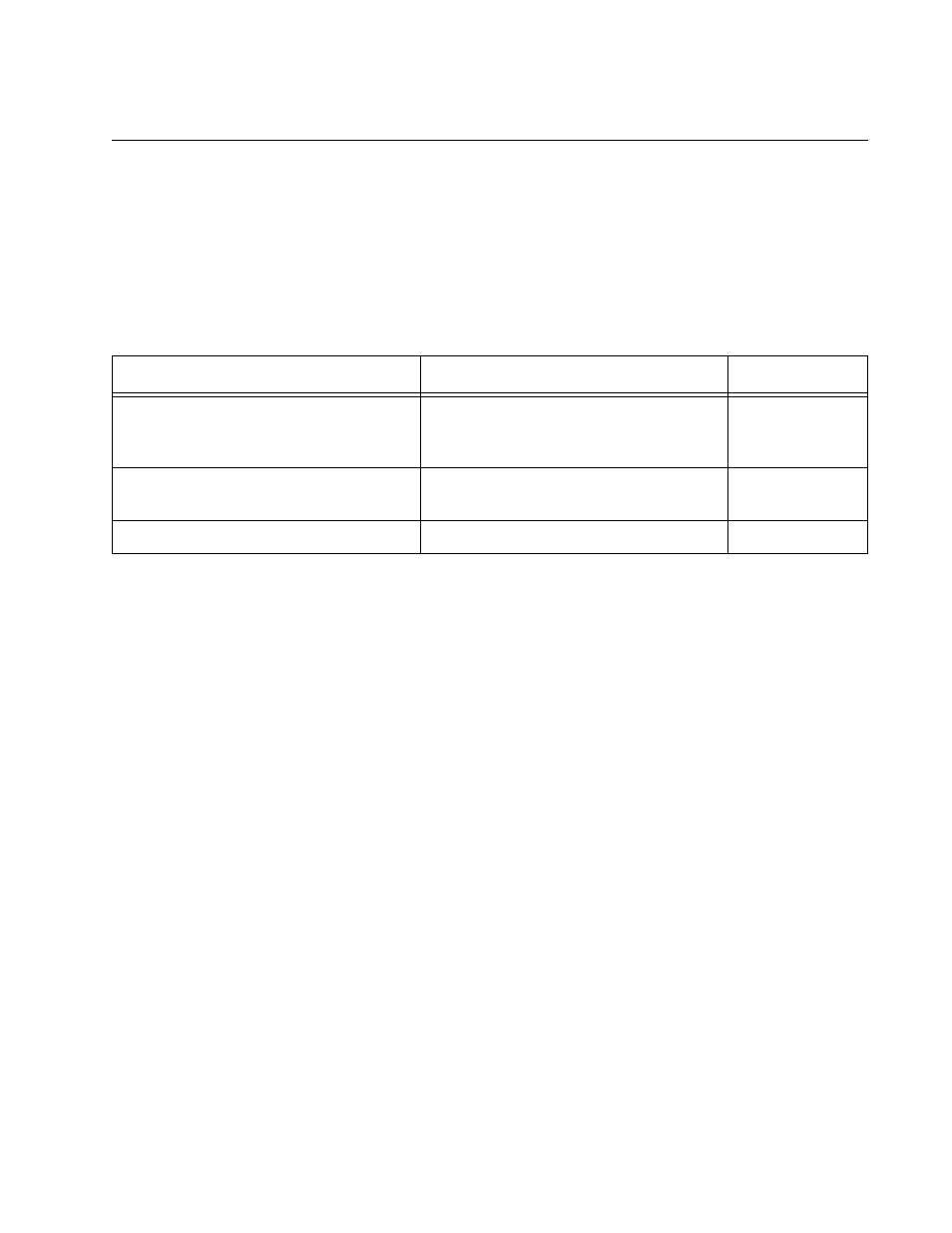
AT-9000 Switch Command Line User’s Guide
885
Configuring Reauthentication
Table 86 lists the commands in the Port Interface mode for configuring
reauthentication on authenticator ports. Reauthentication causes
authenticator ports to periodically revert to an unauthorized status and to
stop forwarding traffic until clients reauthenticate themselves. This is an
additional security feature that protects your network by having clients
periodically repeat the authentication process.
This example activates reauthentication on authenticator ports 21 and 22
so that the clients must reauthenticate every 12 hours (43200 seconds):
awplus> enable
awplus# configure terminal
awplus(config)# interface port1.0.21,port1.0.22
awplus(config-if)# dot1x port-control auto
awplus(config-if)# auth reauthentication
awplus(config-if)# auth timeout reauth-period 43200
This example deactivates reauthentication on port 21:
awplus> enable
awplus# configure terminal
awplus(config)# interface port1.0.21
awplus(config-if)# no auth reauthentication
Table 86. Reauthentication Commands
To
Use This Command
Range
Activate reauthentication so that
clients must periodically
reauthenticate.
AUTH REAUTHENTICATION
-
Specify the time interval for
reauthentication.
AUTH TIMEOUT REAUTH-PERIOD
value
1 to 65,535
seconds
Remove reauthentication from ports.
NO AUTH REAUTHENTICATION
-
