Chapter 48, Port-based and tagged vlan commands, Table 71. port-based and tagged vlan commands – Allied Telesis AT-9000 Series User Manual
Page 739
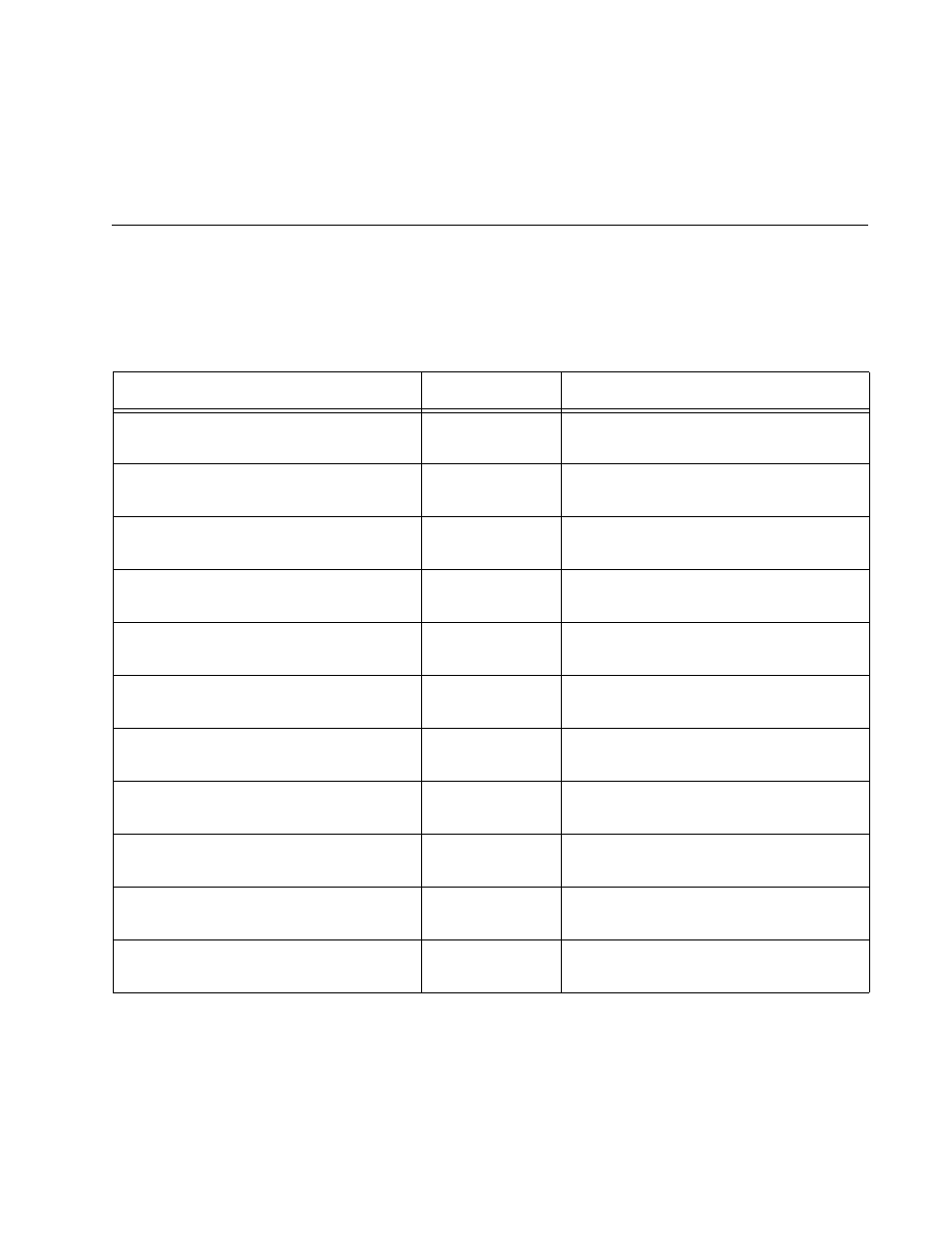
711
Chapter 48
Port-based and Tagged VLAN
Commands
The VLAN commands are summarized in Table 71 and described in detail
within the chapter.
Table 71. Port-based and Tagged VLAN Commands
Command
Mode
Description
“NO SWITCHPORT ACCESS VLAN”
on page 712
Port Interface
Removes untagged ports from
VLANs.
“NO SWITCHPORT TRUNK” on
page 713
Port Interface
Removes the tagged designation from
ports.
“NO SWITCHPORT TRUNK NATIVE
VLAN” on page 714
Port Interface
Reestablishes the Default_VLAN as
the native VLAN of tagged ports.
VLAN
Configuration
Deletes VLANs from the switch.
User Exec and
Privileged Exec
Displays all the VLANs on the switch.
“SWITCHPORT ACCESS VLAN” on
page 718
Port Interface
Adds untagged ports to a VLAN.
“SWITCHPORT MODE ACCESS” on
page 720
Port Interface
Designates ports as untagged ports.
“SWITCHPORT MODE TRUNK” on
page 721
Port Interface
Designates ports as tagged ports.
“SWITCHPORT TRUNK ALLOWED
VLAN” on page 723
Port Interface
Adds and removes tagged ports from
VLANs.
“SWITCHPORT TRUNK NATIVE
VLAN” on page 726
Port Interface
Designates native VLANs for tagged
ports.
VLAN
Configuration
Creates VLANs.
