Ping – Allied Telesis AT-9000 Series User Manual
Page 149
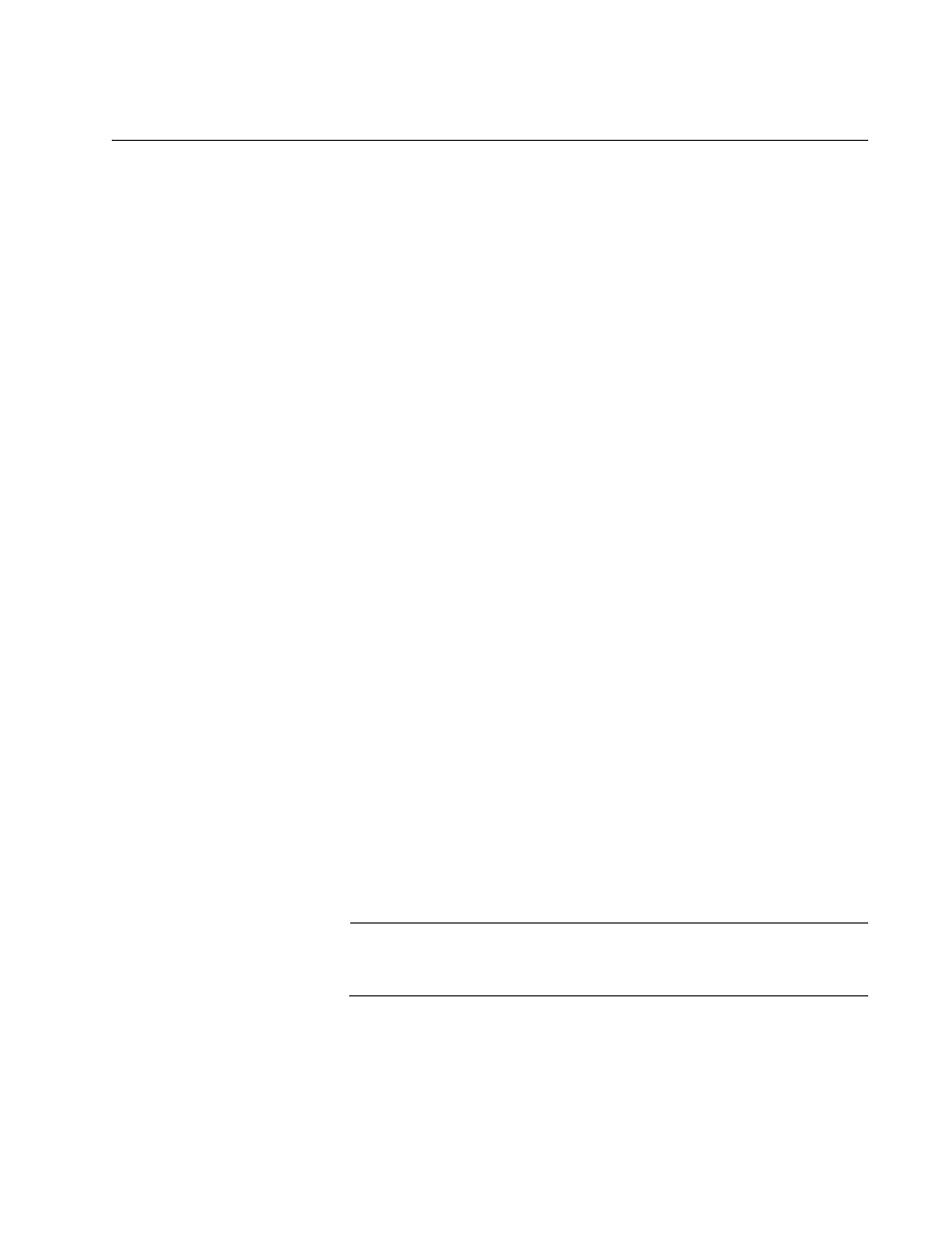
AT-9000 Switch Command Line User’s Guide
121
PING
Syntax
ping
ipaddress|hostname
Parameters
ipaddress
Specifies the IP address of the network device to receive the ICMP
Echo Requests from the switch. You can specify only one IP
address.
hostname
Specifies the host name of the network device to receive the ICMP
Echo Requests from the switch. You can specify only one host
name.
Modes
Privileged Exec mode
Description
Use this command to instruct the switch to send ICMP Echo Requests to a
network device with an IPv4 address. You can use the command to
determine whether there is an active link between the switch and another
network device, such as a RADIUS server or a Telnet client, or to
troubleshoot communication problems. To ping an IPv6 address, see
“PING IPv6” on page 123.
In order to specify the host name parameter, the switch needs a
connection to a name server. There are two ways to accomplish this. You
can define a Domain Name Server (DNS) in the Global Configuration
mode with the IP NAME-SERVER command. See “IP NAME-SERVER” on
page 354. Or, a the switch can obtain a name server automatically with
DHCP. See “IP ADDRESS DHCP” on page 276 for information about how
to set the switch to DHCP.
Note
To send ICMP Echo Requests the switch must be configured with a
management IP address. For background information, refer to
