Allied Telesis AT-9000 Series User Manual
Page 192
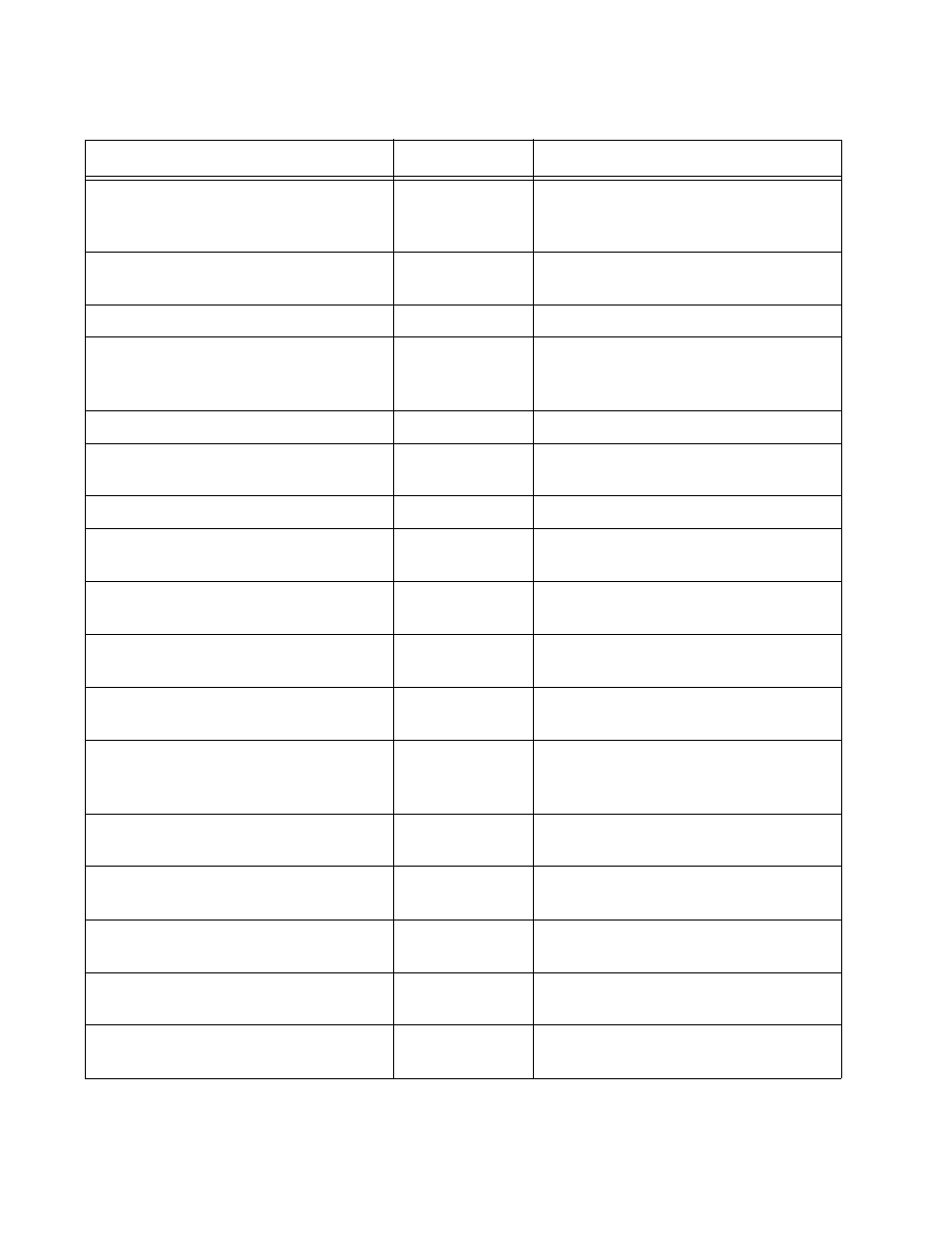
Chapter 10: Port Parameter Commands
164
“NO STORM-CONTROL” on
page 185
Port Interface
Removes threshold limits for
broadcast, multicast, or unknown
unicast packets.
Port Interface
Sets the MDI/MDI-X settings on
twisted pair ports.
Port Interface
Restores the default settings.
Port Interface
Prompts ports that are using Auto-
Negotiation to renegotiate their
settings with the network devices.
Port Interface
Performs software resets on the ports.
“SHOW FLOWCONTROL
INTERFACE” on page 191
Privileged Exec
Displays the current settings for flow
control on the ports.
Privileged Exec
Displays port settings.
“SHOW INTERFACE BRIEF” on
page 197
Privileged Exec
Displays administrative and link
statuses.
“SHOW INTERFACE STATUS” on
page 199
Privileged Exec
Displays the speed and duplex mode
settings of the ports.
“SHOW PLATFORM TABLE PORT
COUNTERS” on page 201
Privileged Exec
Displays packet statistics for the
individual ports.
“SHOW RUNNING-CONFIG
INTERFACE” on page 204
Privileged Exec
Displays the settings of the specified
ports.
“SHOW STORM-CONTROL” on
page 205
Privileged Exec
Displays threshold settings for
broadcast, multicast, and unknown
unicast packets.
“SHOW SYSTEM PLUGGABLE” on
page 207
Privileged Exec
Displays information about the SFP
modules in the switch.
“SHOW SYSTEM PLUGGABLE
DETAIL” on page 208
Privileged Exec
Displays information about the SFP
modules in the switch.
Port Interface
Disables ports to stop them from
forwarding network traffic.
“SNMP TRAP LINK-STATUS” on
page 210
Port Interface
Activates link traps.
Port Interface
Manually sets port speed or activates
Auto-Negotiation.
Table 11. Port Parameter Commands (Continued)
Command
Mode
Description
