Setting the baud rate of the console port, Figure 32: show baud-rate command – Allied Telesis AT-9000 Series User Manual
Page 122
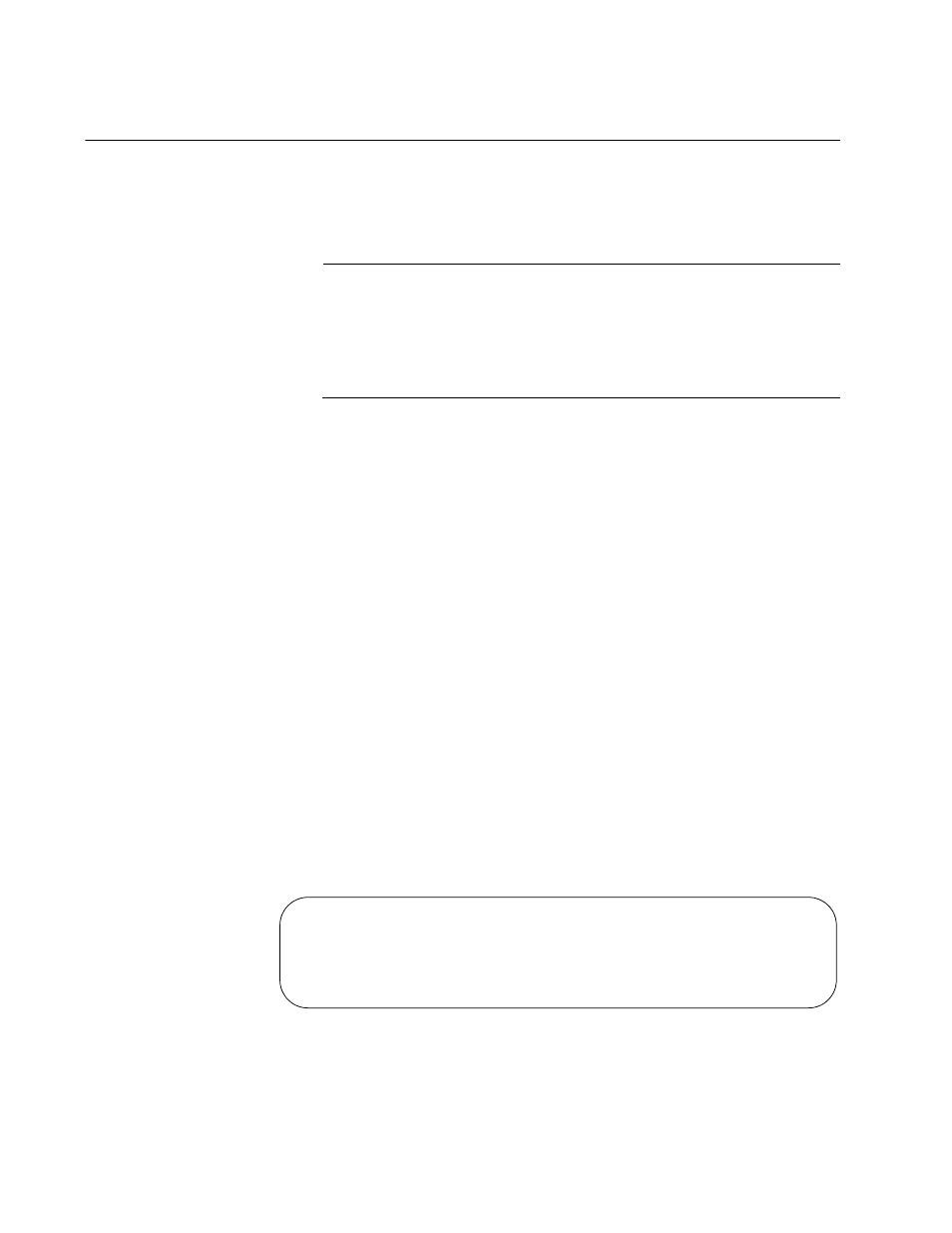
Chapter 7: Basic Switch Management
94
Setting the Baud Rate of the Console Port
The Console port is used for local management of the switch. To set its
baud rate, use the BAUD-RATE SET command in the Global
Configuration mode.
Note
If you change the baud rate of the Console port during a local
management session, your session is interrupted. To resume the
session you must change the speed of the terminal or the terminal
emulator program to match the new speed of the serial terminal port
on the switch.
Here is an example to set the baud rate of the Console port on the switch
to 57600 bps:
Example 1:
awplus> enable
awplus# configure terminal
awplus(config-conf)# baud-rate set 57600
awplus# config
Enter configuration commands, one per line. End with CNTL/Z.
awplus(config)# line console
awplus(config-line)# speed 57600
Baud rate changed to 57600 bps.
Please change your console baud rate correspondingly.
To display the current settings of the Console port, use the SHOW BAUD-
RATE command in the User Exec or Privileged Exec mode. Here is the
command:
awplus# show baud-rate
Here is an example of the information.
Figure 32. SHOW BAUD-RATE Command
Asynchronous Port (Console) Information:
Baud Rate .................... 57600
Parity ....................... None
Data bits .................... 8
Stop bits .................... 1
