Allied Telesis AT-9000 Series User Manual
Page 1099
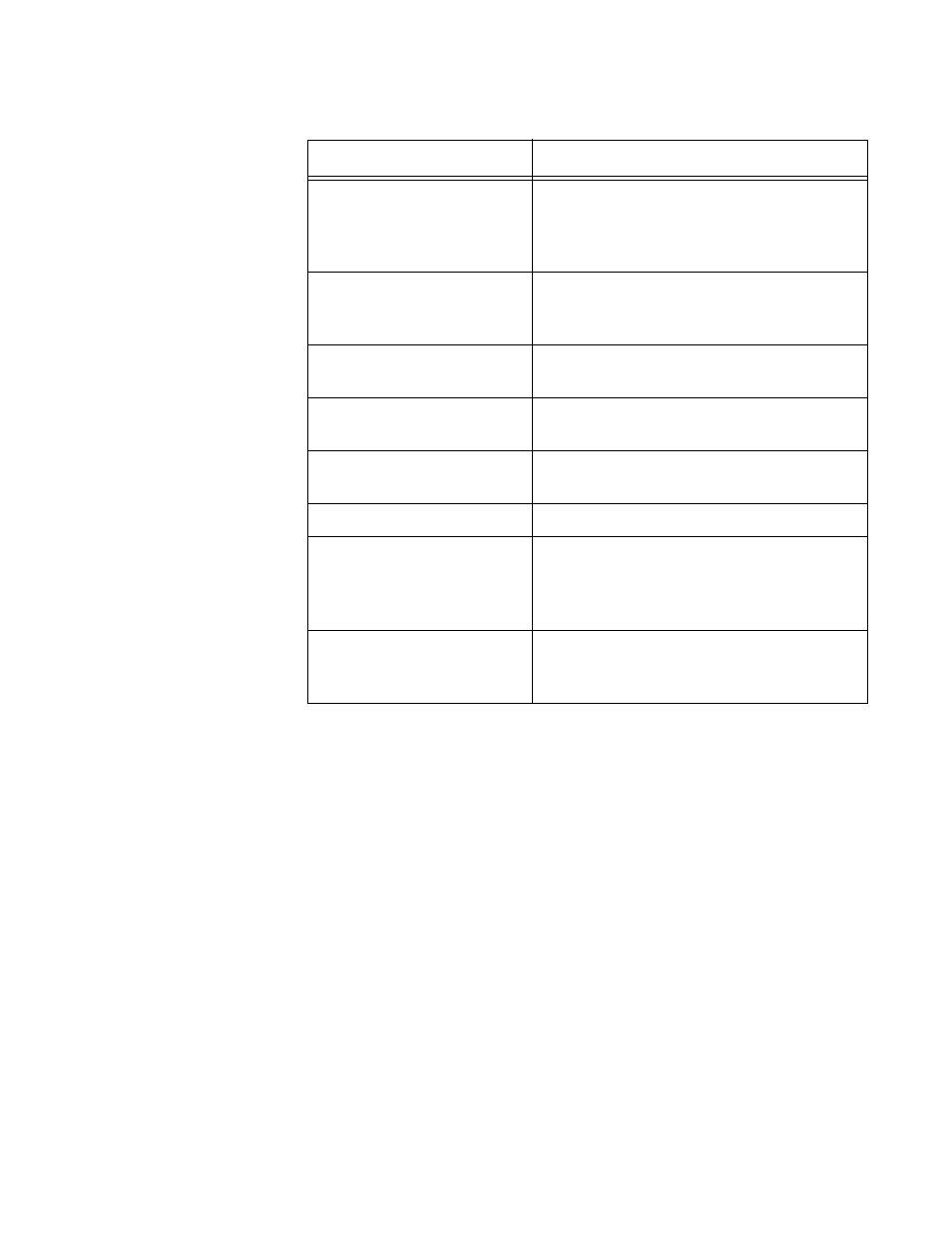
AT-9000 Switch Command Line User’s Guide
1071
To remove optional TLVs from ports, refer to “NO LLDP TLV-SELECT” on
page 1087.
Confirmation Command
“SHOW LLDP INTERFACE” on page 1093
port-description
Sends a port’s description. To configure a
port’s description, refer to “Adding
Descriptions” on page 144 or
“DESCRIPTION” on page 170.
port-vlan
Sends the ID number (VID) of the port-
based or tagged VLAN where the port is
an untagged member.
power-management
Transmits Power over Ethernet (PoE)
information.
protocol-ids
Transmits the protocols that are
accessible through the port.
system-capabilities
The device’s functions, and whether or
not these functions are currently enabled.
system-description
Sends the model name of the switch.
system-name
Sends the name of the switch. To assign a
name to the switch, refer to “Adding a
Name to the Switch” on page 86 or
“HOSTNAME” on page 117.
vlan-names
Sends the names of the port-based and
tagged VLANs where the port is a
member.
Table 101. Optional TLVs (Continued)
TLV
Description
