Chapter 66, Sflow agent commands, Table 92. sflow agent commands 7 – Allied Telesis AT-9000 Series User Manual
Page 1035
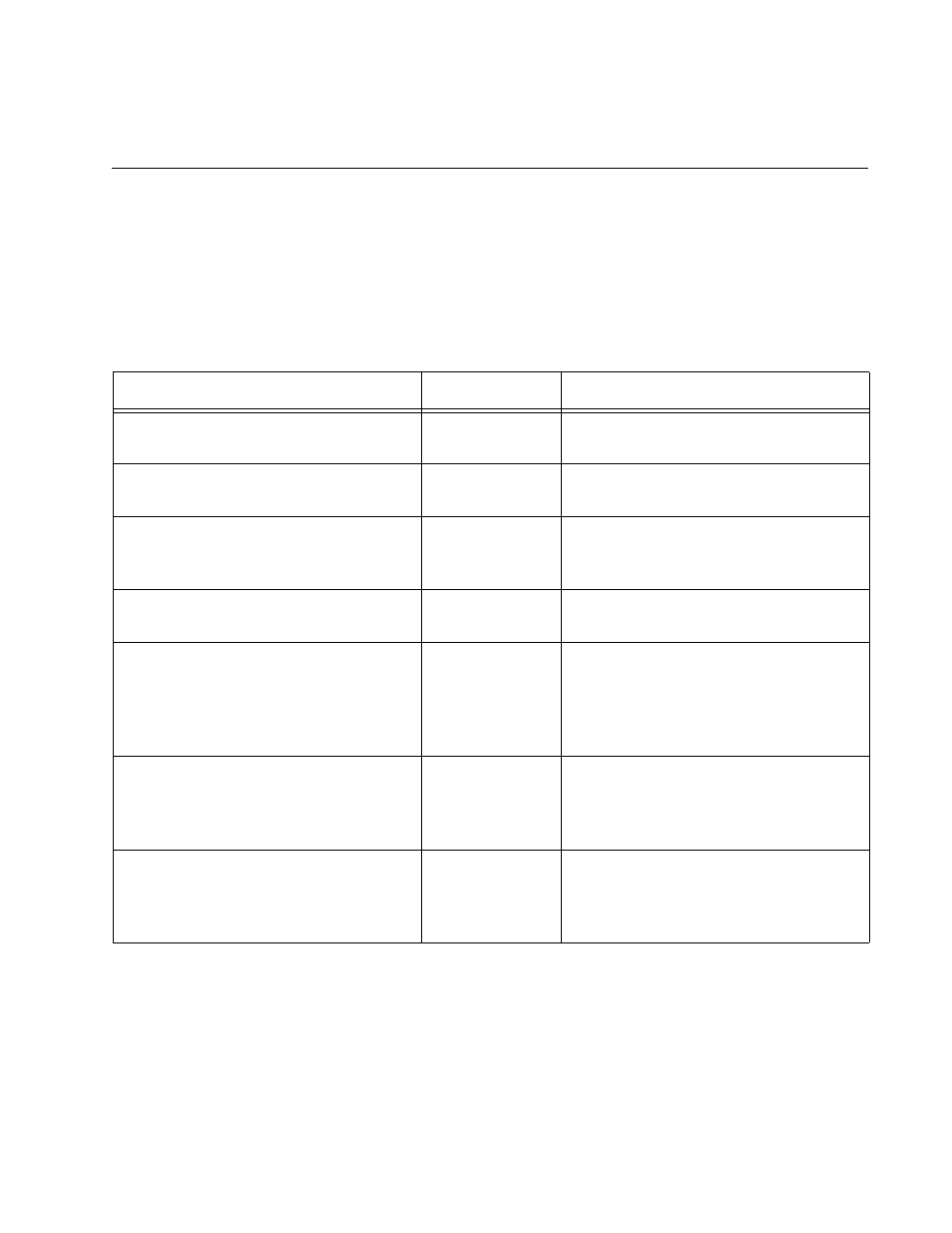
1007
Chapter 66
sFlow Agent Commands
The sFlow agent commands are summarized in Table 92 and described in
detail within the chapter.
Table 92. sFlow Agent Commands
Command
Mode
Description
“NO SFLOW COLLECTOR IP” on
page 1008
Global
Configuration
Deletes the IP address of an sFlow
collector from the switch.
“NO SFLOW ENABLE” on page 1009
Global
Configuration
Disables the sFlow agent on the
switch.
“SFLOW COLLECTOR IP” on
page 1010
Global
Configuration
Adds the IP addresses and UDP ports
of sFlow collectors on your network to
the sFlow agent on the switch.
Global
Configuration
Activates the sFlow agent on the
switch.
“SFLOW POLLING-INTERVAL” on
page 1012
Port Interface
Sets the polling intervals that control
the maximum amount of time
permitted between successive
pollings of the port packet counters by
the sFlow agent.
“SFLOW SAMPLING-RATE” on
page 1014
Port Interface
Sets the sampling rates that
determine the number of ingress
packets from which one sample is
taken on a port.
Global
Configuration
Displays the IP addresses and the
UDP ports of the sFlow collectors.
Also displays the sampling and polling
values for the individual ports.
