Copying boot configuration files – Allied Telesis AT-9000 Series User Manual
Page 457
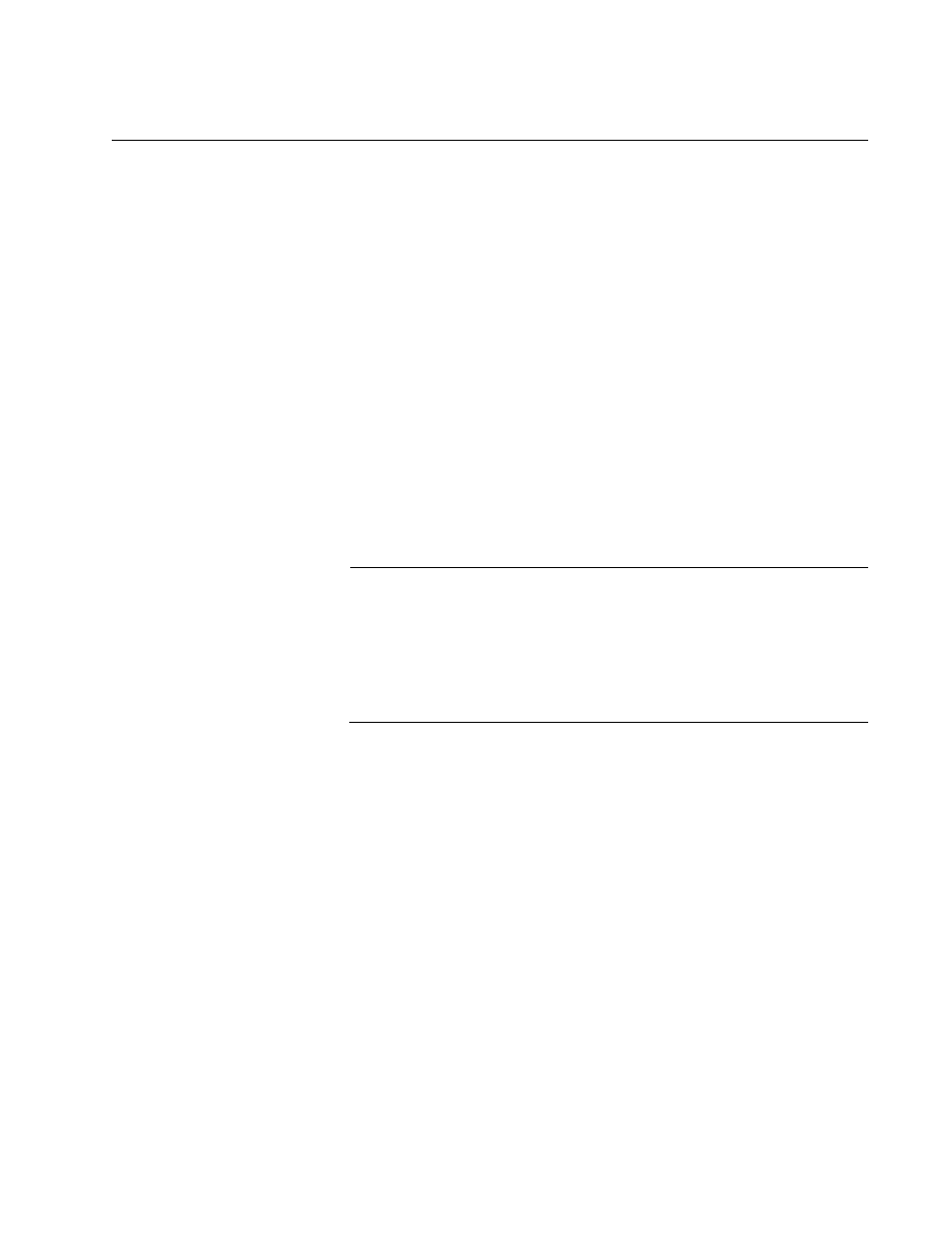
AT-9000 Switch Command Line User’s Guide
429
Copying Boot Configuration Files
Maintaining a history of the configuration settings of the switch can prove
useful in the event you need to undo recent changes and return the device
to an earlier configuration. The best way to compile a configuration history
of the unit is by periodically copying the active boot configuration file.
The command for copying boot configuration files is the COPY command
in the Privileged Exec mode. Here is the format:
copy
sourcefile.
cfg
destinationfile.
cfg
The SOURCEFILE parameter specifies the name of the boot configuration
file you want to copy. The DESTINATIONFILE parameter specifies the
name of the new copy. The name can be up to 16 alphanumeric
characters and must include the extension “.cfg”. Spaces are not allowed.
This command creates a copy of the configuration file “unit12.cfg” in the
switch’s file system and names the copy “unit24.cfg”:
awplus# copy unit12.cfg unit24.cfg
Note
Allied Telesis recommends that you periodically upload the active
boot configuration file of the switch to a network device, so that if the
switch should fail and become inoperable, the uploaded files will be
available to quickly configure its replacement. For instructions on
how to upload boot configuration files, refer to Chapter 30, “File
Transfer” on page 461.
