Deleting server ip addresses, Displaying the radius client, Figure 219: show radius command 9 – Allied Telesis AT-9000 Series User Manual
Page 1397
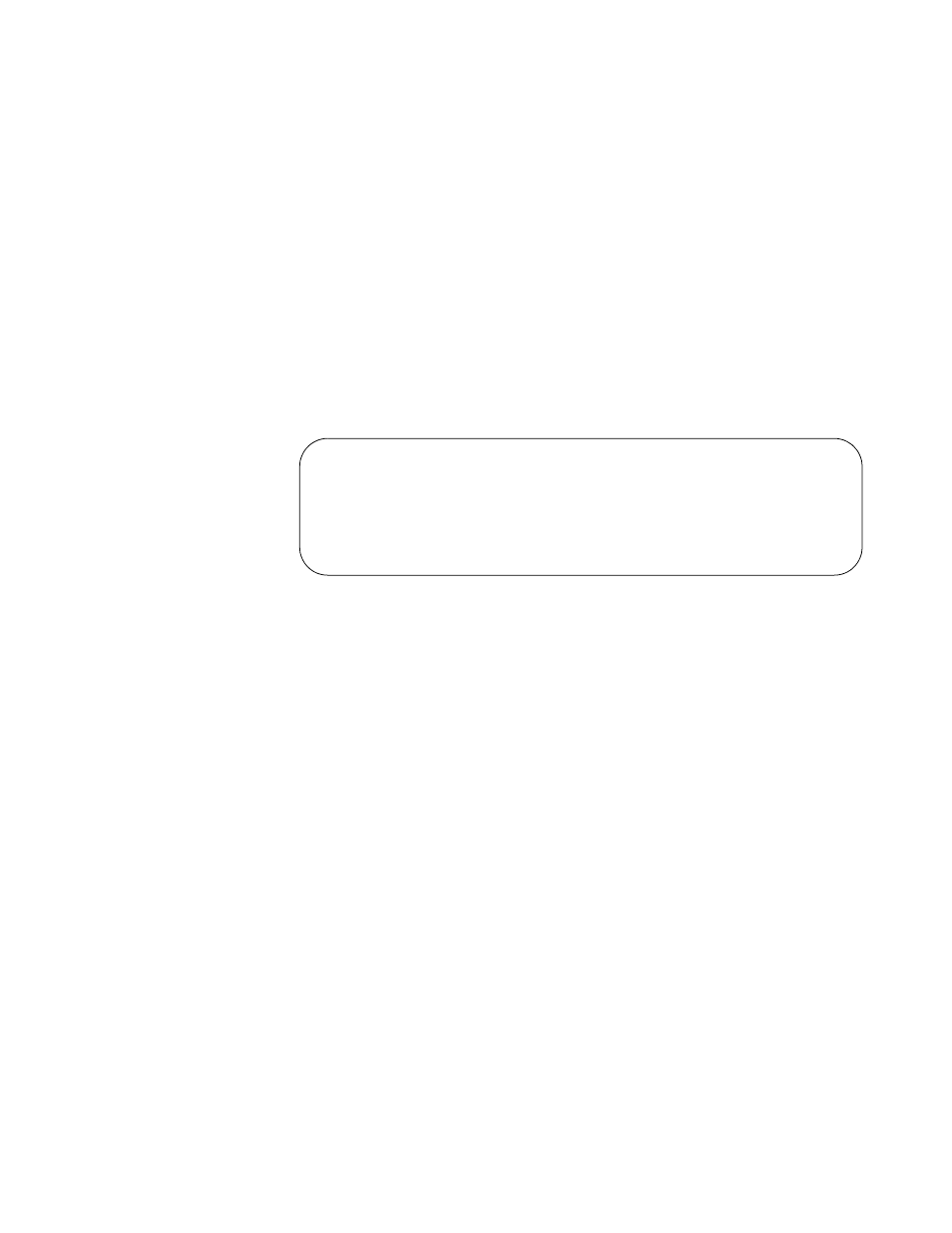
AT-9000 Switch Command Line User’s Guide
1369
Deleting Server
IP Addresses
To delete the IP address of a RADIUS server from the list of servers on the
switch, use the NO RADIUS-SERVER HOST command in the Global
Configuration mode. You can delete only one IP address at a time with this
command. This example removes the IP address 211.132.123.12 from the
list of RADIUS servers:
awplus> enable
awplus# configure terminal
awplus(config)# no radius-server host 211.132.123.12
Displaying the
RADIUS Client
To display the settings of the RADIUS client, use the SHOW RADIUS
command in the User Exec mode or Privileged Exec mode.
awplus# show radius
Here is an example of the RADIUS client information.
Figure 219. SHOW RADIUS Command
The information is described in Table 155 on page 1396.
RADIUS Global Configuration
Source Interface
: 192.168.20.33
Timeout
: 5 sec
Server Host : 192.168.1.75
Authentication Port : 1812
Accounting Port
: 1813
