Configuring the management session timers – Allied Telesis AT-9000 Series User Manual
Page 124
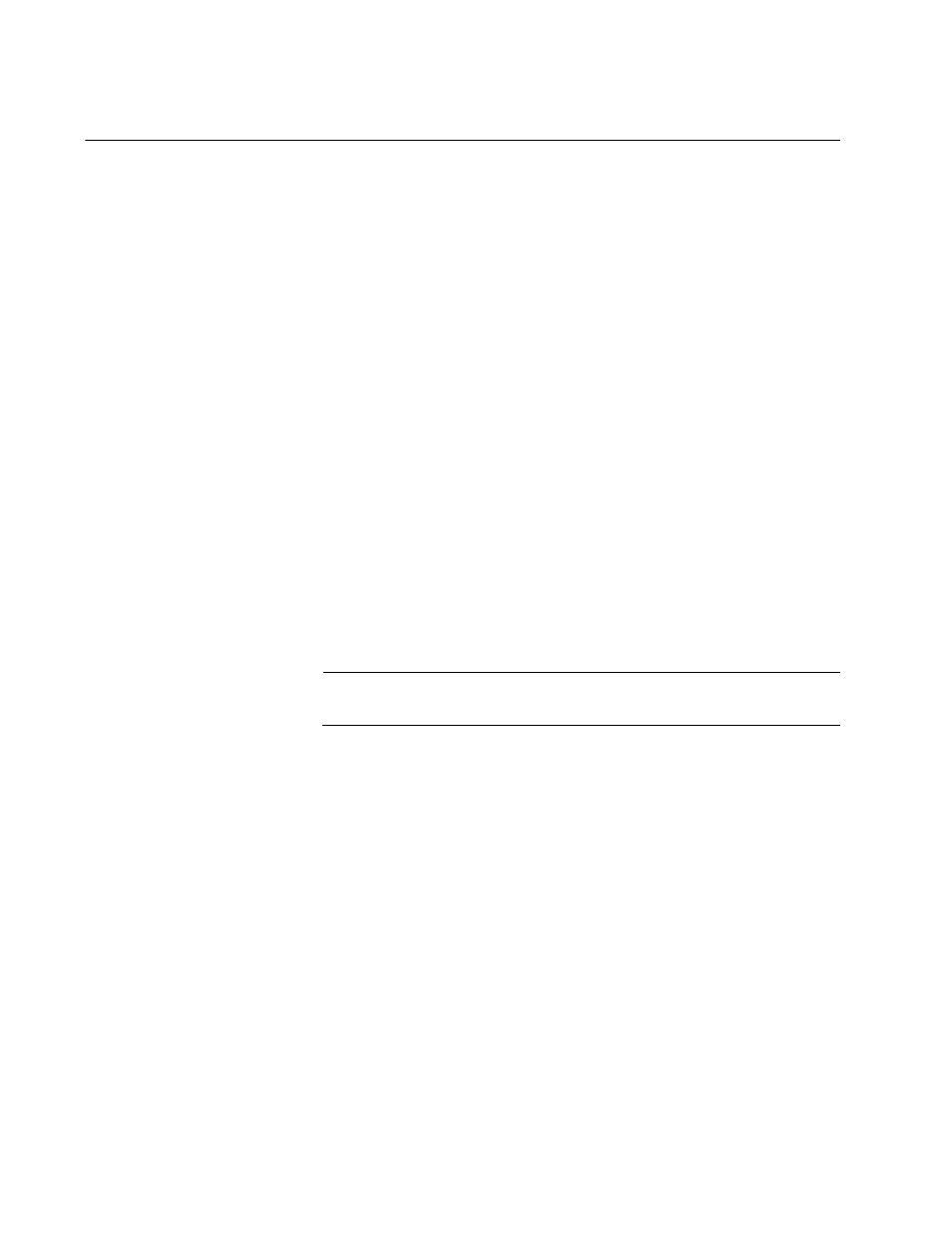
Chapter 7: Basic Switch Management
96
Configuring the Management Session Timers
You should always conclude a management session by logging off so that
if you leave your workstation unattended, someone cannot use it to
change the switch’s configuration. If you forget to log off, the switch has
management session timers that detect and log off inactive local and
remote management sessions automatically. A session is deemed
inactive when there is no management activity for the duration of the
corresponding timer.
There are different timers for the different types of management sessions.
There is one timer for local management sessions, which are conducted
through the Console port, and ten timers for each supported VTY line, for
remote Telnet and SSH management sessions.
The command for setting the timers is the EXEC-TIMEOUT command.
You enter this command in different modes depending on the timer you
want to set. The timer for local management sessions is set in the Line
Console mode, which is accessed using the LINE CONSOLE 0 command
from the Global Configuration mode. This example of the commands sets
the timer for local management sessions on the switch to 5 minutes:
awplus> enable
awplus# configure terminal
awplus(config)# line console 0
awplus(config-line)# exec-timeout 5
Note
The default value the EXEC-TIMEOUT command is 10 minutes.
There are ten VTY lines for remote Telnet and SSH sessions. Each
remote management session uses one line. The switch automatically
allocates a line when a remote session is initiated. The first remote Telnet
or SSH session is allocated the VTY 0 line, the second session is
allocated the VTY 1 line, and so forth.
Each VTY line has its own management session timer. The timers are set
in the Virtual Terminal Line mode, which is accessed with the LINE VTY
command. The format of the LINE VTY command is shown here:
line vty
first_line_id last_line_id
