Allied Telesis AT-9000 Series User Manual
Page 421
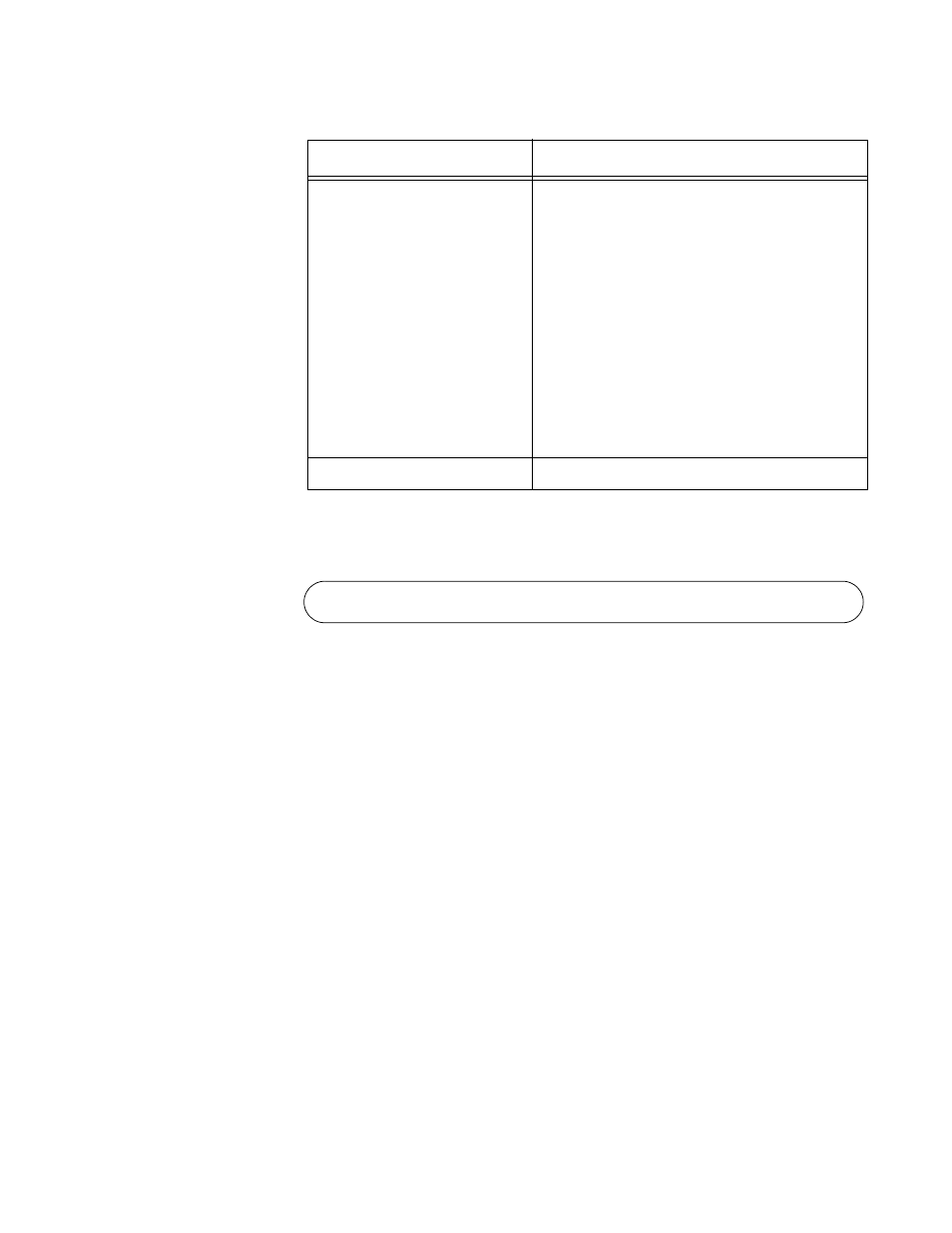
AT-9000 Switch Command Line User’s Guide
393
If you are using the port mirror with access control lists to copy subsets of
ingress packets on source ports, the SHOW MIRROR command displays
only the destination port of the copied traffic. Here is an example.
Figure 86. SHOW MIRROR Command and Access Control Lists
To view the access control lists and their port assignments, use “SHOW
ACCESS-LIST” on page 1232 and “SHOW INTERFACE ACCESS-
GROUP” on page 1234, respectively.
Example
The following example displays the source and destination ports of the
port mirror on the switch:
awplus# show mirror
Mirror direction
The packets to be mirrored to the
destination port. The states are listed
here:
Receive - The ingress packets of the
source port are mirrored to the
destination port.
Transmit - The egress packets of the
source port are mirrored to the
destination port.
Both - Both the ingress and egress
packets of the source port are
mirrored to the destination port.
Monitored Port Name
A source port of the port mirror.
Table 39. SHOW MIRROR Command (Continued)
Parameter
Description
Mirror-To-Port Name: port1.0.11
