Show running-config interface, Figure 53: show running-config interface command – Allied Telesis AT-9000 Series User Manual
Page 232
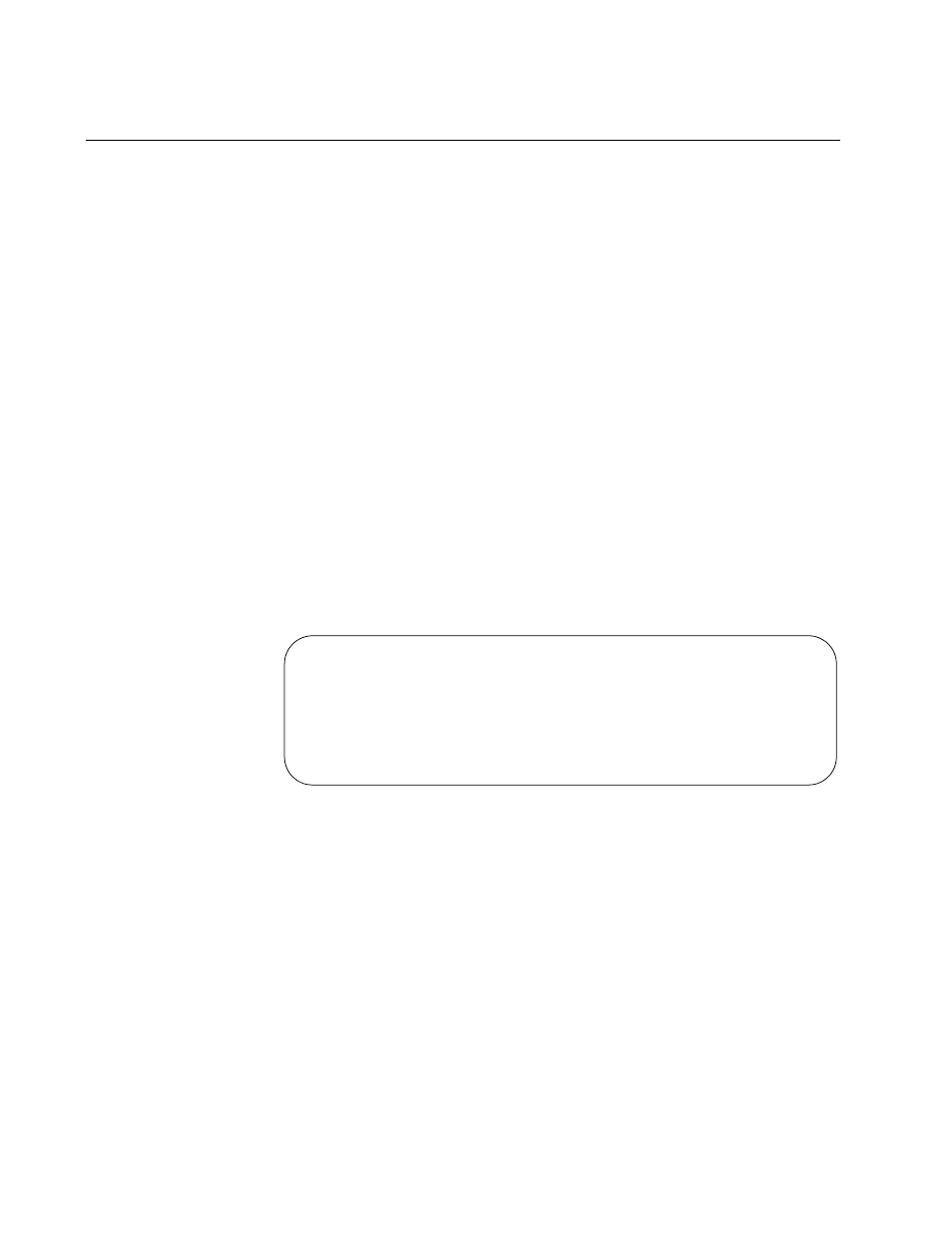
Chapter 10: Port Parameter Commands
204
SHOW RUNNING-CONFIG INTERFACE
Syntax
show running-config interface
port
Parameters
port
Specifies a port, multiple ports, or a range of ports. For a detailed
explanation on how to specify ports, see “Port Numbers in
Commands” on page 30.
Modes
Privileged Exec mode
Description
Use this command to display the configuration settings of the ports. The
command displays only the settings that have been changed from their
default values and includes those values that have not yet been saved in
the active boot configuration file. An example of the information is shown
in Figure 53.
Figure 53. SHOW RUNNING-CONFIG INTERFACE Command
Example
This example displays the configuration settings for ports 1, 3, and 4:
awplus# show running-config interface port1.0.1,port1.0.3-
port1.0.4
interface port1.0.1
dot1x port-control auto
no auth dynamic-vlan-creation
interface port1.0.3-port1.0.4
switchport access vlan 2
