Show etherchannel detail, Figure 105: show etherchannel detail command – Allied Telesis AT-9000 Series User Manual
Page 581
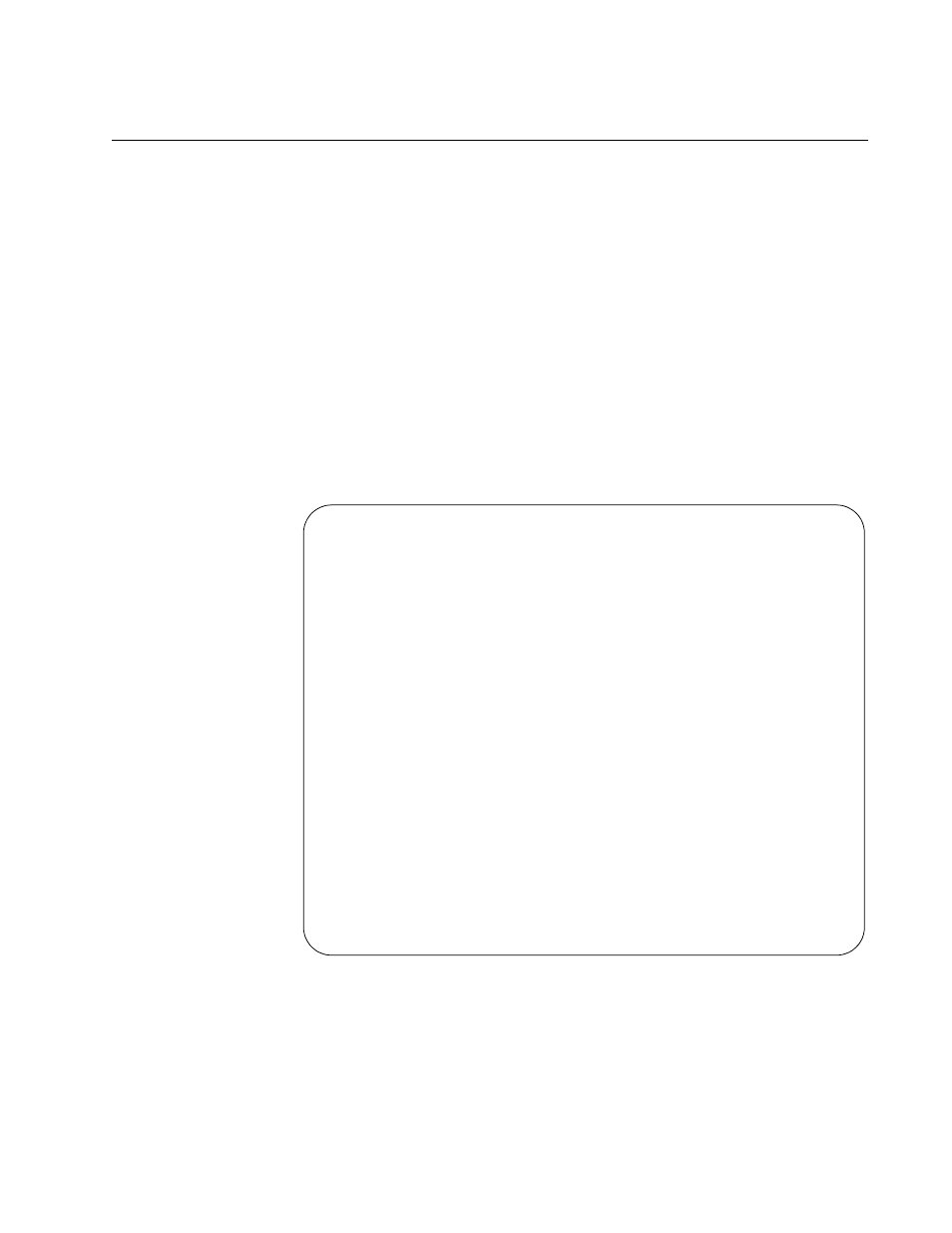
AT-9000 Switch Command Line User’s Guide
553
SHOW ETHERCHANNEL DETAIL
Syntax
show etherchannel detail
Parameters
None
Mode
Privileged Exec mode
Description
Use this command to display detailed information about the aggregators
on the switch. Figure 105 illustrates the information.
Figure 105. SHOW ETHERCHANNEL DETAIL Command
Aggregator # 1 ..... po1
Mac address: (00-15-77-d8-43-60,0000)
Admin Key: 0xff01 - Oper Key: 0x0101
Receive link count: 4 - Transmit link count: 4
Individual: 0 - Ready: 0
Distribution Mode .. MACBoth
Partner LAG: (0080,00-a0-d2-00-94-24,F601)
Link: Port 1.0.1
sync
Link: Port 1.0.2
sync
Link: Port 1.0.3
sync
Link: Port 1.0.4
sync
Aggregator # 22..... po22
Mac address: (00-15-77-d8-43-60,0000)
Admin Key: 0xff16 - Oper Key: 0x1616
Receive link count: 0 - Transmit link count: 0
Individual: 0 - Ready: 0
Distribution Mode .. MACDest
Partner LAG: (0000,00-00-00-00-00-00,0000)
Link: Port 1.0.22
disabled
Link: Port 1.0.23
disabled
Link: Port 1.0.24
disabled
