No spanning-tree stp enable – Allied Telesis AT-9000 Series User Manual
Page 619
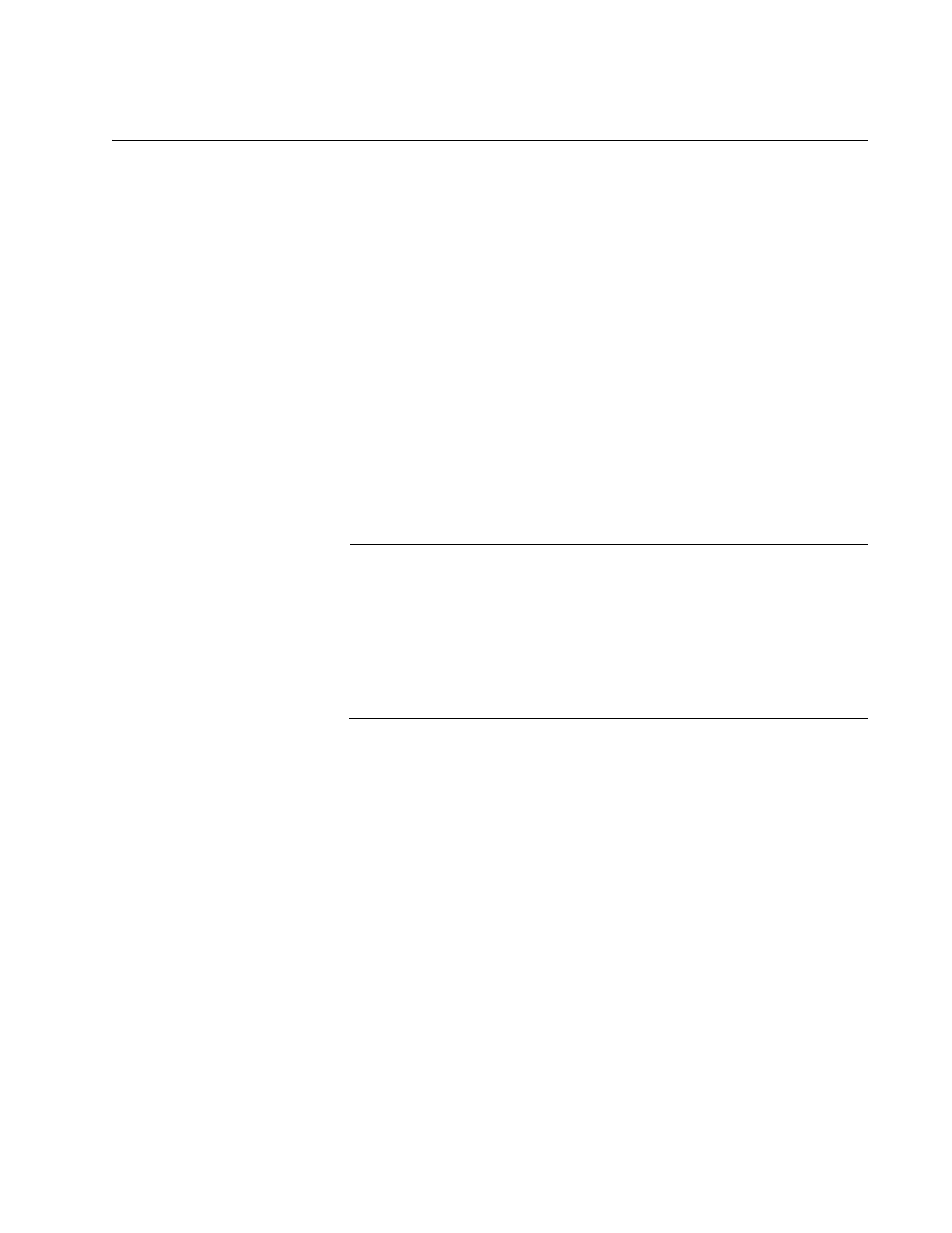
AT-9000 Switch Command Line User’s Guide
591
NO SPANNING-TREE STP ENABLE
Syntax
no spanning-tree stp enable
Parameters
None
Mode
Global Configuration mode
Description
Use this command to disable STP on the switch. To view the current
status of STP, refer to “SHOW SPANNING-TREE” on page 592. The
default setting is disabled.
Note
Before disabling the spanning tree protocol on the switch, display
the STP states of the ports and disconnect the network cables from
any ports that are in the discarding state. Ports that are in the
discarding state begin to forward traffic again when STP is disabled.
Leaving the cables connected may result in broadcast storms from
network loops. To view the states of the ports, refer to “SHOW
SPANNING-TREE” on page 592.
Confirmation Command
“SHOW RUNNING-CONFIG” on page 130 or “SHOW SPANNING-TREE”
on page 592
Example
This example disables STP on the switch:
awplus> enable
awplus# configure terminal
awplus(config)# no spanning-tree stp enable
- AT-GS908M (54 pages)
- AT-x230-10GP (80 pages)
- AT-GS950/48PS (64 pages)
- AT-GS950/10PS (386 pages)
- AT-GS950/16PS (386 pages)
- AT-GS950/48PS (386 pages)
- AT-9000 Series (258 pages)
- IE200 Series (70 pages)
- AT-GS950/48 (410 pages)
- AT-GS950/8 (52 pages)
- AT-GS950/48 (378 pages)
- AT-GS950/48 (60 pages)
- SwitchBlade x8106 (322 pages)
- SwitchBlade x8112 (322 pages)
- SwitchBlade x8106 (240 pages)
- SwitchBlade x8112 (240 pages)
- AT-TQ Series (172 pages)
- AlliedWare Plus Operating System Version 5.4.4C (x310-26FT,x310-26FP,x310-50FT,x310-50FP) (2220 pages)
- FS970M Series (106 pages)
- 8100L Series (116 pages)
- 8100S Series (140 pages)
- x310 Series (116 pages)
- x310 Series (120 pages)
- AT-GS950/24 (404 pages)
- AT-GS950/24 (366 pages)
- AT-GS950/16 (44 pages)
- AT-GS950/16 (404 pages)
- AT-GS950/16 (364 pages)
- AT-GS950/8 (404 pages)
- AT-GS950/8 (364 pages)
- AT-GS950/8 (52 pages)
- AT-8100 Series (330 pages)
- AT-8100 Series (1962 pages)
- AT-FS970M Series (330 pages)
- AT-FS970M Series (1938 pages)
- SwitchBlade x3106 (288 pages)
- SwitchBlade x3112 (294 pages)
- SwitchBlade x3106 (260 pages)
- SwitchBlade x3112 (222 pages)
- AT-S95 CLI (AT-8000GS Series) (397 pages)
- AT-S94 CLI (AT-8000S Series) (402 pages)
- AT-IMC1000T/SFP (23 pages)
- AT-IMC1000TP/SFP (24 pages)
- AT-SBx3106WMB (44 pages)
