Chapter 44, Rstp commands, Chapter 44: rstp commands – Allied Telesis AT-9000 Series User Manual
Page 645: Table 65. rapid spanning tree protocol commands
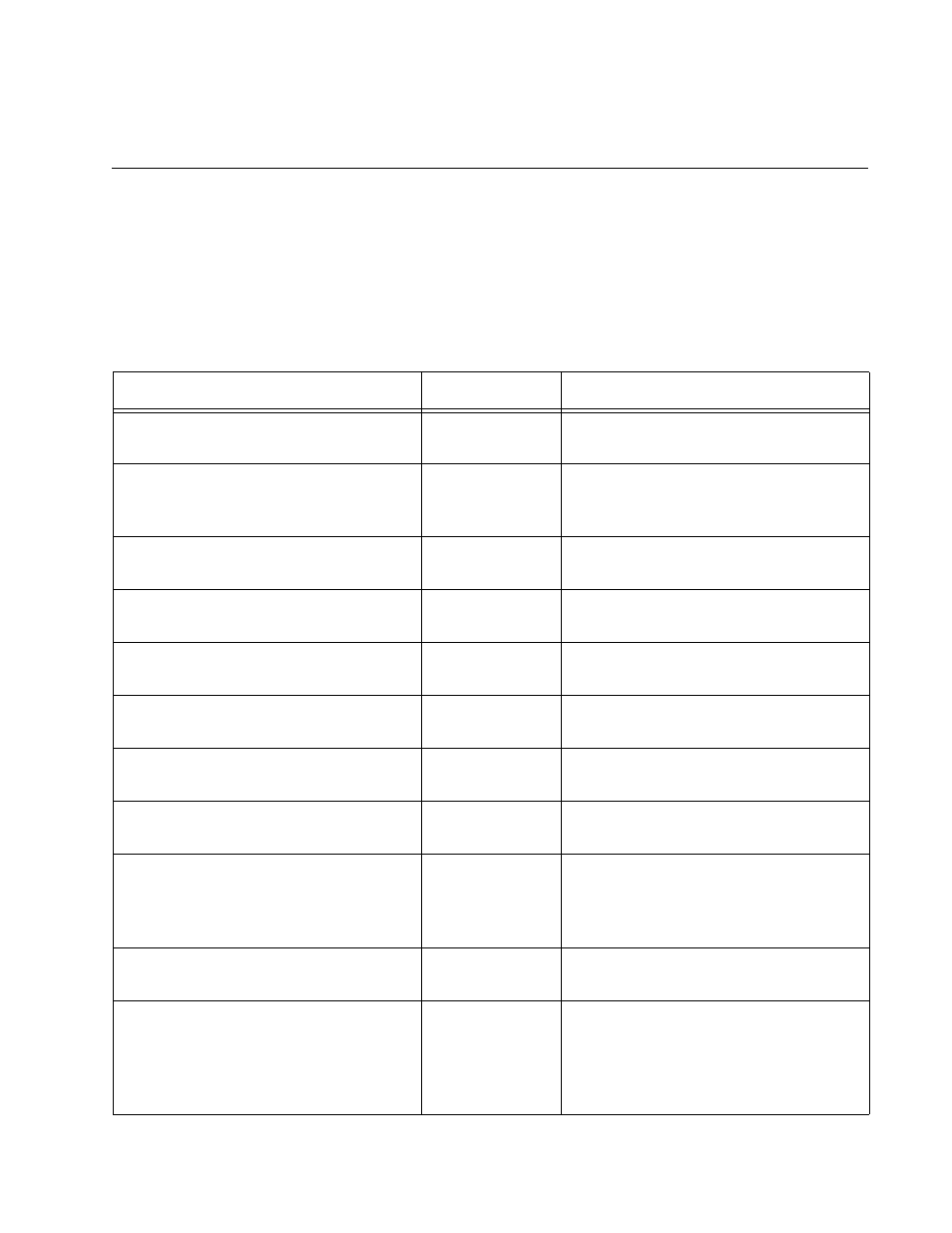
617
Chapter 44
RSTP Commands
The RSTP commands are summarized in Table 65 and described in detail
within the chapter.
Table 65. Rapid Spanning Tree Protocol Commands
Command
Mode
Description
“NO SPANNING-TREE PORTFAST”
on page 619
Port Interface
Removes ports as edge ports on the
switch.
“NO SPANNING-TREE
ERRDISABLE-TIMEOUT ENABLE”
on page 620
Global
Configuration
Deactivates the RSTP BPDU guard
timer.
“NO SPANNING-TREE LOOP-
GUARD” on page 621
Port Interface
Disables the BPDU loop-guard feature
on the ports.
“NO SPANNING-TREE PORTFAST
BPDU-GUARD” on page 622
Port Interface
Disables the BPDU guard feature on a
port.
“NO SPANNING-TREE RSTP
ENABLE” on page 623
Global
Configuration
Disables RSTP on the switch.
“SHOW SPANNING-TREE” on
page 624
User Exec and
Privileged Exec
Displays the RSTP settings on the
switch.
“SPANNING-TREE ERRDISABLE-
TIMEOUT ENABLE” on page 626
Global
Configuration
Activates the RSTP BPDU guard
timer.
“SPANNING-TREE ERRDISABLE-
TIMEOUT INTERVAL” on page 627
Global
Configuration
Specifies the duration the RSTP
BPDU guard timer.
“SPANNING-TREE FORWARD-TIME”
on page 628
Global
Configuration
Sets the forward time, which specifies
how long ports remain in the listening
and learning states before they
transition to the forwarding state.
“SPANNING-TREE GUARD ROOT”
on page 629
Port Interface
Enables the Root Guard feature on a
port.
“SPANNING-TREE HELLO-TIME” on
page 630
Global
Configuration
Sets the hello time, which defines how
frequently the switch sends spanning
tree configuration information when it
is the root bridge or is trying to
become the root bridge.
