Show lldp local-info interface, Show lldp local-info interface 5 – Allied Telesis AT-9000 Series User Manual
Page 1123
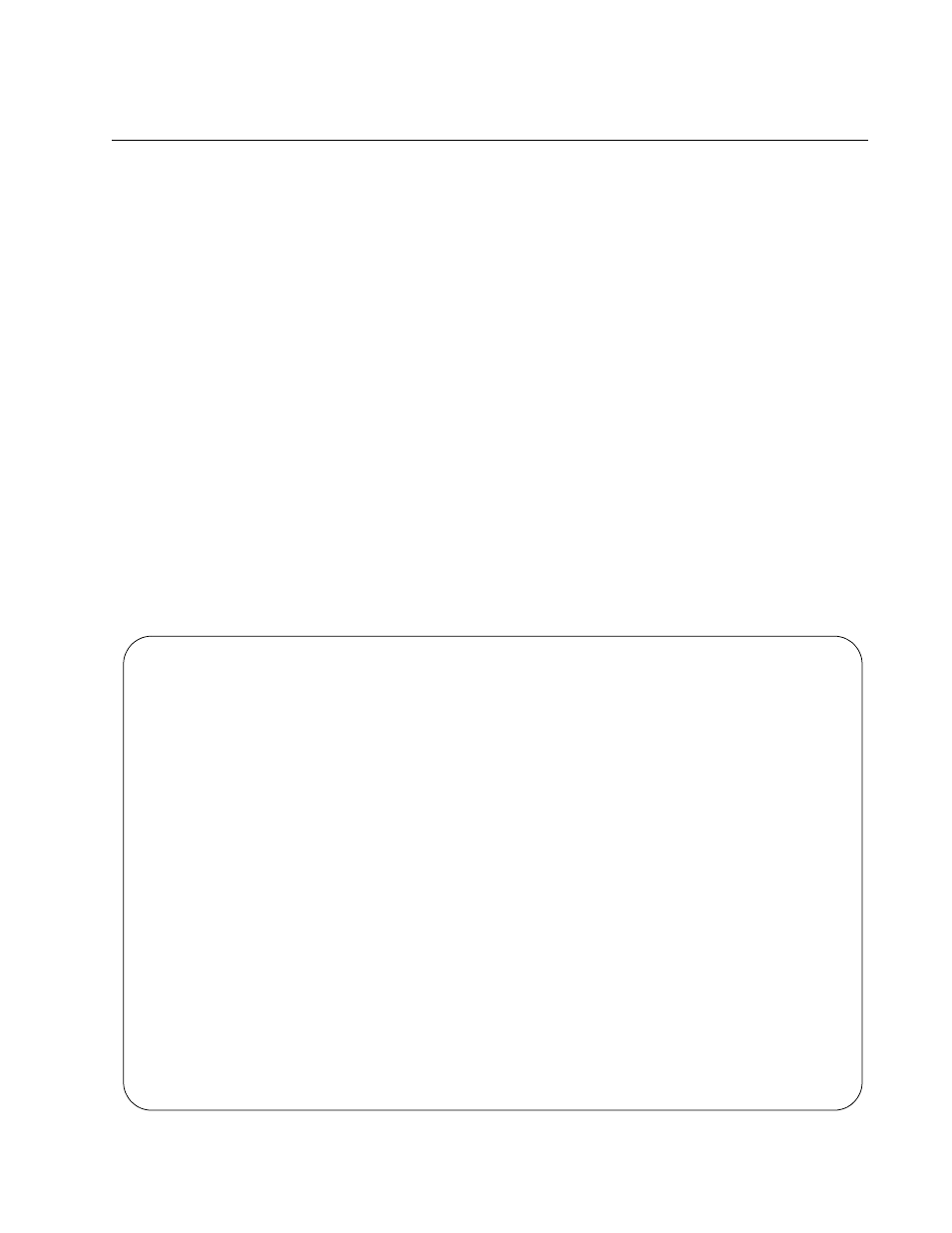
AT-9000 Switch Command Line User’s Guide
1095
SHOW LLDP LOCAL-INFO INTERFACE
Syntax
show lldp local-info [interface
port
]
Parameters
port
Specifies a port, You can specify more than one port at a time with
this command. Omitting this parameter displays the LLDP
information for all the ports.
Mode
Privileged Exec mode
Description
Use this command to display the LLDP and LLDP-MED TLVs that the local
ports are actively transmitting to their LLDP-compatible neighbors. Ports
that have not been activated with “LLDP TRANSMIT RECEIVE” on
page 1073 or that have not established links with their LLDP counterparts
cannot be displayed with this command. See Figure 181.
LLDP Local Information:
Chassis ID Type .................. MAC address
Chassis ID ....................... 0015.77d8.4360
Port ID Type ..................... Port component
Port ID .......................... 25
TTL .............................. 120 (secs)
Port Description ................. Port_25
System Name ...................... [zero length]
System Description ............... AT-9000/28
System Capabilities
- Supported .. Bridge, Router
- Enabled .... Bridge, Router
Management Addresses ............. 0.0.0.0
Port VLAN ID (PVID) .............. 1
Port & Protocol VLAN
- Supported . No
- Enabled ... No
- VIDs ...... 0
VLAN Names ........................ Default_VLAN
Protocol IDs .....................
MAC/PHY Auto-negotiation .......... Supported / Enabled
Advertised Capability ....... 1000BaseTFD, 100BaseTXFD, 100BaseTX,
10BaseTFD, 10BaseT
Operational MAU Type ........ 30 (1000BaseTFD)
