Show radius, Show radius 6, Figure 221: show radius command 6 – Allied Telesis AT-9000 Series User Manual
Page 1424: Table 155. show radius command 6
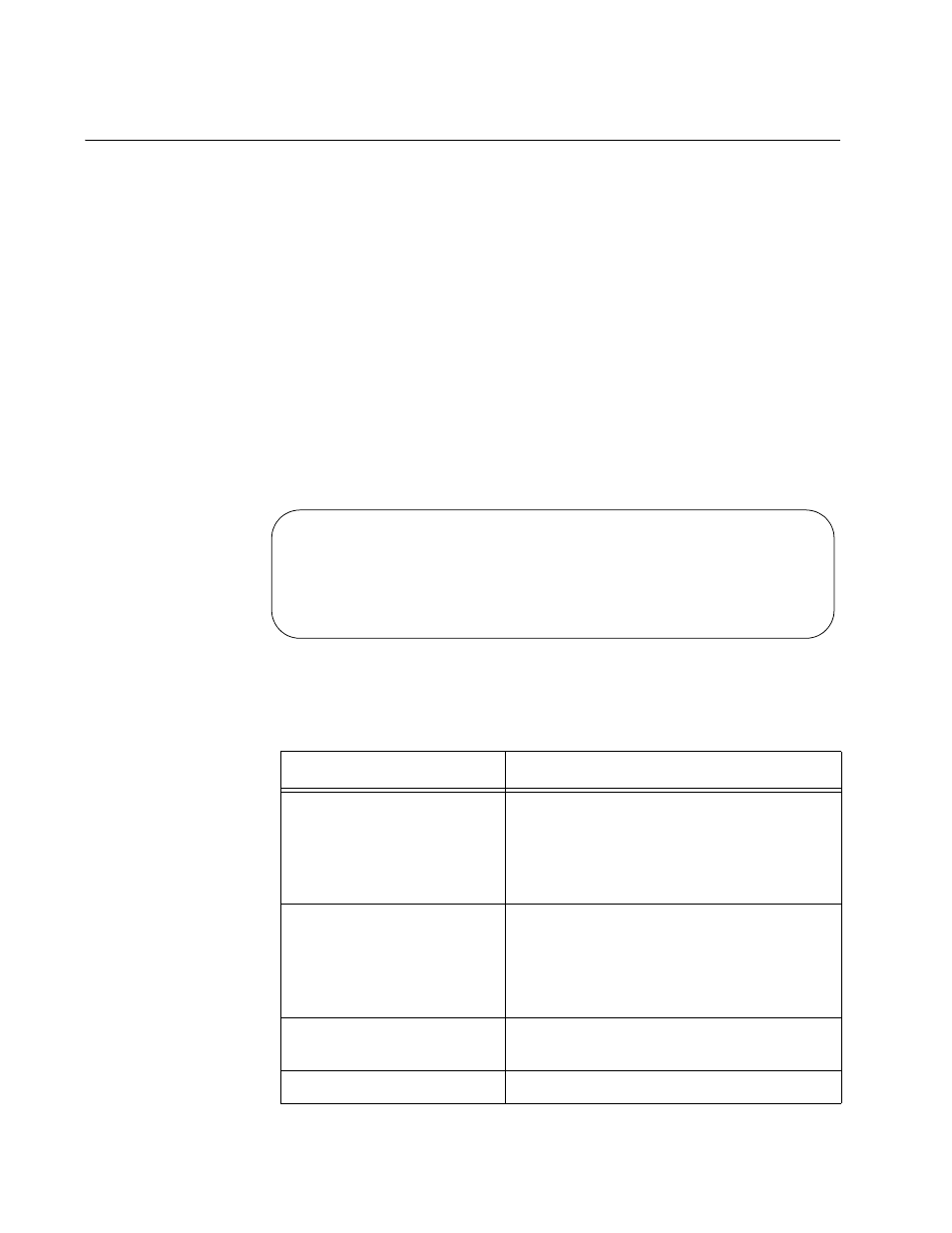
Chapter 89: RADIUS and TACACS+ Client Commands
1396
SHOW RADIUS
Syntax
show radius
Parameters
None
Modes
Privileged Exec mode
Description
Use this command to display the configuration of the RADIUS client. Here
is an example of the client information.
Figure 221. SHOW RADIUS Command
The fields are defined in this table.
Table 155. SHOW RADIUS Command
Parameter
Description
Source Interface
An IP address assigned to an interface on
the switch that is the source of all
outgoing RADIUS packets. WIth hardware
stacking, this the source address of the
master switch.
Timeout
The length of the time, in seconds, that
the switch waits for a response from a
RADIUS server to an authentication
request, before querying the next server
in the list.
Server Host
The IP address of a RADIUS server on
the network.
Authentication Port
The authentication protocol port.
RADIUS Global Configuration
Source Interface
: 192.168.3.97
Timeout
: 5 sec
Server Host : 192.168.1.75
Authentication Port : 1812
Accounting Port
: 1813
