Telnet ipv6, Telnet ipv6 7 – Allied Telesis AT-9000 Series User Manual
Page 1325
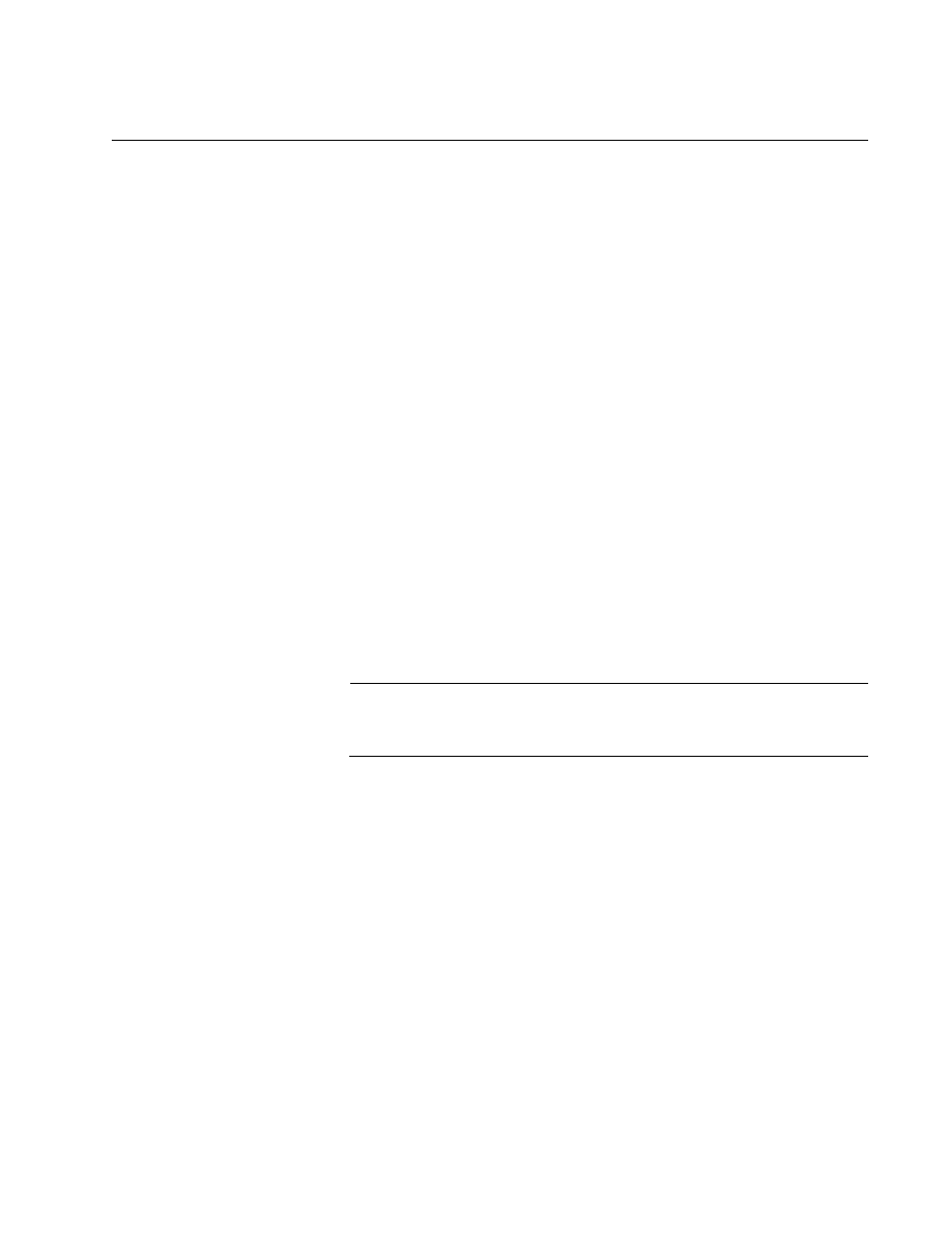
AT-9000 Switch Command Line User’s Guide
1297
TELNET IPV6
Syntax
telnet ipv6
ipv6_address
[
port
]
Parameters
ipv6_address
Specifies the IPv6 address of a remote device you want to manage
using the Telnet client on the switch. You can specify just one
address.
port
Specifies the protocol port number of the Telnet client. The default
value is 23.
Mode
Privileged Exec mode
Description
Use this command to start Telnet management sessions on network
devices that have IPv6 addresses. You can manage just one remote
device at a time.
Note
This command is available from local and Telnet management
sessions, but not from SSH management sessions.
Example
This example starts a Telnet management session on a network device
that has the IPv6 address 45ac:be45:78::c45:8156:
awplus> enable
awplus# telnet ipv6 45ac:be45:78::c45:8156
- AT-GS908M (54 pages)
- AT-x230-10GP (80 pages)
- AT-GS950/10PS (386 pages)
- AT-GS950/48PS (64 pages)
- AT-GS950/16PS (386 pages)
- AT-GS950/48PS (386 pages)
- AT-9000 Series (258 pages)
- IE200 Series (70 pages)
- AT-GS950/48 (410 pages)
- AT-GS950/8 (52 pages)
- AT-GS950/48 (378 pages)
- AT-GS950/48 (60 pages)
- SwitchBlade x8112 (322 pages)
- SwitchBlade x8106 (322 pages)
- SwitchBlade x8106 (240 pages)
- SwitchBlade x8112 (240 pages)
- AT-TQ Series (172 pages)
- AlliedWare Plus Operating System Version 5.4.4C (x310-26FT,x310-26FP,x310-50FT,x310-50FP) (2220 pages)
- FS970M Series (106 pages)
- 8100L Series (116 pages)
- 8100S Series (140 pages)
- x310 Series (116 pages)
- x310 Series (120 pages)
- AT-GS950/24 (404 pages)
- AT-GS950/24 (366 pages)
- AT-GS950/16 (44 pages)
- AT-GS950/16 (364 pages)
- AT-GS950/16 (404 pages)
- AT-GS950/8 (404 pages)
- AT-GS950/8 (364 pages)
- AT-GS950/8 (52 pages)
- AT-8100 Series (1962 pages)
- AT-8100 Series (330 pages)
- AT-FS970M Series (330 pages)
- AT-FS970M Series (1938 pages)
- SwitchBlade x3106 (288 pages)
- SwitchBlade x3112 (294 pages)
- SwitchBlade x3106 (260 pages)
- SwitchBlade x3112 (222 pages)
- AT-S95 CLI (AT-8000GS Series) (397 pages)
- AT-S94 CLI (AT-8000S Series) (402 pages)
- AT-IMC1000T/SFP (23 pages)
- AT-IMC1000TP/SFP (24 pages)
- AT-SBx3106WMB (44 pages)
