Delete – Allied Telesis AT-9000 Series User Manual
Page 465
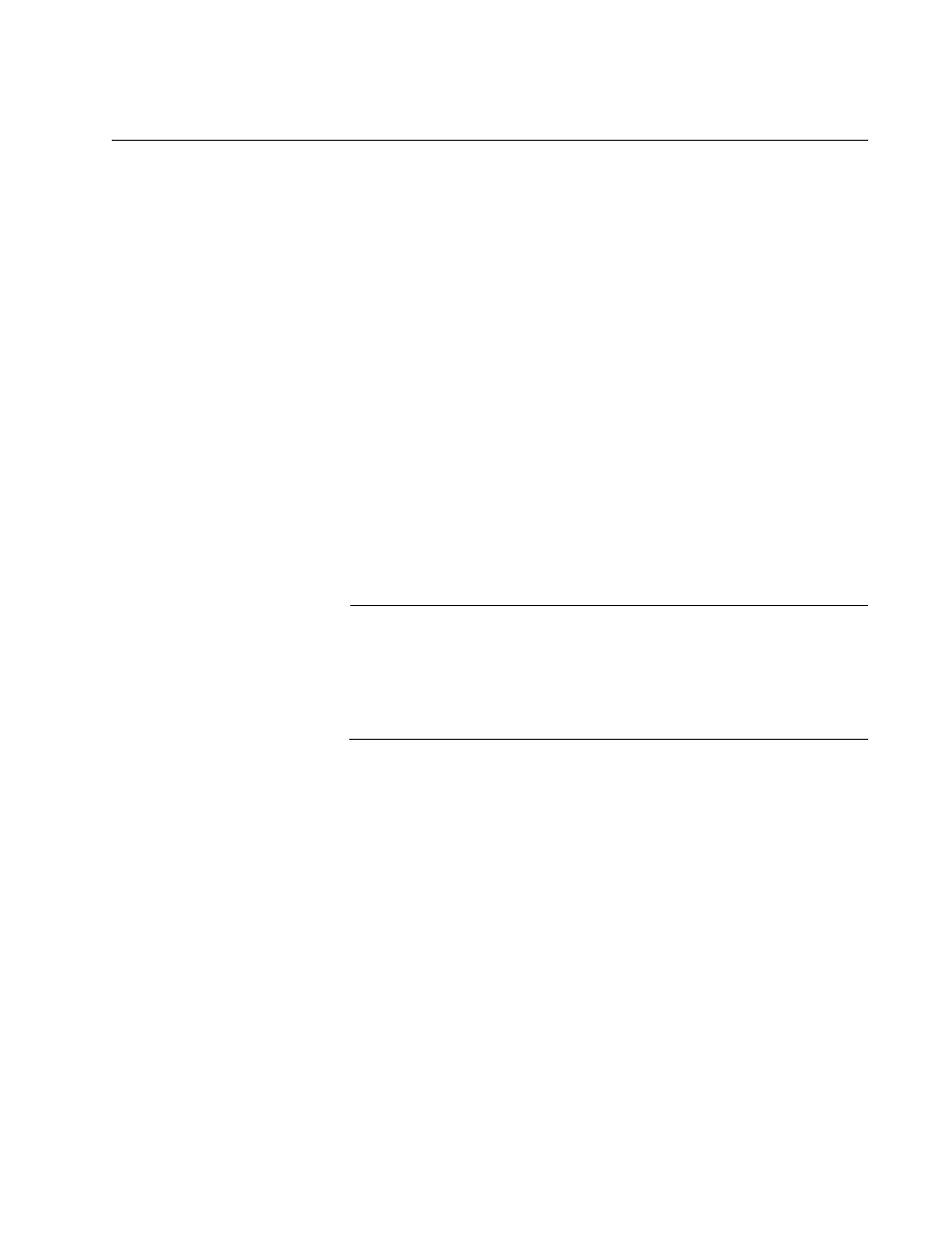
AT-9000 Switch Command Line User’s Guide
437
DELETE
Syntax
delete
filename
.cfg
Parameter
filename.cfg
Specifies the name of the boot configuration file to be deleted. You
can use the wildcard “*” to replace any part of a filename to delete
multiple configuration files.
Mode
Privileged Exec mode
Description
Use this command to delete boot configuration files from the file system in
the switch. This command is equivalent to “DELETE FORCE” on
page 438.
Note
If you delete the active configuration file, the switch recreates it the
next time you issue the WRITE command or the COPY RUNNING-
CONFIG STARTUP-CONFIG command. To view the name of the
active boot configuration file on the switch, refer to “SHOW BOOT”
on page 456.
To view a list of the files in the file system, refer to “DIR” on page 439.
Examples
This command deletes the boot configuration file “unit12.cfg”:
awplus# delete unit12.cfg
This command deletes all boot configuration files that start with “bldg”:
awplus# delete bldg*.cfg
- AT-GS908M (54 pages)
- AT-x230-10GP (80 pages)
- AT-GS950/48PS (64 pages)
- AT-GS950/10PS (386 pages)
- AT-GS950/16PS (386 pages)
- AT-GS950/48PS (386 pages)
- AT-9000 Series (258 pages)
- IE200 Series (70 pages)
- AT-GS950/48 (410 pages)
- AT-GS950/8 (52 pages)
- AT-GS950/48 (378 pages)
- AT-GS950/48 (60 pages)
- SwitchBlade x8106 (322 pages)
- SwitchBlade x8112 (322 pages)
- SwitchBlade x8106 (240 pages)
- SwitchBlade x8112 (240 pages)
- AT-TQ Series (172 pages)
- AlliedWare Plus Operating System Version 5.4.4C (x310-26FT,x310-26FP,x310-50FT,x310-50FP) (2220 pages)
- FS970M Series (106 pages)
- 8100L Series (116 pages)
- 8100S Series (140 pages)
- x310 Series (116 pages)
- x310 Series (120 pages)
- AT-GS950/24 (366 pages)
- AT-GS950/16 (44 pages)
- AT-GS950/24 (404 pages)
- AT-GS950/16 (404 pages)
- AT-GS950/16 (364 pages)
- AT-GS950/8 (404 pages)
- AT-GS950/8 (364 pages)
- AT-GS950/8 (52 pages)
- AT-8100 Series (330 pages)
- AT-8100 Series (1962 pages)
- AT-FS970M Series (330 pages)
- AT-FS970M Series (1938 pages)
- SwitchBlade x3106 (288 pages)
- SwitchBlade x3112 (294 pages)
- SwitchBlade x3106 (260 pages)
- SwitchBlade x3112 (222 pages)
- AT-S95 CLI (AT-8000GS Series) (397 pages)
- AT-S94 CLI (AT-8000S Series) (402 pages)
- AT-IMC1000T/SFP (23 pages)
- AT-IMC1000TP/SFP (24 pages)
- AT-SBx3106WMB (44 pages)
