Fabric events view, Accessing fabric events view, Fabric events view –7 – HP StorageWorks 2.32 SAN Switch User Manual
Page 43: Accessing fabric events view –7, Fabric events view” on
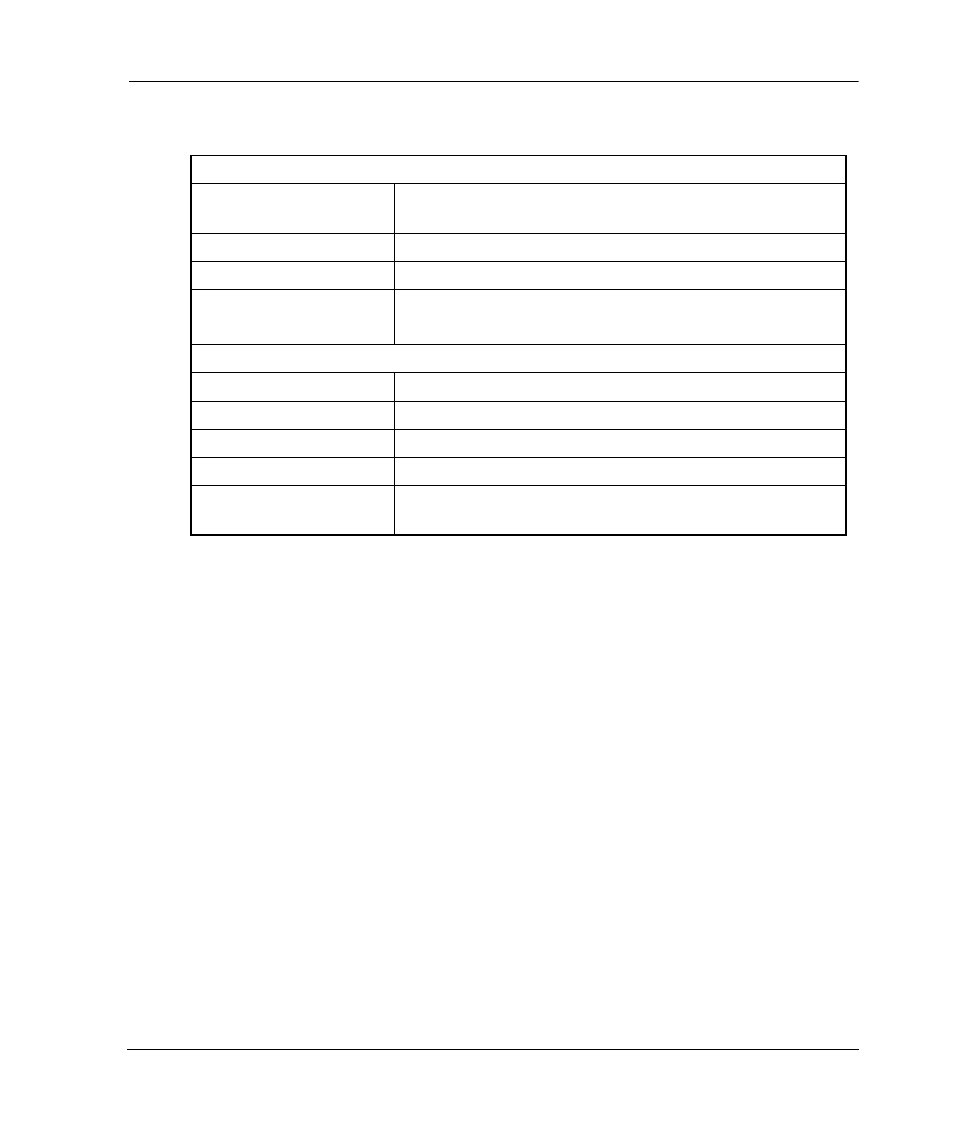
Fabric View
3–7
Web Tools Version 3.0.x/4.0.x User Guide
3–7
Fabric Events View
The Fabric Events View provides a running log of events for all switches in the fabric.
Accessing Fabric Events View
1. Launch Web Tools, displaying Fabric View.
2. Select the Fabric Events icon.
For more information, see “Buttons and Icons” on page 3–4. The Fabric Events
View displays, as shown in Figure 3–4.
Displayed only in 4.0.x
polled at: or
unreachable since:
Time of the last status check, or if currently unavailable,
the time of the last successful status check.
Name:
The name of the switch.
Fabric OS version:
Version of Fabric OS installed on the switch.
Domain ID:
Ethernet IP:
A number that uniquely identifies the switch within the
fabric. Ethernet IP address.
Displayed only in 3.0
Ethernet Mask:
Ethernet subnetmask.
FCnet IP:
Fibre channel IP address.
FCnet Mask:
Fibre channel subnetmask.
Gateway IP:
Gateway IP address.
WWN:
Unique numeric identifier for the switch; assigned by
manufacturer.
Table 3–1: Button and Icons in the Control Panel (Continued)
- StorageWorks MSL6000 Tape Library (61 pages)
- Лент-е накопители HP StoreEver DAT (64 pages)
- Лент-е накопители HP StoreEver DAT (50 pages)
- StoreEver Ultrium Tape Drives (61 pages)
- StoreEver TapeAssure Software (40 pages)
- StoreEver Ultrium Tape Drives (75 pages)
- StoreEver Ultrium Tape Drives (60 pages)
- Linear Tape File System Software (28 pages)
- Linear Tape File System Software (25 pages)
- StoreEver Ultrium Tape Drives (78 pages)
- StoreEver Ultrium Tape Drives (76 pages)
- Linear Tape File System Software (20 pages)
- 2600fx Optical Disk Drive (65 pages)
- Ленточный автозагрузчик HP StorageWorks DAT 72x10 (58 pages)
- StorageWorks 1500cs Modular Smart Array (52 pages)
- StorageWorks 1500cs Modular Smart Array (71 pages)
- 2000fc Modular Smart Array (150 pages)
- StorageWorks 1000 Modular Smart Array (72 pages)
- StorageWorks 1000 Modular Smart Array (81 pages)
- StorageWorks 1500cs Modular Smart Array (48 pages)
- Servidor de almacenamiento HP ProLiant DL585 G2 (152 pages)
- Sistemas de almacenamiento de red HP StorageWorks X3000 (152 pages)
- Software de HP StoreVirtual VSA (127 pages)
- Software de HP StoreVirtual VSA (85 pages)
- X500 Data Vault (331 pages)
- StorageWorks 1000i Virtual Library System (122 pages)
- StorageWorks XP Remote Web Console Software (20 pages)
- 200 Storage Virtualization System (176 pages)
- XP Array Manager Software (101 pages)
- StorageWorks MSA 2.8 SAN Switch (307 pages)
- StorageWorks MSA 2.8 SAN Switch (22 pages)
- StorageWorks MSA 2.8 SAN Switch (104 pages)
- StorageWorks MSA 2.8 SAN Switch (270 pages)
- StorageWorks All-in-One SB600c Storage Blade (72 pages)
- StorageWorks All-in-One SB600c Storage Blade (80 pages)
- StorageWorks All-in-One SB600c Storage Blade (78 pages)
- StorageWorks All-in-One SB600c Storage Blade (60 pages)
- ProLiant DL585 G2 Storage-Server (150 pages)
- Data Protector Express Basic-Software (83 pages)
- Data Protector Express Basic-Software (93 pages)
- ProLiant DL185 G5 Storage Server (174 pages)
- ProLiant High Availability Storage Server (72 pages)
- 2000I G2-Modular-Smart-Array (48 pages)
- P2000 G3 MSA Array Systems (58 pages)
- StorageWorks 2000fc G2 Modular Smart Array (76 pages)
