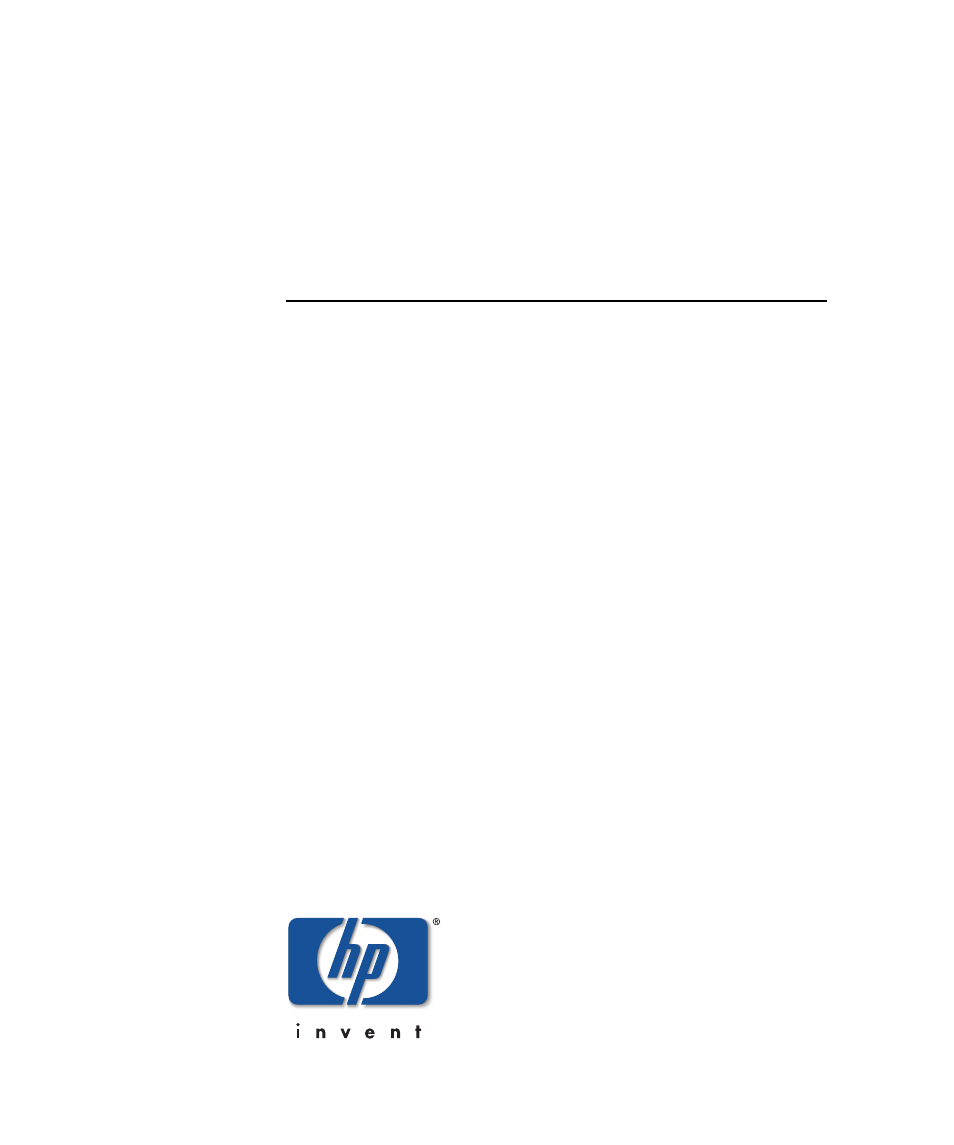HP StorageWorks 2.32 SAN Switch User Manual
Hp storageworks, Web tools version 3.0.x/4.0.x user guide
Table of contents
Document Outline
- Contents
- About this Guide
- Introducing Web Tools
- Installing and Launching Web Tools
- Fabric View
- Fabric View Page
- Fabric Events View
- Fabric Topology View
- Name Server Table View
- Zone Administration View V3.0.x (Optional Software)
- Accessing the Zone Administration View
- Switch/Port Level Zoning
- WWN Level Zoning
- AL_PA Level Zoning
- Mixed Level Zoning
- Zone Administration View V4.0.x (Optional Software)
- Accessing the Zone Administration View
- Administering Zoning
- Zoning Schemes
- Switch/Port Level Zoning
- WWN Level Zoning
- AL_PA Level Zoning
- Mixed Level Zoning
- Switch View
- Switch View
- Fabric Watch View V3.0.x (Optional Software)
- Accessing Fabric Watch View
- Alarm Notifications Tab
- Configure Thresholds
- Figure 4-5: The Configure Thresholds tab with the Environment Class selected in the Fabric Watch view
- Table 4-2: Configure Thresholds Tab Buttons
- Figure 4-6: The Alarm Mechanism dialog box
- Thresholds for the Environmental Classes
- Thresholds for the SFP Classes
- Thresholds for the Remaining Classes
- Table 4-5: Remaining Classes Thresholds
- Figure 4-7: The Configure Thresholds tab with the Port Class selected in Fabric Watch view
- Figure 4-8: Configure Threshold tab with AL_PA Class selected in Performance view
- Figure 4-9: Configure Threshold tab with End-to-End class selected in Performance view
- Figure 4-10: Configure Threshold tab with Filter-Based Class selected in Performance view
- Current Settings Tab
- Fabric Watch View V4.0.x (Optional Software)
- Performance Monitor
- Performance Monitor Menus
- Actions Menu
- Performance Graphs Menu
- Advanced Monitoring V3.0.x (Optional Software)
- Advanced Monitoring V4.0.x (Optional Software)
- Additional Options
- Administrative Interface V3.0.x
- Accessing the Administrative Interface
- Switch Settings Tab
- User Admin Tab
- Firmware/Configuration File Administration Tab
- SNMP Tab
- License Administration Tab
- Remote Switch Tab (Optional Software)
- QuickLoop Tab (Optional Software)
- Configure Tab
- Extended Fabric Tab (Optional Software)
- Network Configuration Tab
- Port Settings Tab
- Routing Tab
- Trunk Information Tab
- Report Tab
- Administrative Interface 4.0.x
- Telnet Interface
- High Availability
- Port View
- Glossary
- Index