Table 5-3: loop tab fields, Loop tab fields –9 – HP StorageWorks 2.32 SAN Switch User Manual
Page 297
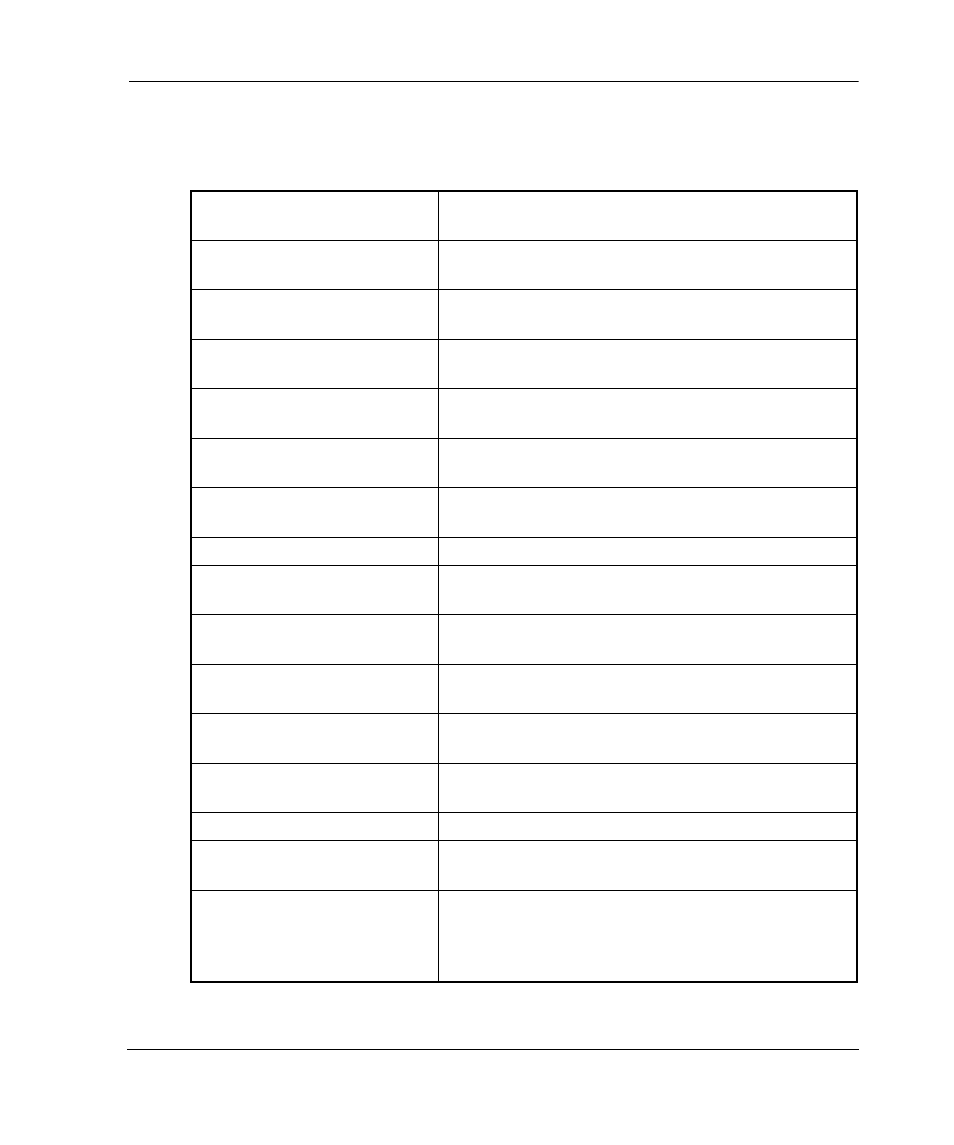
Port View
5–9
Web Tools Version 3.0.x/4.0.x User Guide
5–9
Table 5–3 provides a description of the fields available on the Loop tab.
Table 5–3: Loop Tab Fields
FL Port Transfer
Displays number of times FL_Port used transfer
state.
FL Tenancies
Displays the number of times FL_Port opens loop
tenancy.
NL Tenancies
Displays the number of times NL_Port opens loop
tenancy.
QL/Zone Inits Caused
Displays number of times looplet has caused
QuickLoop to be initialized.
Successful QL/Zones Inits
Displays number of times looplet has successfully
initialized.
Number of Failed QL/Zone
Inits
Displays number of times looplet failed to
successfully initialize.
Times Being Bypassed
Displays number of times looplet was not included
as part of QuickLoop.
Last Time bypassed
Displays time that looplet was last bypassed.
Local AL_PA List
Displays list of AL_PAs associated with devices
connected to loop.
QL Init Attempts
Displays number of times QuickLoop attempted
initialization.
Successful QL Inits
Displays number of time QuickLoop successfully
initialized.
Times in Single Switch
Mode
Displays number of times switch reverted to single
switch mode.
Times in Dual Switch Mode
Displays number of times switch operated in dual
switch mode.
Time of Last QL Init
Displays time of latest QuickLoop initialization.
Switch, Port Caused the
Last Init
Displays number of switch, port that caused the
latest initialization.
Diag
Click to open the Loop Diagnostics dialog box,
which allows you to run loop diagnostics (requires
password). For more information, see “Loop
Diagnostics Dialog Box” on page 5–11.
