Table 4-6: alarm notifications tab fields, Threshold configurations, Threshold configuration tabs – HP StorageWorks 2.32 SAN Switch User Manual
Page 177: Threshold configurations –21, Threshold configuration tabs –21, Alarm notifications tab fields –21
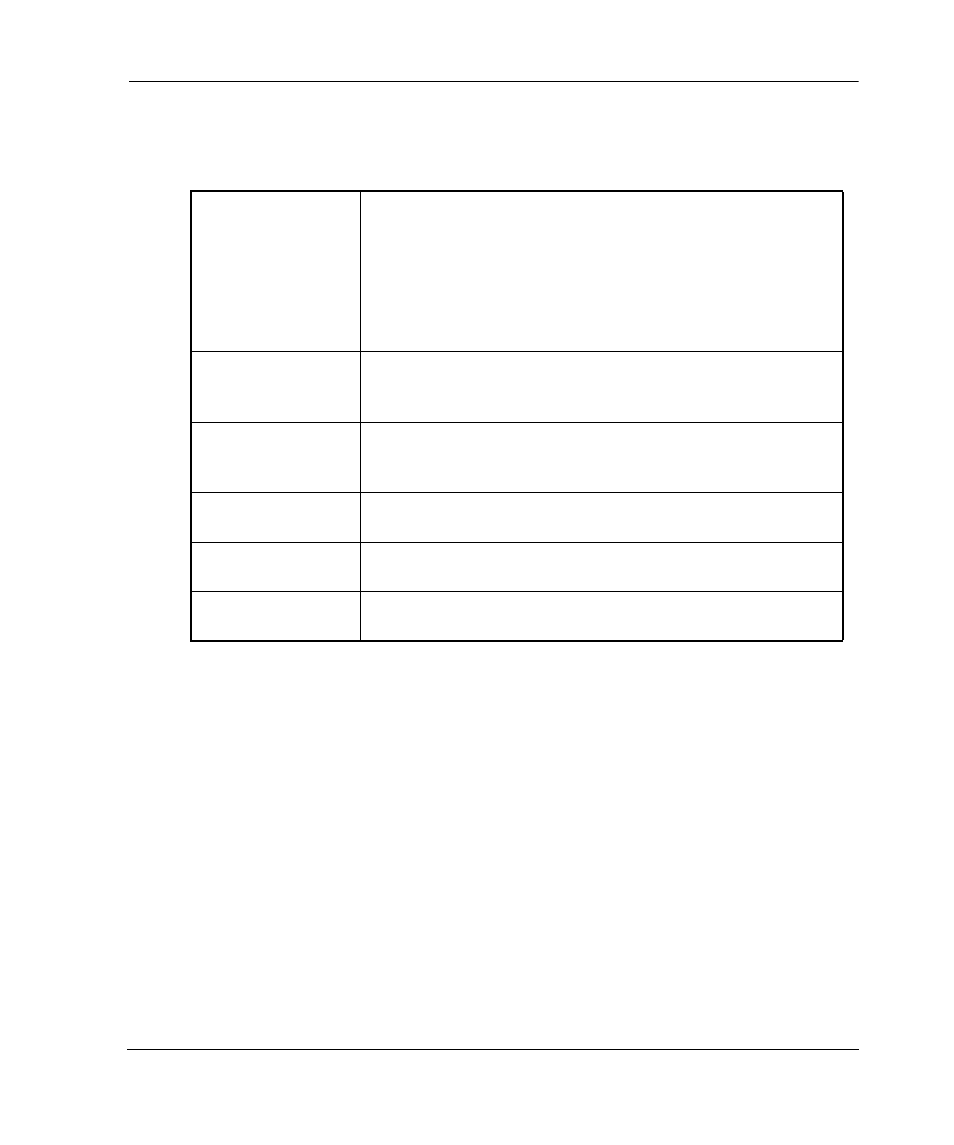
Switch View
4–21
Web Tools Version 3.0.x/4.0.x User Guide
4–21
Table 4–6 describes the fields available in the Alarm Notifications tab.
Threshold Configurations
Use the Thresholds Configurations tab to view and configure Fabric Watch thresholds
for the Fabric Watch class currently selected in the organizational tree on the left side
of the window.
Threshold Configuration Tabs
The following sub-tabs are available through the Fabric Watch > Threshold
Configuration tab:
•
Area Configuration
•
Element Configuration
•
Configuration Report
Table 4–6: Alarm Notifications Tab Fields
Name
Displays the name of the alarm.
The name of the alarm is a combination of the
•
Class
•
Area
•
Index number
of the fabric element whose behavior set off the alarm.
State
Displays the severity of the alarm that governs what kind of
traps Fabric Watch employs in response to an event. The
State of the alarm can be Informative, Normal, or Faulty.
Reason
Displays the reason that an alarm notification was sent,
such as Started, Changed, Exceeded, Below, Above, or In
between.
Old Value
Displays the value of a counter (behavior variable) prior to
the alarm.
New Value
Displays the value of the counter (behavior variable) that
set off the alarms.
Time
Displays the time and date the notification was sent from
the switch.
