HP StorageWorks 2.32 SAN Switch User Manual
Page 348
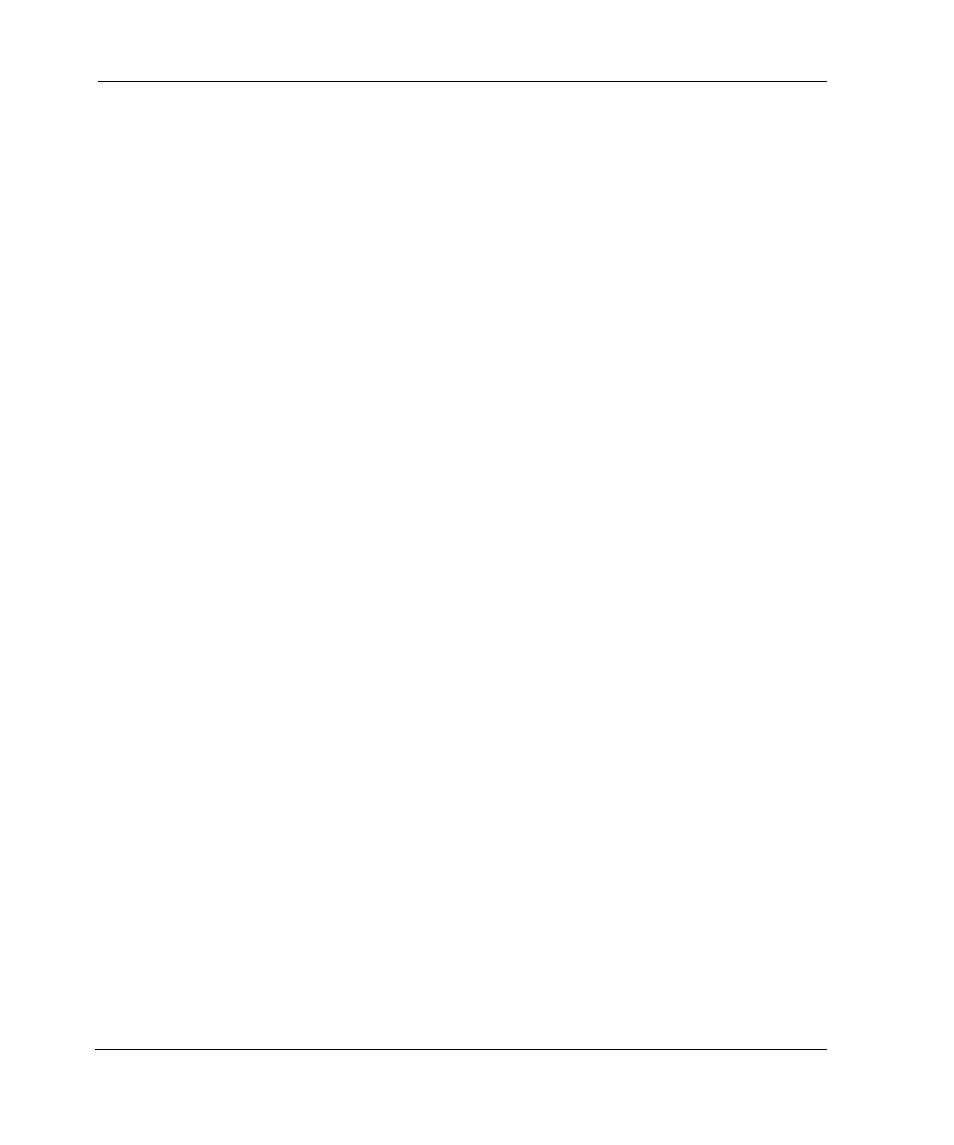
Index
Web Tools Version 3.0.x/4.0.x User Guide
Switch Settings tab, Administrative View V3.0.x
Switch Throughput Utilization Graph,
Performance Monitor
Switch View
Switch/Port Zoning
Port Alias Tab
Port Alias tab
Port Config Tab
Port Config tab
Port Fabric Assist Tab
Port Fabric Assist tab
Port Zone Tab
Port Zone tab
QuickLoop Tab
symbols in text conventions
T
technical support, HP
Telnet Interface
temperature, status of
Trunk Information tab, Administrative View
V3.0.x
U
User Admin tab, Administrative View V3.0.x
V
views
administrative interface
administrative interface V3.0.x
Fabric
Fabric Events
Fabric Topology
Fabric Watch
Name Server Table
Performance
Port Information
Switch
Switch Events
Zone Administration
W
web browser
installing
requirements
website, HP storage
websites
HP storage
workstation requirements
WWN Zoning
QuickLoop
QuickLoop Tab
WWN Aliases Tab
WWN Aliases tab
WWN Config tab
WWN Fabric Assist tab
WWN Zone Tab
WWN Zone tab
Z
Zone Administration View
AL_PA device zone
AL_PA level zoning
Config Settings tab
Mixed level zoning
QuickLoop Settings tab
,
Zone Settings tab
Zone Administration View V3.0.x
AL_PA
Mixed level
Switch/Port level
WWN level
Zone Administration View V4.0.x
AL_PA Level
Mixed Level
Switch/Port Level
WWN Level
Zone Settings tab, Zone Administration View
Zoning Configuration Analyze screen
Zoning Schemes
