Capabilities of web tools, Capabilities of web tools –2, Monitoring and managing the entire fabric –2 – HP StorageWorks 2.32 SAN Switch User Manual
Page 22
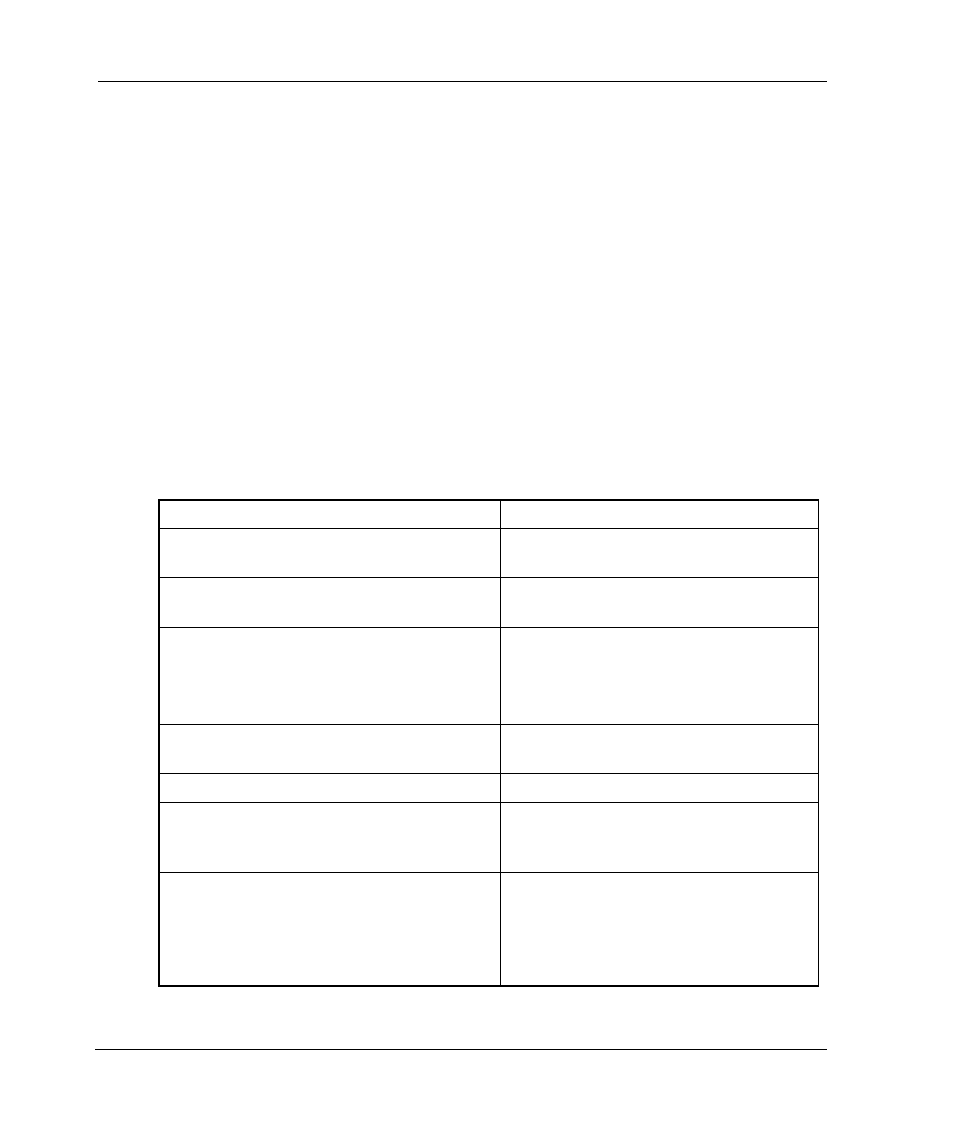
Introducing Web Tools
1–2
Web Tools Version 3.0.x/4.0.x User Guide
•
Web Tools provides the “Performance Monitor” feature. This feature allows you
to view the status and traffic of a switch or port in seconds by easily creating a
variety of effective graphs.
•
Web Tools is easy and intuitive to use.
Capabilities of Web Tools
Web Tools provides the following information:
•
Monitoring and managing the entire fabric. See “Fabric View” on page 3–1.
•
Monitoring and managing individual switches. See “Switch View” on page 4–1.
•
Monitoring and managing individual ports. See “Port View” on page 5–1.
When monitoring and managing the entire fabric, Web Tools allows you to perform
the functions listed in Table 1–1.
Table 1–1: Monitoring and Managing the Entire Fabric
Task
Page number
View the status of all the switches in the
fabric.
See “Fabric View” on page 3–1.
Access event logs for entire fabric.
See “Fabric Events View” on
page 3–7.
Set-up and manage Zoning functions
(optionally licensed).
See “Zone Administration View V3.0.x
(Optional Software)” on page 3–13.
See “Config Tab Fields” on
page 3–67.
Access to the Name Server Table.
See “Name Server Table View” on
page 3–11.
Access Telnet functions.
See “Telnet Interface” on page 4–130.
Utilize switch beaconing for rapid
identification of a single switch in large
fabric environments.
See “Beacon” on page 4–5.
Create and zone QuickLoops (optionally
licensed).
See “Loop Tab” on page 5–8,
“Configure Tab” on page 4–113, or
“Zone Administration View V3.0.x
(Optional Software)” on page 3–13.
Feature not available on version 4.0.x.
