HP StorageWorks 2.32 SAN Switch User Manual
Page 41
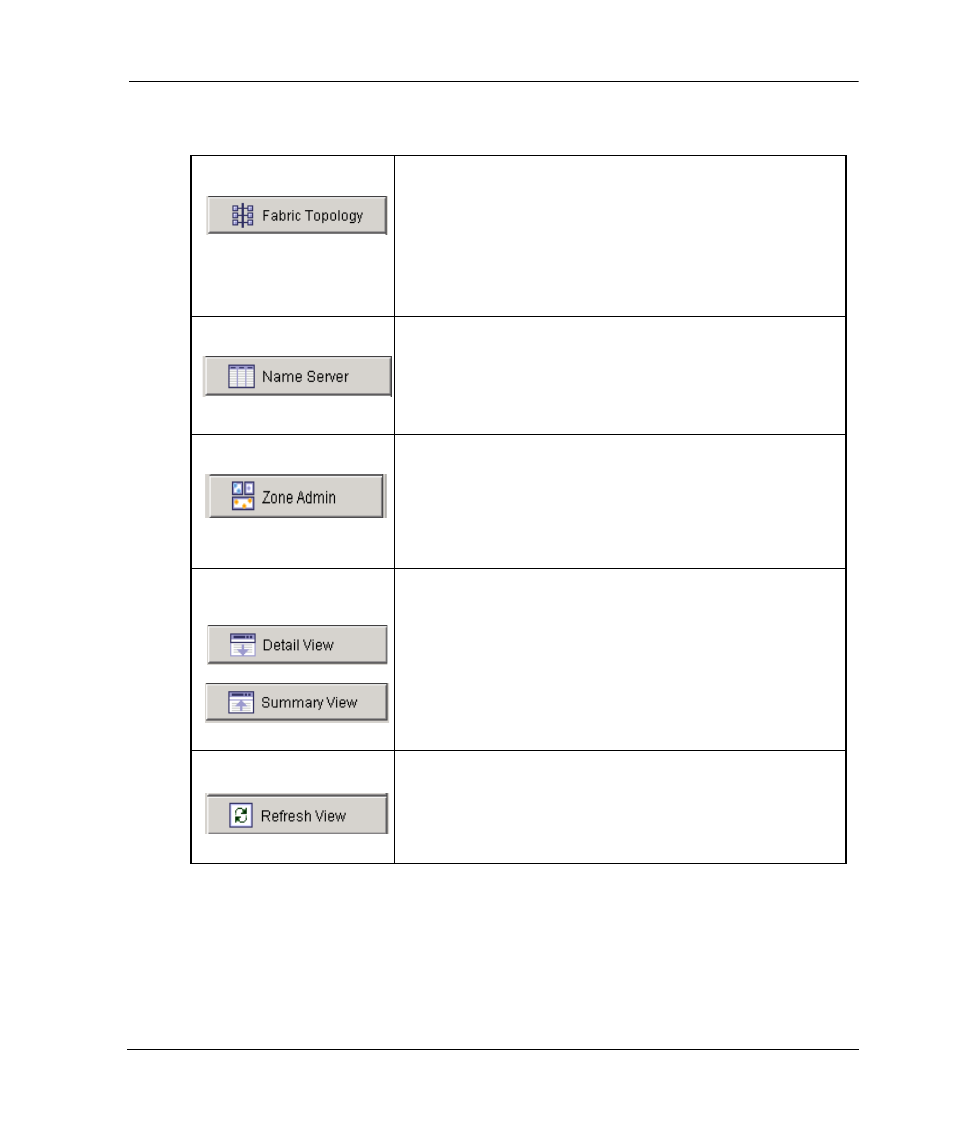
Fabric View
3–5
Web Tools Version 3.0.x/4.0.x User Guide
3–5
Fabric Topology
Select to open Fabric Topology View. The Fabric
Topology View summarizes the physical configuration
of the fabric from the perspective of the “local domain”
(the domain of the switch entered as a URL in the web
browser).
For additional information, see the “Fabric Topology
View” on page 3–9.
Name Server
Select to open Name Server Table View. The Name
Server Table View provides the name server entries
listed in the Simple Name Server database.
For additional information, see the “Name Server Table
View” on page 3–11.
Zone Admin
Select to open Zone Administration View. This view is
available only if a Zoning license is installed (for
additional information, see the “Zone Administration
View V3.0.x (Optional Software)” on page 3–13 or
“Zone Administration View V4.0.x (Optional Software)”
on page 68.
Summary/Detail View
Select this button to view either the Summary or Detail
version of Fabric View. The Summary version shows
abbreviated switch panels (see Figure 3–2). The
default view is Detail.
In the V3.0.x Fabric View, Summary and Detail appear
as one alternating button. In the 4.0.x Fabric View, the
Detail and Summary views appear as two separate
buttons.
Refresh
Select to update the Fabric View to display the latest
changes. The Refresh button icon will flash when new
information when the fabric shown in the Fabric View is
not representative of the one that is actually present.
The Refresh button is only available on 4.0.x switches.
Table 3–1: Button and Icons in the Control Panel (Continued)
