HP StorageWorks 2.32 SAN Switch User Manual
Page 10
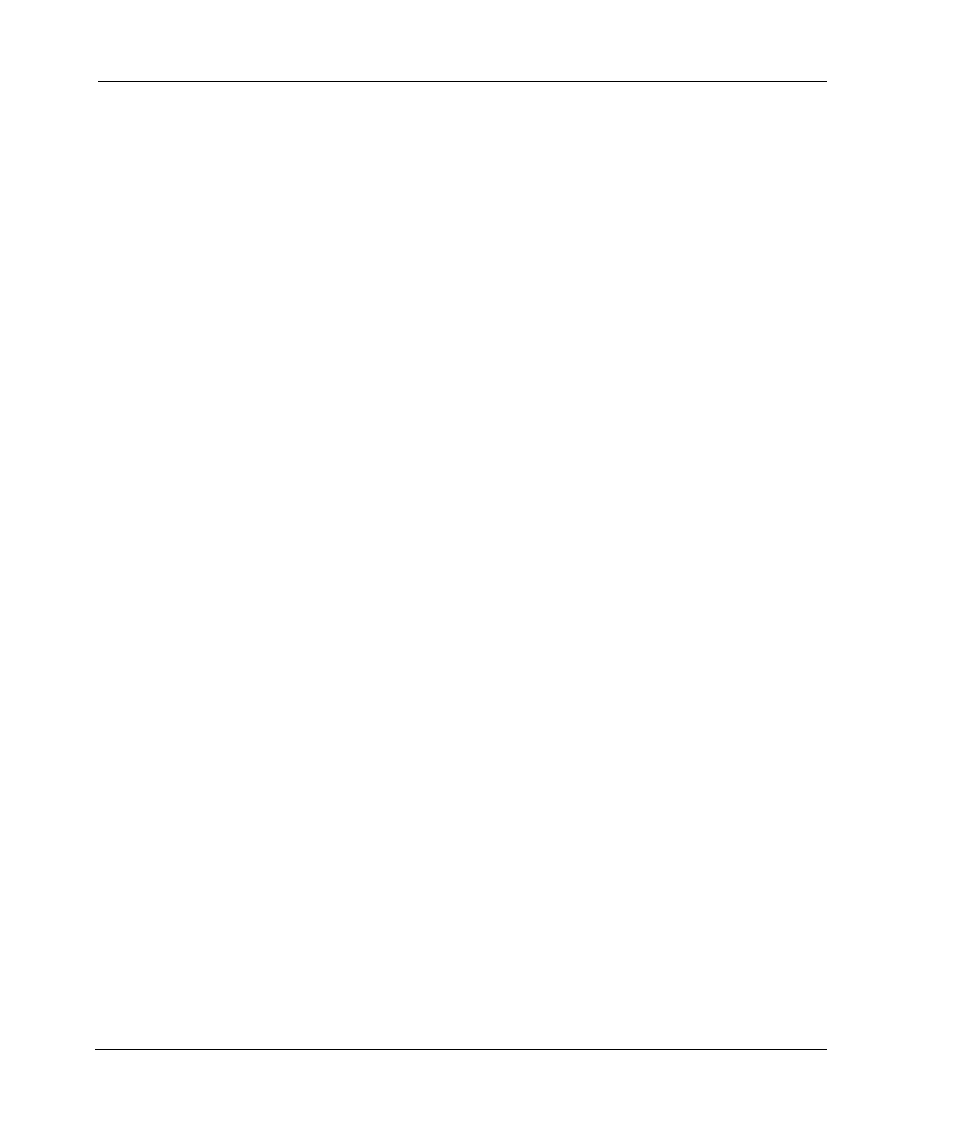
x
Web Tools Version 3.0.x/4.0.x User Guide
Alias Tab of the Mixed Level Zoning menu . . . . . . . . . . . . . . . . . . . . . . . . . 3–107
Zone Tab of the Mixed Level Zoning menu . . . . . . . . . . . . . . . . . . . . . . . . . 3–110
QuickLoop tab of the Mixed Level Zoning menu. . . . . . . . . . . . . . . . . . . . . 3–112
Fabric Assist tab of the Mixed Level Zoning menu . . . . . . . . . . . . . . . . . . . 3–114
Config Tab of the Mixed Level Zoning menu. . . . . . . . . . . . . . . . . . . . . . . . 3–117
The Switch View of StorageWorks Core switch series switch . . . . . . . . . . . . . 4–2
Switch View of StorageWorks 2 Gb SAN switch series. . . . . . . . . . . . . . . . . . 4–3
The Alarm Notifications tab in the Fabric Watch view. . . . . . . . . . . . . . . . . . 4–10
The Configure Thresholds tab with the Environment Class selected
in the Fabric Watch view. . . . . . . . . . . . . . . . . . . . . . . . . . . . . . . . . . . . . . . . . 4–11
The Configure Thresholds tab with the Port Class selected in
Fabric Watch view. . . . . . . . . . . . . . . . . . . . . . . . . . . . . . . . . . . . . . . . . . . . . . 4–15
Configure Threshold tab with AL_PA Class selected in Performance view . 4–16
Configure Threshold tab with End-to-End class selected
in Performance view . . . . . . . . . . . . . . . . . . . . . . . . . . . . . . . . . . . . . . . . . . . . 4–17
Configure Threshold tab with Filter-Based Class selected in
Performance view . . . . . . . . . . . . . . . . . . . . . . . . . . . . . . . . . . . . . . . . . . . . . . 4–18
Current Settings tab in the Fabric Watch view . . . . . . . . . . . . . . . . . . . . . . . . 4–19
The Alarm Notifications tab in the Fabric Watch view. . . . . . . . . . . . . . . . . . 4–20
Element Configuration tab of the Threshold Configuration window . . . . . . . 4–24
The Configuration Report tab of the Threshold Configuration tab . . . . . . . . . 4–25
Save Current Canvas Configuration window . . . . . . . . . . . . . . . . . . . . . . . . . 4–34
Resource Usage Display window of the Actions pull-down menu . . . . . . . . . 4–35
Switch Aggregate Throughput graph example . . . . . . . . . . . . . . . . . . . . . . . . 4–39
