Additional options, Right-click options, Additional options –60 – HP StorageWorks 2.32 SAN Switch User Manual
Page 216: Right-click options –60, Options available by right-clicking in a graph –60
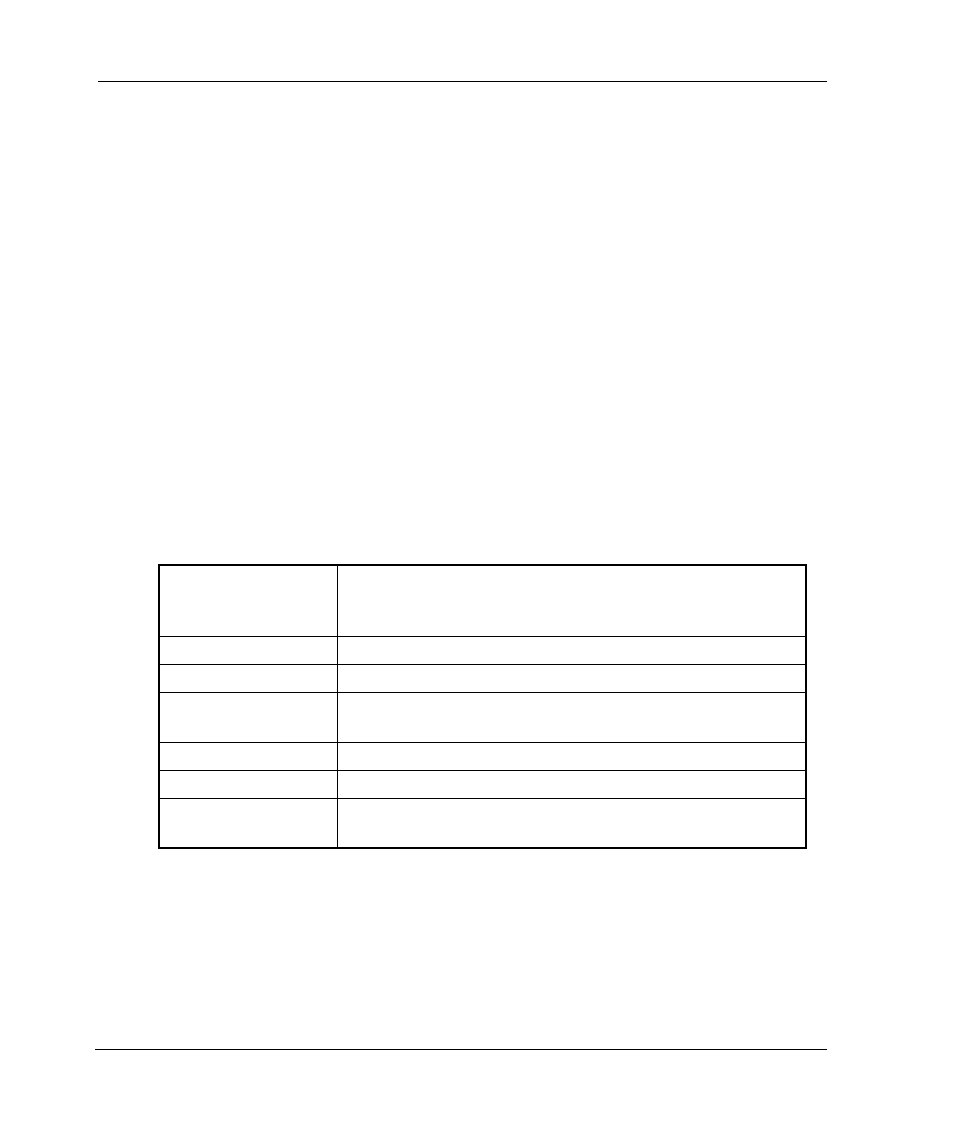
Switch View
4–60
Web Tools Version 3.0.x/4.0.x User Guide
Additional Options
The graphs available in the Performance Monitor feature provide additional options by
using the following methods:
•
Right-clicking on a graph
•
Tools Tips
These options are available by rolling over a graph with your mouse pointer.
Right-Click Options
Each graph contains a variety of options that are available by pointing to a graph and
right-clicking your mouse.
Table 4–14 provides a list of all the possible options that are available by
right-clicking the mouse in a particular graph.
NOTE: Not all graphs will have all options available, but every graph supports at least one of
the following options.
Table 4–14: Options Available by Right-Clicking in a Graph
Zoom In/Zoom Out
Select “Zoom In”, to magnify a single graph, rather than
viewing multiple graphs on one canvas. Select “Zoom
Out” to replace a “Zoomed In” graph onto a canvas.
Remove
Select to delete any graph from the canvas.
Select to print any graph.
Show Tx/Rx
Displays number of bytes being both transmitted and
received.
Show Tx
Displays number of bytes being transmitted.
Show Rx
Displays number of bytes being received.
Show Crc
Displays number of frames being transmitted with CRC
errors.
