Configuring packet inerror detection – Brocade FastIron Ethernet Switch Platform and Layer 2 Switching Configuration Guide User Manual
Page 66
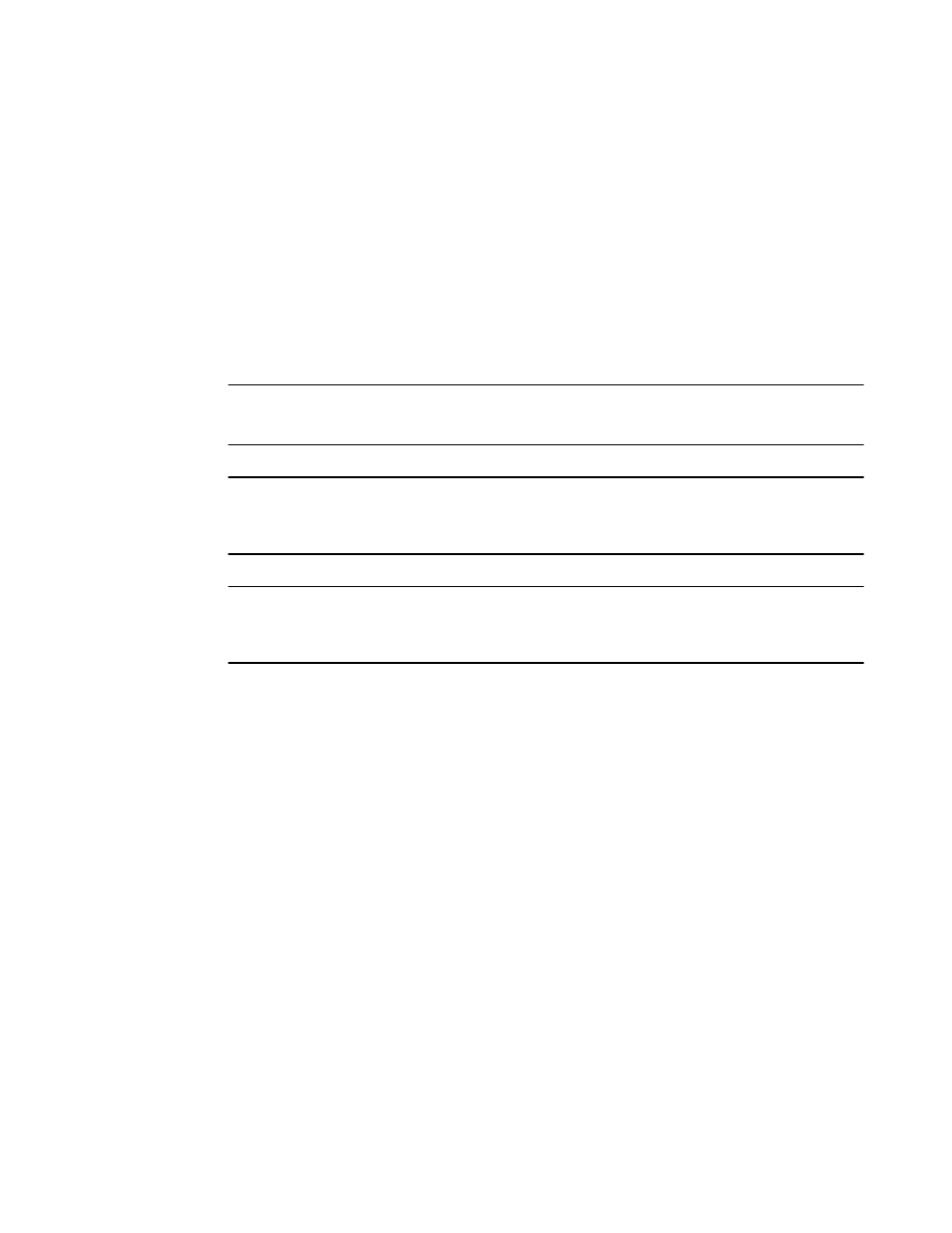
Packet InError Detection counts an ingress frame that has one or more of the following errors as an
inError packet:
• Alignment error
• CRC error
• Oversized frame error
• Internal received MAC address error (Errors that do not fall in the above 3 types)
• Symbol error (includes the fragmented, short, or undersized frames)
You can configure the number of inError packets allowed per port in a specified sampling interval. If
the port receives more than the configured number of inError packets in two consecutive sampling
intervals, then the port becomes error-disabled. The output of the show interface ethernet command
for the affected port will show the status of the port as “ERR-DISABLED (packet-inerror)”.
NOTE
It is recommended to use Packet InError Detection only on required ports. If you enable this on a large
number of ports in a device and use a very short sampling interval, it may lead to heavy CPU usage.
NOTE
The inError count configured on the primary port of a LAG is inherited by other member ports of the
LAG. However, the LAG ports are individually sampled for inError packets. Therefore, inError packets
on a port disable only that port and not the entire LAG.
NOTE
Executing commands that clear the packet counters, such as the clear statistics command may
interfere with the proper functioning of Packet InError Detection because these commands reset the
inError packet count.
Configuring Packet InError Detection
1. Run the errdisable packet-inerror-detect command in global configuration mode to enable the
feature and to define the sampling time interval.
2. Run the packet-inerror-detect command in interface configuration mode of the port that you want
to monitor for inError packets.
3. (Optional) If you want the ports to automatically recover from the error-disabled state after the
expiry of a configured recovery timer, run the errdisable recovery cause and errdisable recovery
interval commands in global configuration mode. For more details, see
port automatically” on page 15
on page 328 and
on page 329.
The following example shows the configuration of Packet InError Detection on a
device and its Ethernet interface 1/1/1.
Brocade(config)# errdisable packet-inerror-detect interval 3
Brocade(config)# errdisable recovery cause packet-inerror-detect
Brocade(config)# errdisable recovery interval 20
Brocade(config)# interface ethernet 1/1/1
Brocade(config-if-e1000-1/1/1)# packet-inerror-detect 10
The ethernet interface 1/1/1 becomes disabled if more than 10 inError packets
are received in each of two consecutive 3-second intervals. After the interface is
disabled, it automatically recovers to the enabled state after 20 seconds.
Configuring Packet InError Detection
66
FastIron Ethernet Switch Platform and Layer 2 Switching Configuration Guide
53-1003086-04
