Brocade FastIron Ethernet Switch Platform and Layer 2 Switching Configuration Guide User Manual
Page 134
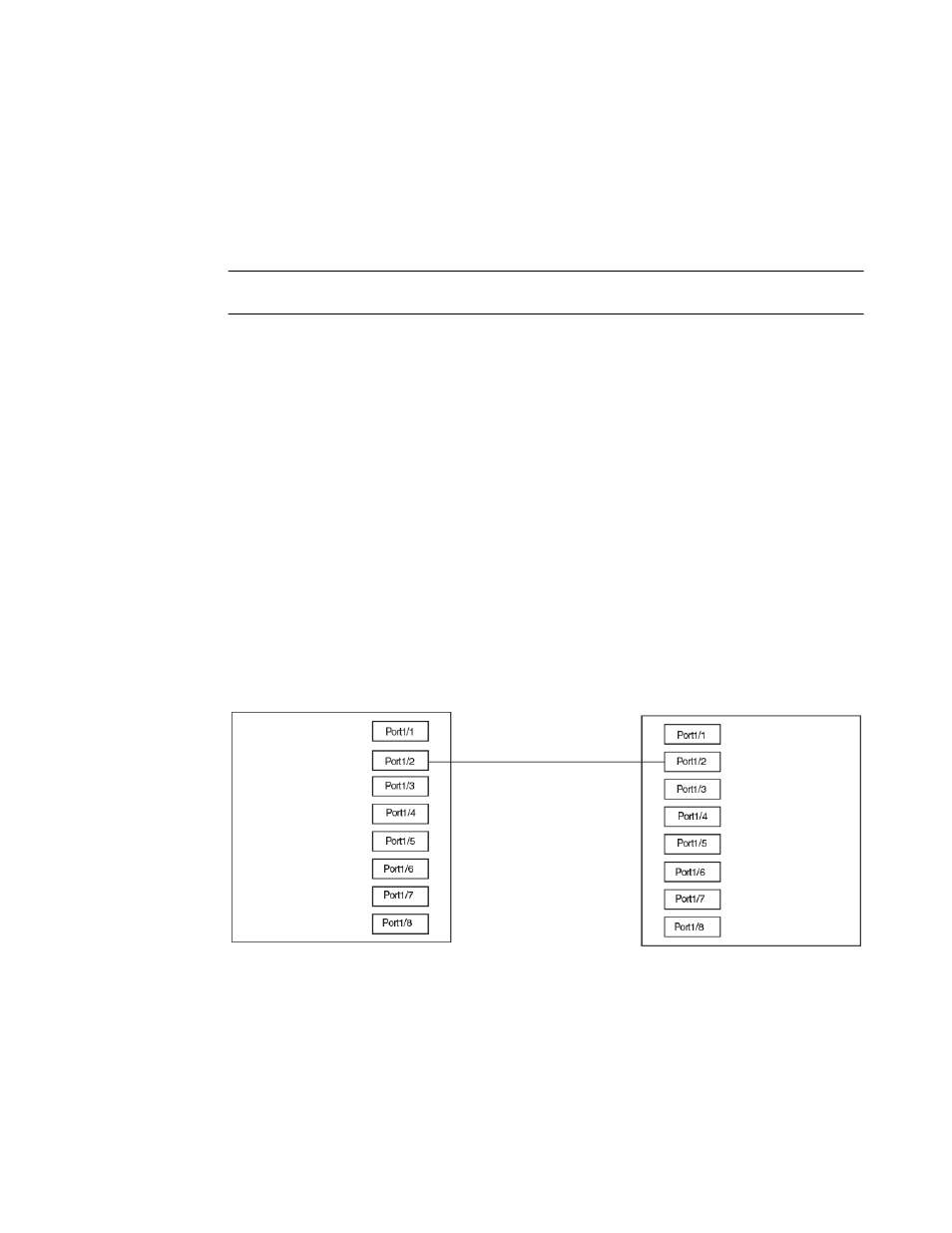
Configuration notes for FastIron devices in a traditional stack
In a Brocade traditional stack system, a LAG may have port members distributed across multiple stack
units. Both static and dynamic LAGs are supported.
NOTE
Cascaded LAG between stack units are supported on Brocade ICX devices only.
The following notes apply to FastIron stackabledevices that are part of an traditional stack:
• If a stack unit fails or is removed from the stack, its static LAG configuration becomes a reserved
configuration on the Active Controller. Any remaining ports of the static LAG in the traditional stack
continue to function.
• When a new stack unit is added to a traditional stack, the new unit receives running configuration
and LAG information, including a list of ports that are up and are members of a LAG, from the
Active Controller.
• Before merging two traditional stack devices, make sure that there are no static LAGs configured
between them. This can result in self-looped ports.
• You cannot configure LAG between cross units in a mixed stack.
• You cannot create a LAG between devices that belong to different product lines in a mixed stack.
For example, between an ICX 6610 and an ICX 6450.
• When a traditional stack device with static LAG partitions into multiple traditional stacks, loops and
forwarding errors may occur. In these cases, user intervention is required to remove the loops.
• 10 Gbps links support up to eight ports in a LAG for stackable units.
The following figure displays an example of a valid, Keep ALIVE LAG link between two devices. This
configuration does not aggregate ports but uses the LACP PDUs to maintain the connection status
between the two ports.
FIGURE 22 Example of a 1-port keep alive LAG
The following figure shows an example of a valid 2-port LAG link between devices where the ports on
each end are on the same interface module. Ports in a valid 2-port LAG on one device are connected
to two ports in a valid 2-port LAG on another device.
Configuration notes for FastIron devices in a traditional stack
134
FastIron Ethernet Switch Platform and Layer 2 Switching Configuration Guide
53-1003086-04
