Enabling and disabling remote fault notification, Link fault signaling for 10gbps ethernet devices, Enabling link fault signaling – Brocade FastIron Ethernet Switch Platform and Layer 2 Switching Configuration Guide User Manual
Page 64
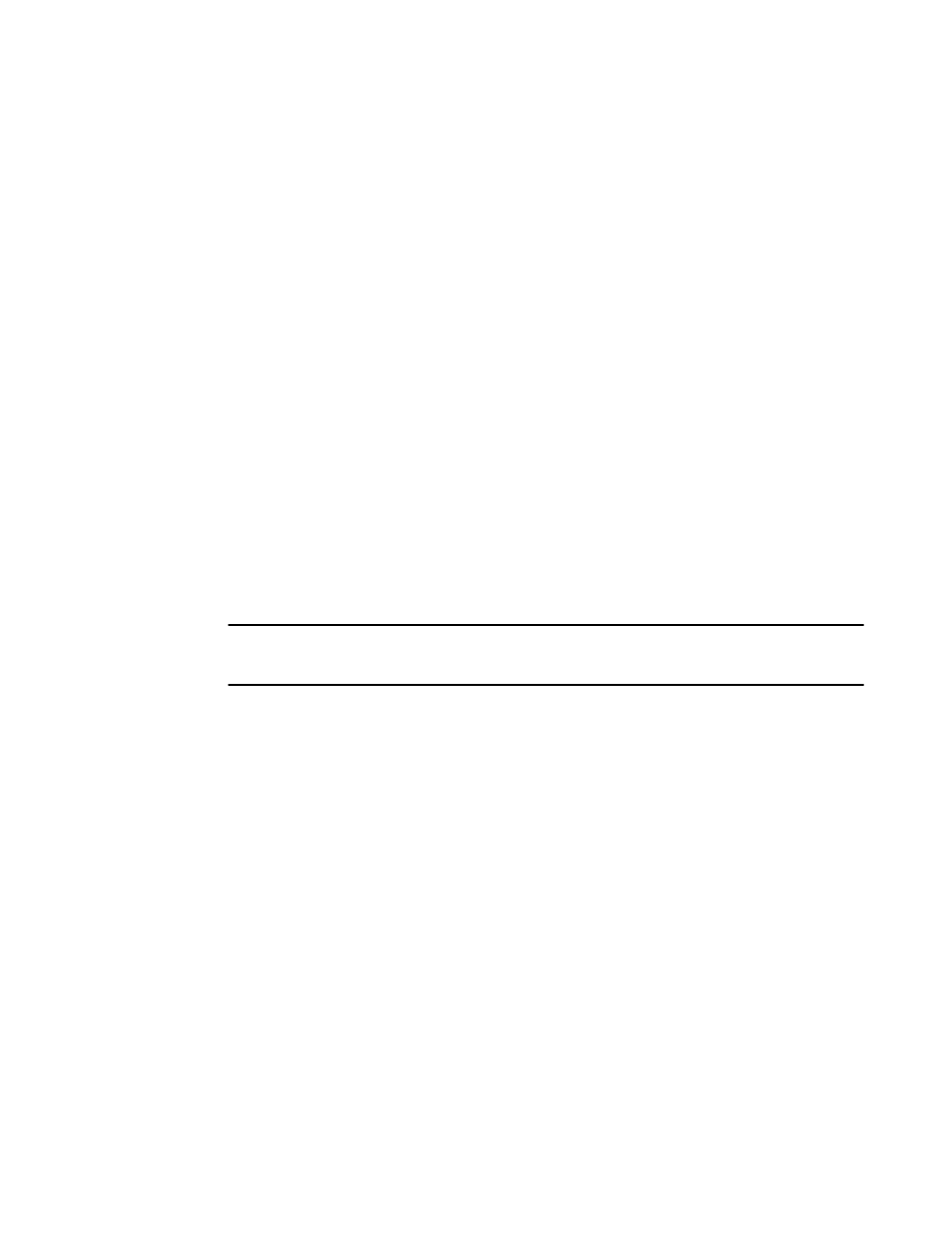
Enabling and disabling remote fault notification
RFN is ON by default. To disable RFN, use the following command.
device(config)#interface e 0/1/1
device(config-if-e1000-0/1/1)#gig-default neg-off
To re-enable RFN, use the following command.
device(config)#interface e 0/1/1
device(config-if-e1000-0/1/1)#gig-default auto-gig
Syntax: gig-default { neg-off | auto-gig }
For more information about the parameters supported with the gig-default command, see "Changing
the Gbps fiber negotiation mode" section in the FastIron Ethernet Switch Administration Guide .
Link Fault Signaling for 10Gbps Ethernet devices
Link Fault Signaling (LFS) is a physical layer protocol that enables communication on a link between
two 10 Gbps Ethernet devices. When configured on a Brocade 10 Gbps Ethernet port, the port can
detect and report fault conditions on transmit and receive ports. Brocade recommends enabling LFS
on both ends of a link.
LFS is disabled by default on all Brocade FastIron devices except Brocade ICX 6650.
NOTE
Enable LFS on any device prior to connecting that device with FastIron platforms. Any connecting
device must have LFS currently enabled to ensure interoperability.
When LFS is enabled on an interface, the following Syslog messages are generated when the link
goes up or down, or when the TX or RX fiber is removed from one or both sides of the link that has
LFS enabled.
Interface ethernet1/1, state down - link down
Interface ethernet1/1, state up
When a link fault occurs, the Link and Activity LEDs turn OFF.
The Link and Activity LEDs turn ON when there is traffic traversing the link after the fiber is installed.
Enabling Link Fault Signaling
To enable Link Fault Signaling (LFS) between two 10 Gbps Ethernet devices, enter commands such
as the following on both ends of the link.
device(config)#interface e 1/1
device(config-if-e1000-1/1)#link-fault-signal
Syntax: [no] link-fault-signal
Use the no form of the command to disable LFS.
Enabling and disabling remote fault notification
64
FastIron Ethernet Switch Platform and Layer 2 Switching Configuration Guide
53-1003086-04
