Enabling lag hardware failover, Preboot execution environment boot support, Enabling pxe boot support on a port – Brocade FastIron Ethernet Switch Platform and Layer 2 Switching Configuration Guide User Manual
Page 154
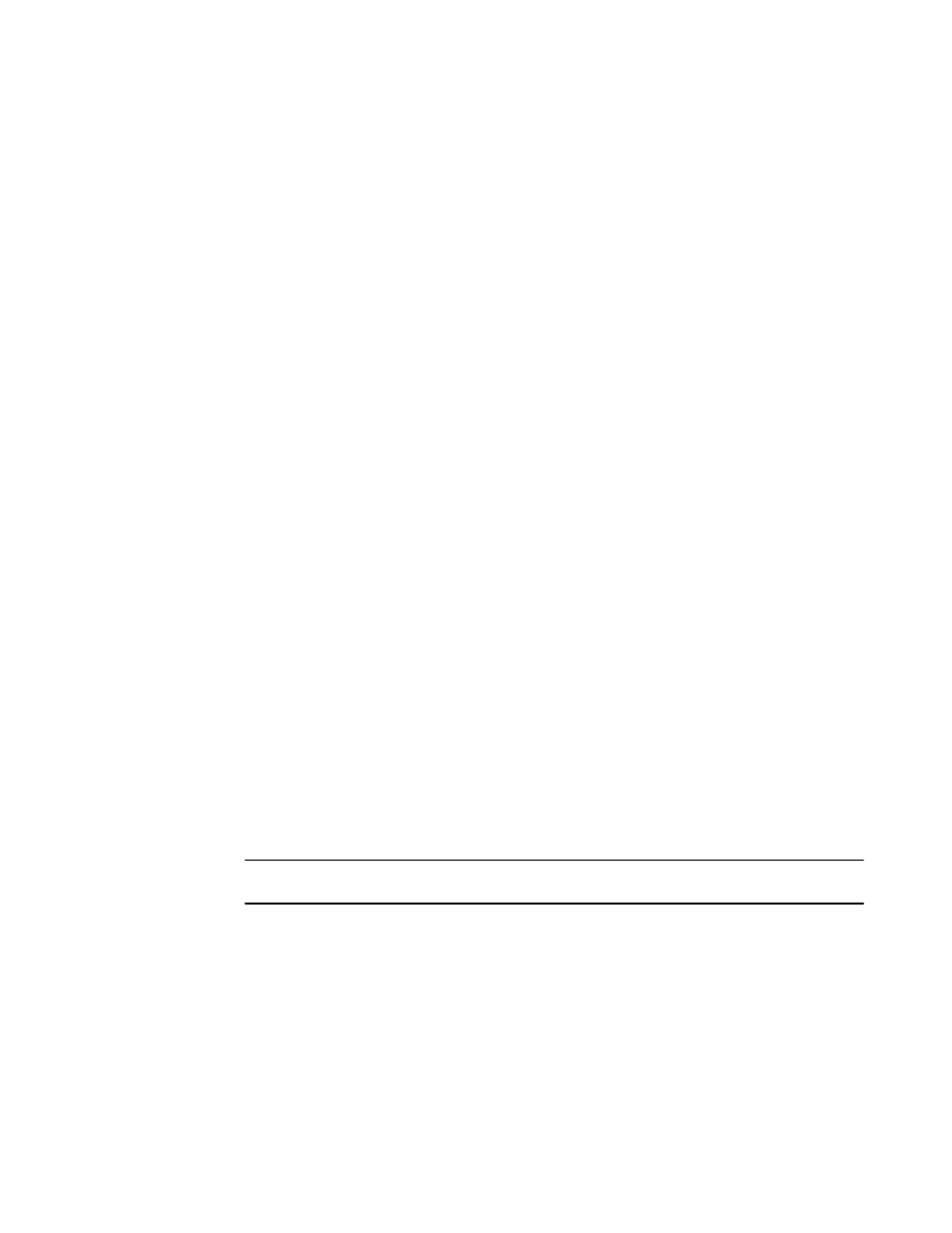
Enabling LAG hardware failover
LAG hardware failover reduces the time of packet loss if a LAG member is down, with minimal
software intervention, using loopback on the down port. LAG hardware failover is disabled by default
and is supported only on Brocade ICX 7750 devices.
Enter the failover all command in dynamic LAG configuration mode to enable LAG hardware failover.
failover next enables failover on the next port in LAG. .
In this example, the LAG failover all command is enabled on all ports.
device(config)#lag one dynamic
device(config-lag-one)#failover all
Preboot eXecution Environment boot support
The Preboot eXecution Environment (PXE), also known as Pre-Execution Environment, is an
environment to boot devices using a network interface independent of data storage devices (such as
hard disks) or installed operating systems. Consider an environment in which a PXE-capable host
forms a dynamic LAG with a FastIron device. After the host successfully boots and runs an operating
system, the LACP initiates negotiation to form the dynamic LAG for network access. To boot from the
network, the host must be able to connect with the FastIron device initially without a dynamic LAG. To
enable this, you can configure PXE boot support on one of the member ports of a dynamic LAG. This
ensures that the port is logically operational as soon as you connect this port to the host, even when
the dynamic LAG is not operating. At this stage, the port is in "force-up" mode and the show lag
command shows the operational status "Ope" of this port as "Frc". Once the host successfully boots
from the network using this port, the dynamic LAG can form to connect the host to the network with the
LAG link. Even if the dynamic LAG fails later, this port is brought back to "force-up" mode and remains
logically operational.
Enabling PXE boot support on a port
• The port should be an edge port on which you have not configured protocols such as STP, MRP,
and UDLD.
• The dynamic LAG should be in an undeployed state.
NOTE
You can enable PXE boot support on only one member port of a dynamic LAG.
Run the force-up ethernet command in dynamic LAG configuration mode.
The following example shows PXE boot support enabled on member port 3/1/1
of a dynamic LAG R4-dyn.
Brocade(config)# lag R4-dyn
Brocade(config-lag-R4-dyn)# force-up ethernet 3/1/1
Enabling LAG hardware failover
154
FastIron Ethernet Switch Platform and Layer 2 Switching Configuration Guide
53-1003086-04
