Buffer profile configuration, Buffer profile, Configuration – Brocade FastIron Ethernet Switch Platform and Layer 2 Switching Configuration Guide User Manual
Page 47
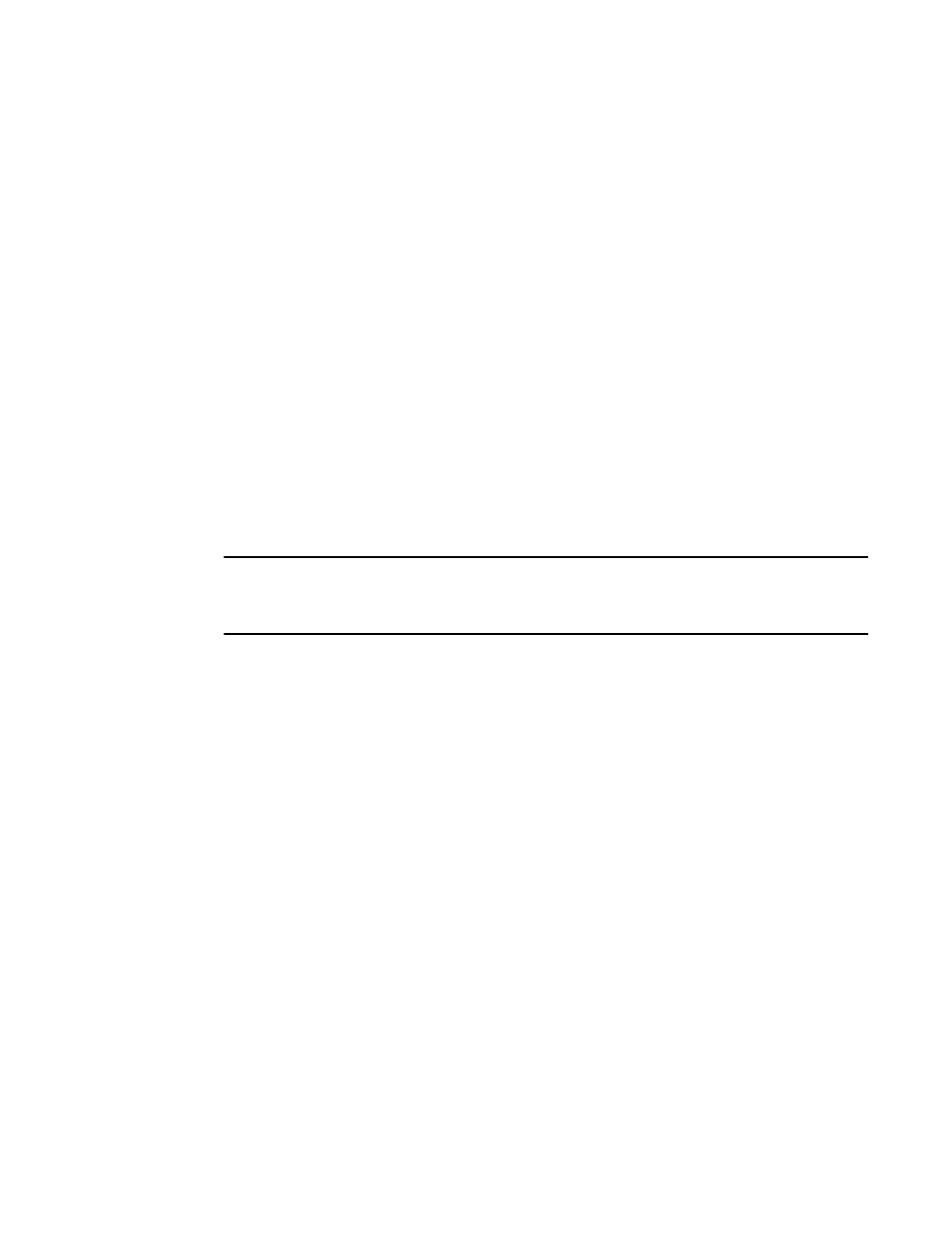
Buffer profile configuration
The following Interface modules support up to eight buffer profiles:
• SX-FI48GPP
• SX-FI-24GPP
• SX-FI-24HF
• SX-FI-2XG
• SX-FI-8XG
A buffer profile defines the total transmit queue depth limit for a port and the transmit queue depth limit
for a given traffic class . On the listed supported Interface modules, each port is associated with a buffer
profile. In contrast, Interface modules other than the SX-FI-48GPP, SX-FI-24GPP, SX-FI24-HF, SX-
FI-2XG, and the SX-FI-8XG support the configuration of transmit queue depth limits per port.
By default, each port on an SX-FI48GPP, SX-FI-24GPP, SX-FI-24HF, SX-FI-2XG or SX-FI-8XG
Interface module is associated with buffer profile ID 1. Profile 0 is reserved for buffer sharing. Default
queue depth limits are provided in
Default queue depth limits for FastIron X Series devices
on page 45.
To change the queue depth limit for a port on the supported Interface modules, configure a buffer profile
ID that is different from the default or configured value, and apply the buffer profile to the port. When
you change the queue depth limit on a port, the configuration will apply to all ports associated with the
same buffer profile ID. For example, if ports 1/1 through 1/5 are associated with buffer profile ID 3 and
you enter the qd 1/1 1000 command, the queue depth limit of 1000 will apply to ports 1/1 through 1/5.
NOTE
In the case of SX-FI48GPP module, the queue depth configured using the qd command is not
applicable when the port is set to speeds lower than 1Gbps. The qd command is applicable only when
the port is set to speeds greater than 1Gbps.
Configuring a buffer profile and defining the queue depth limits
1. Create a buffer profile and assign it to a port. For example, to create buffer profile 2 and assign it to
port 1/1, enter the following command.
device(config)#qd 1/1 profile-id 2
Syntax: [no] qd slotnum/portnum profile-id number
The number variable specifies the buffer profile ID associated with the slotnum / portnum . The buffer
profile ID can be a number from 1 through 7. Profile 0 is reserved for buffer sharing.
2. Configure the total transmit queue depth limit associated with the buffer profile. For example, to
change the total transmit queue depth limit for buffer profile 2 to 1000, enter the following command.
device(config)#qd 1/1 1000
Because port 1/1 is associated with buffer profile 2, this command sets the queue depth limit for
buffer profile 2 to 1000. Packets are added to the outbound queue of a port as long as the packets do
not cause the port to exceed 1000 buffers. If the port reaches its queue depth limit of 1000, any new
packets attempting to enter the transmit queue will be dropped until at least one buffer is freed.
Syntax: [no] qd slotnum/portnum limit
The limit variable can be a value from 0 through 4095. The default is 4095.
3. If desired, configure the queue depth limit for a given traffic class. For example, to change the queue
depth limit for buffer profile 2 to 300 for packets with a traffic class of 1, enter the following command.
device(config)#qd 1/1 300 1
Buffer profile configuration
FastIron Ethernet Switch Platform and Layer 2 Switching Configuration Guide
47
53-1003086-04
