Cluster failover mode, Client isolation mode – Brocade FastIron Ethernet Switch Platform and Layer 2 Switching Configuration Guide User Manual
Page 171
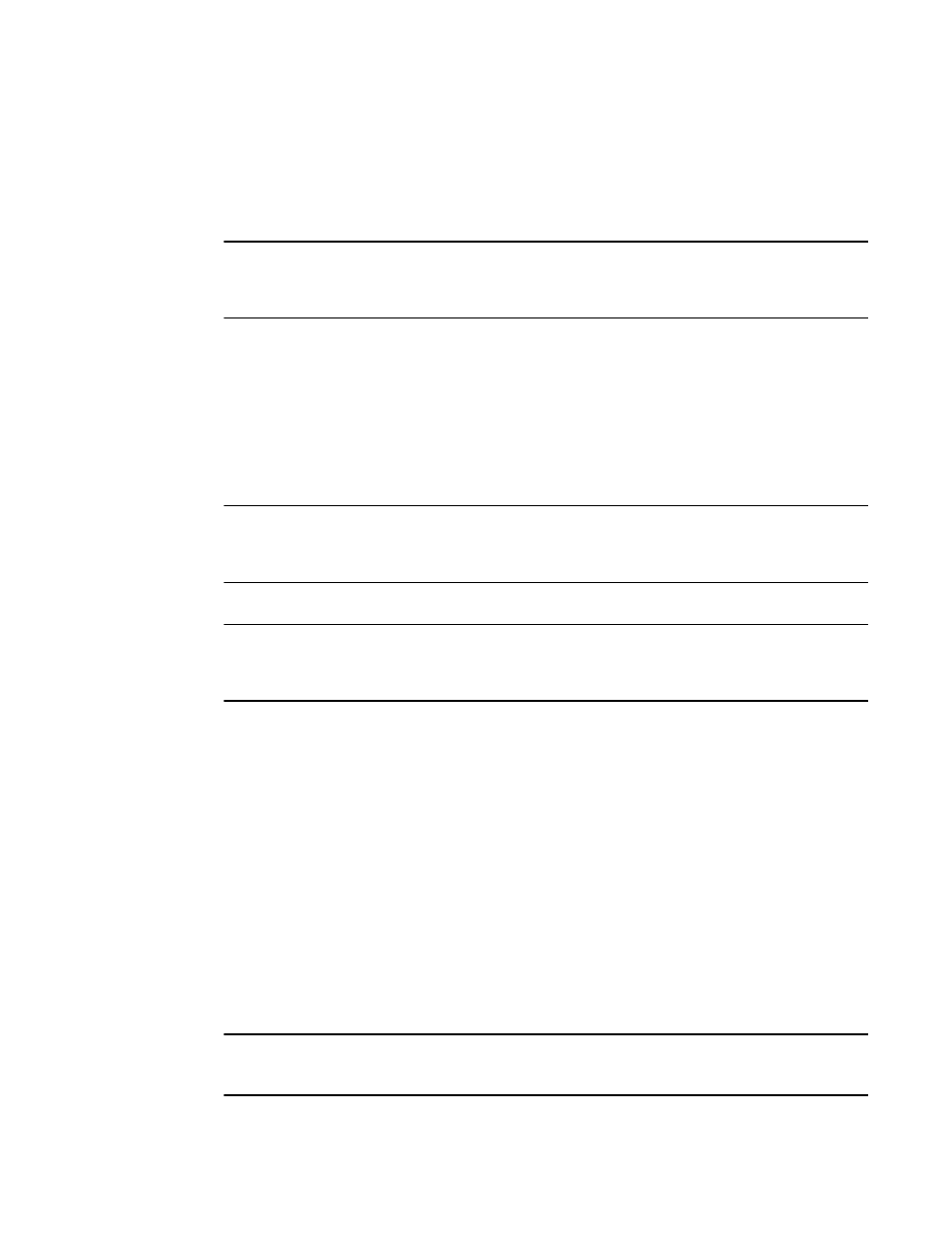
lower RBridgeID becomes the master. If the client can be accessed only from one of the
MCT devices, the cluster device on which it is reachable becomes the master.
‐
If the peer device cannot be reached over the keep-alive VLAN, then both cluster devices
keep forwarding.
NOTE
Brocade recommends using keep-alive VLANs with the MCT configurations. This provides alternative
access if the ICL interface goes down. However, a keep-alive VLAN should not be configured when
bpdu-flood-enable is configured. Refer to
on page 178.
• ICL interface or CCP goes down (keep-alive is not configured).
‐
When the keep-alive VLAN is not configured, both cluster devices keep forwarding. Use the
client-isolation strict command to disable the client interface as soon as the ICL link goes
down to completely isolate the client.
• Double failures occur (for example, the ICL goes down and the client interface goes down on one of
the MCT cluster devices).
‐
Multiple failures could cause traffic to drop, even if there is a physical path available.
NOTE
The keep-alive link is supported on the ICX 7750 in an SSTP or MST environment, even though ICX
7750 has the BPDU flood-enable feature built in. This is because the BPDU flood-enable in the ICX
7750 is hardware enabled.
NOTE
With the ICX 6650 and SX chassis, if the environment uses SSTP or MST in an MCT configuration,
then the keep-alive link is not supported with the BPDU flood enable command. This is because the
command is software-based in the ICX 6650 and SX chassis.
Cluster failover mode
The following failover modes can be configured with MCT:
• Fast-failover (default) - As soon as the ICL interface goes down, the CCP goes down. All the remote
MAC addresses are flushed.
• Slow-failover - Even if the ICL interface goes down, the CCP waits for the hold-time before taking the
CCP down. Remote MAC addresses are flushed only when the CCP is down.
To disable the fast-failover mode, enter a command such as the following.
device-1(config-cluster-SX)# peer 10.1.1.3 disable-fast-failover
Syntax: [no] peer peer-ip disable-fast-failover
Client isolation mode
NOTE
You must create the same isolation mode on both cluster devices. The CLI will allow modification of the
client isolation mode on MCT cluster devices even when the cluster is deployed.
Cluster failover mode
FastIron Ethernet Switch Platform and Layer 2 Switching Configuration Guide
171
53-1003086-04
