Packet-inerror-detect – Brocade FastIron Ethernet Switch Platform and Layer 2 Switching Configuration Guide User Manual
Page 446
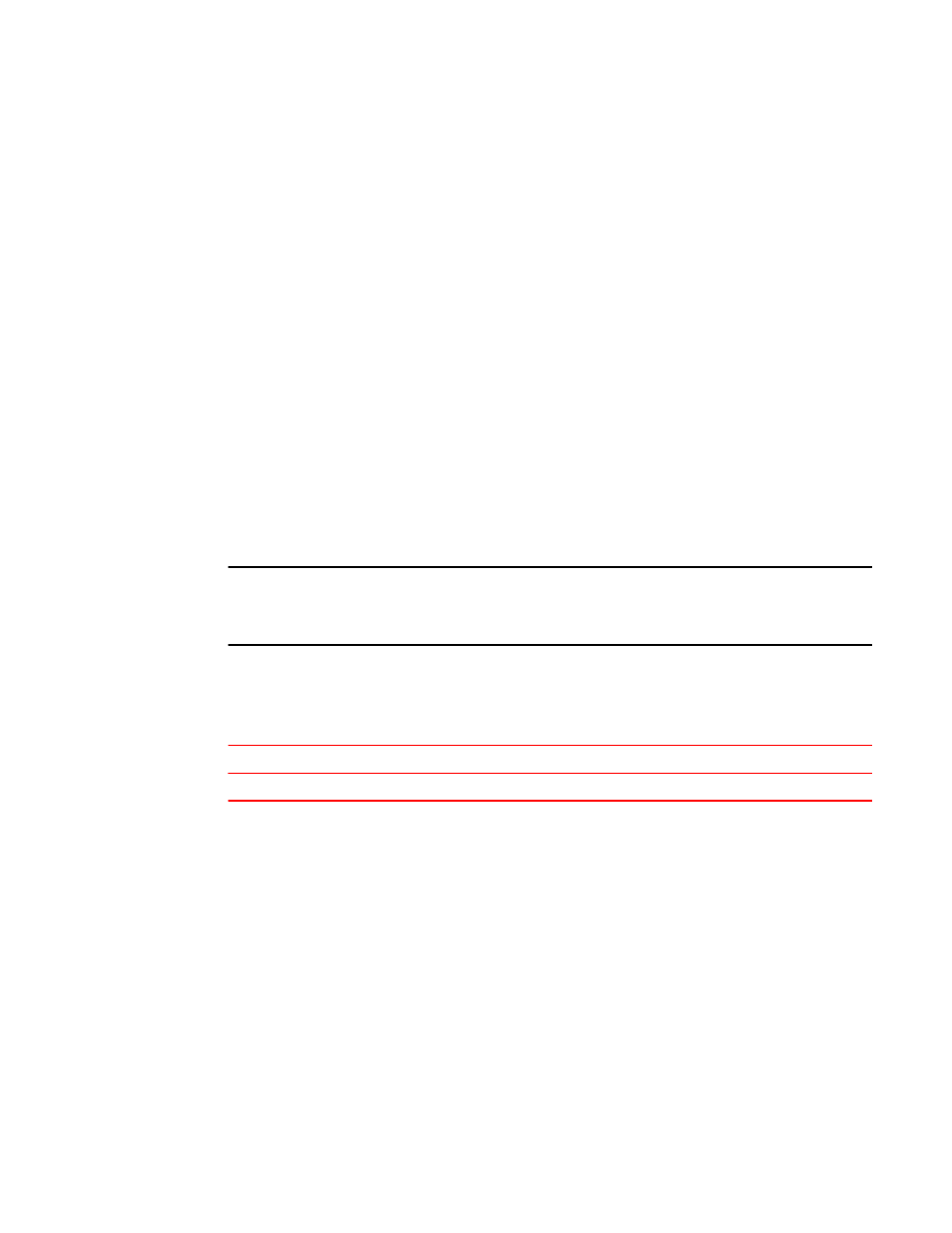
packet-inerror-detect
Enables the monitoring of a port for inError packets and defines the maximum number of inError
packets that is allowed for the port in the configured sampling interval. The no form of this command
disables the monitoring of a port for inError packets.
Syntax
packet-inerror-detect inError-count
no packet-inerror-detect inError-count
Command Default
The Packet InError Detect feature is disabled for the port.
Parameters
inError-count
Specifies the maximum number of inError packets that is allowed for a port in the configured
sampling interval. The value can range from 10 to 4294967295.
Modes
Interface configuration mode
Usage Guidelines
If the number of inError packets received at the port exceeds this value for two consecutive sampling
windows, then the port is set to the error-disabled state.
NOTE
This command enables the monitoring for inError packets on the port only if you have run the
errdisable packet-inerror-detect command in global configuration mode to enable this monitoring
globally for the device.
Examples
The following example shows the maximum number of allowed inError packets for a port set to the
value 10.
Brocade(config)# interface ethernet 1/1/1
Brocade(config-if-e1000-1/1/1)# packet-inerror-detect 10
History
Release version
Command history
07.3.00g
This command was introduced.
packet-inerror-detect
446
FastIron Ethernet Switch Platform and Layer 2 Switching Configuration Guide
53-1003086-04
