Configuring an lacp timeout, Deploying a lag – Brocade FastIron Ethernet Switch Platform and Layer 2 Switching Configuration Guide User Manual
Page 144
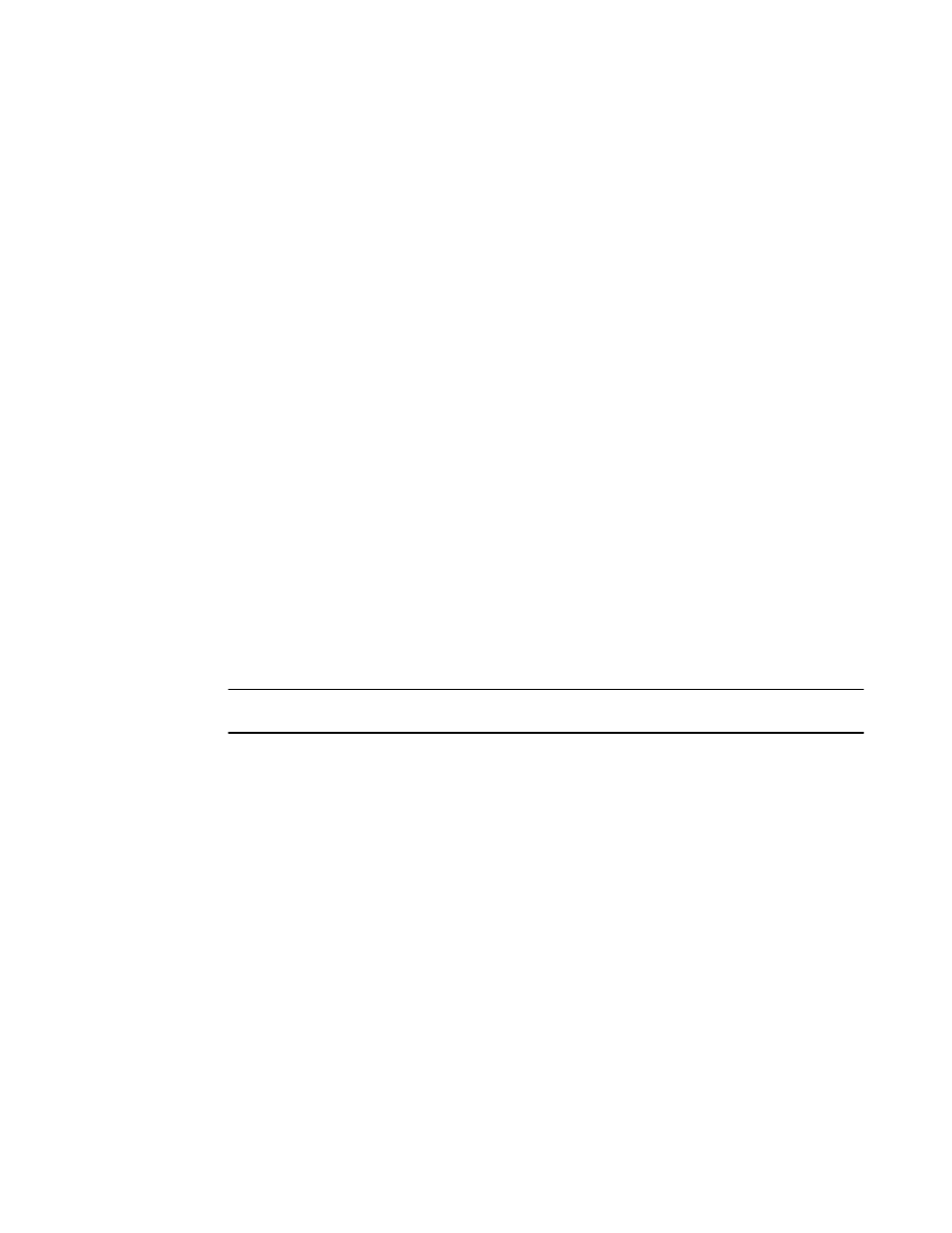
Configuring an LACP timeout
In a dynamic or keep-alive LAG, a port's timeout can be configured as short (3 seconds) or long (90
seconds). After you configure a port timeout, the port remains in that timeout mode whether it is up or
down and whether or not it is part of a LAG.
All the ports in a LAG should have the same timeout mode. This requirement is checked when the
LAG is enabled on the ports. For example, to configure a port for a short LACP timeout, use the
following command.
device(config)# lag blue dynamic
device(config-lag-blue)# lacp-timeout short
Syntax: [no] lacp-timeout [ long | short ]
To delete the configuration, use the no form of this command.
The long keyword configures the port for the long timeout mode-120 seconds. With the long timeout,
an LACPDU is sent every 30 seconds. If no response comes from its partner after 3 LACPDUs are
sent, a timeout event occurs, and the LACP state machine transition to the appropriate state based on
its current state.
The short keyword configures the port for the short timeout mode--3 seconds. In the short timeout
configuration, an LACPDU is sent every second. If no response comes from its partner after 3
LACPDUs are sent, a timeout event occurs, and the LACP state machine transitions to the appropriate
state based on its current state.
If you specify neither long nor short , the state machine operates based on the standard IEEE
specification as its default behavior. The original IEEE specification says that the state machine starts
with short the timeout and moves to the long timeout after the LAG is established. However,
sometimes a vendor’s implementation always uses either the short timeout or the long timeout without
changing the timeout. Brocade provides this command so that you can configure Brocade devices to
interoperate with other vendor’s devices.
NOTE
This configuration is applicable to the configuration of dynamic or keep-alive LAGs only.
Deploying a LAG
After configuring a LAG, you must explicitly enable it before it begins aggregating traffic. This task is
accomplished by executing the deploy command within the LAG configuration. After the deploy
command runs, the LAG is in the aggregating mode. Only the primary port within the LAG is available
at the individual interface level. All the secodary ports should have the same IP directed-broadcast
configuration as the primary port. Any configuration performed on the primary port applies to all ports
within the LAG. The running configuration will no longer display deployed LAG ports other than the
primary port.
To deploy a LAG, at least one port must be in the LAG and the primary port must be specified for non
keep-alive LAGs. After a non keep-alive LAG is deployed, a LAG is formed. If there is only one port in
the LAG, a single port LAG is formed. For a dynamic LAG, LACP is started for each LAG port. For a
keep-alive LAG, no LAG is formed and LACP is started on the LAG port.
You can deploy a LAG as shown in the following for the "blue" LAG.
device(config)# lag blue static
device(config-lag-blue)# deploy
Configuring an LACP timeout
144
FastIron Ethernet Switch Platform and Layer 2 Switching Configuration Guide
53-1003086-04
