Assigning a different vlan id to the default vlan, Switches) – Brocade FastIron Ethernet Switch Platform and Layer 2 Switching Configuration Guide User Manual
Page 373
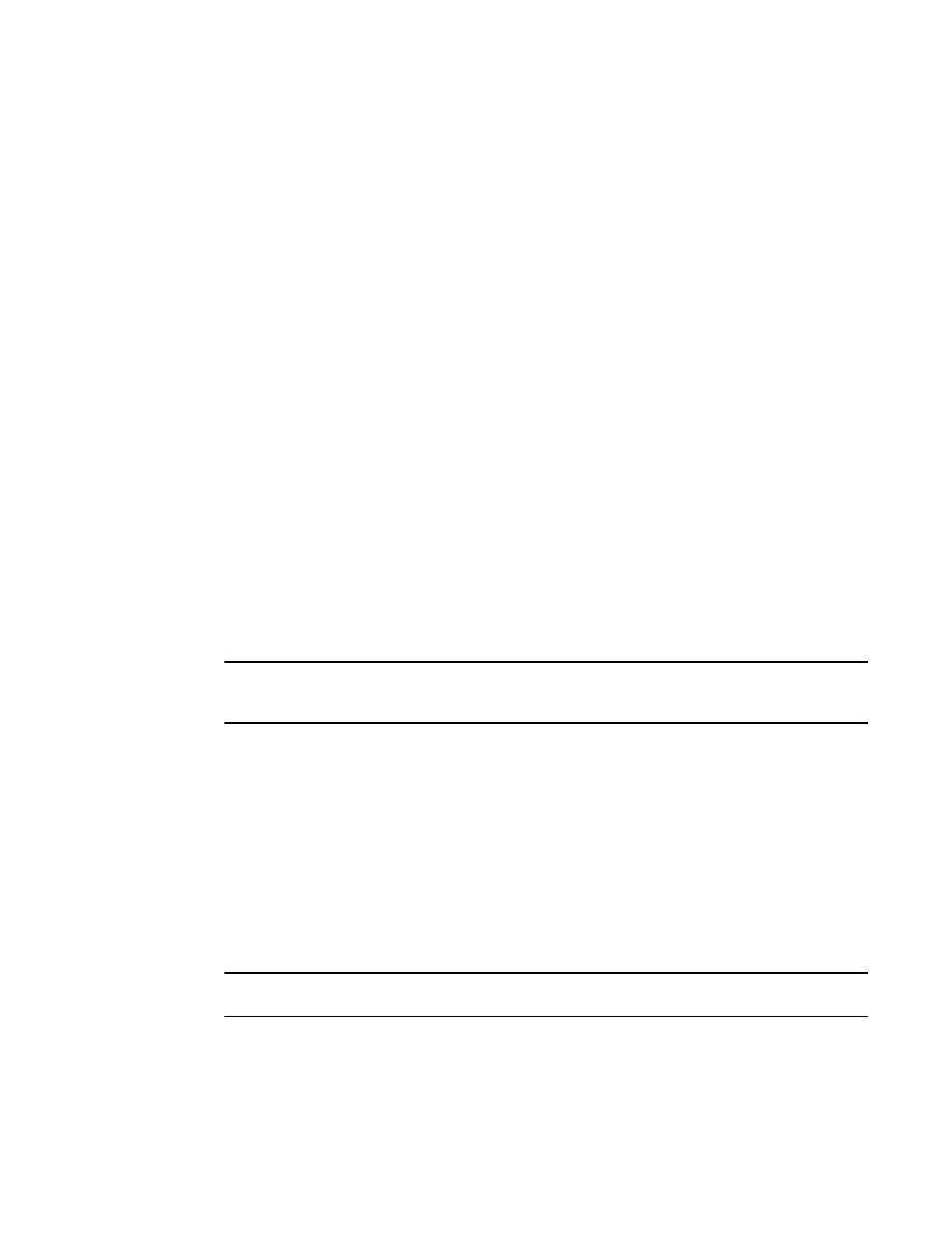
guaranteed to never have an STP loop. STP will never block the virtual router interfaces within the
tagged port-based VLAN, and you will have a fully routed backbone.
Dynamic port assignment (Layer 2 Switches and Layer 3 Switches)
All Switch ports are dynamically assigned to any Layer 3 VLAN on Brocade Layer 2 Switches and any
non-routable VLAN on Brocade Layer 3 Switches. To maintain explicit control of the VLAN, you can
explicitly exclude ports when configuring any Layer 3 VLAN on a Brocade Layer 2 Switch or any non-
routable Layer 3 VLAN on a Brocade Layer 3 Switch.
If you do not want the ports to have dynamic membership, you can add them statically. This eliminates
the need to explicitly exclude the ports that you do not want to participate in a particular Layer 3 VLAN.
Assigning a different VLAN ID to the default VLAN
When you enable port-based VLANs, all ports in the system are added to the default VLAN. By default,
the default VLAN ID is "VLAN 1". The default VLAN is not configurable. If you want to use the VLAN ID
"VLAN 1" as a configurable VLAN, you can assign a different VLAN ID to the default VLAN.
To reassign the default VLAN to a different VLAN ID, enter the following command.
device(config)# default-vlan-id 4095
Syntax: [no] default-vlan-id vlan-id
You must specify a valid VLAN ID that is not already in use. For example, if you have already defined
VLAN 10, do not try to use "10" as the new VLAN ID for the default VLAN. Valid VLAN IDs are numbers
from 1 - 4095.
NOTE
This command does not change the properties of the default VLAN. Changing the name allows you to
use the VLAN ID "1" as a configurable VLAN.
Assigning different VLAN IDs to reserved VLANs 4091 and 4092
If you want to use VLANs 4091 and 4092 as configurable VLANs, you can assign them to different
VLAN IDs.
For example, to reassign reserved VLAN 4091 to VLAN 10, enter the following commands.
device(config)# reserved-vlan-map vlan 4091 new-vlan 10
Reload required. Please write memory and then reload or power cycle.
device(config)# write mem
device(config)# exit
device# reload
NOTE
You must save the configuration (write mem) and reload the software to place the change into effect.
The above configuration changes the VLAN ID of 4091 to 10. After saving the configuration and
reloading the software, you can configure VLAN 4091 as you would any other VLAN.
Syntax: [no] reserved-vlan-map vlan 4091 | 4092 new-vlan vlan-id
Dynamic port assignment (Layer 2 Switches and Layer 3 Switches)
FastIron Ethernet Switch Platform and Layer 2 Switching Configuration Guide
373
53-1003086-04
