Brocade FastIron Ethernet Switch Platform and Layer 2 Switching Configuration Guide User Manual
Page 128
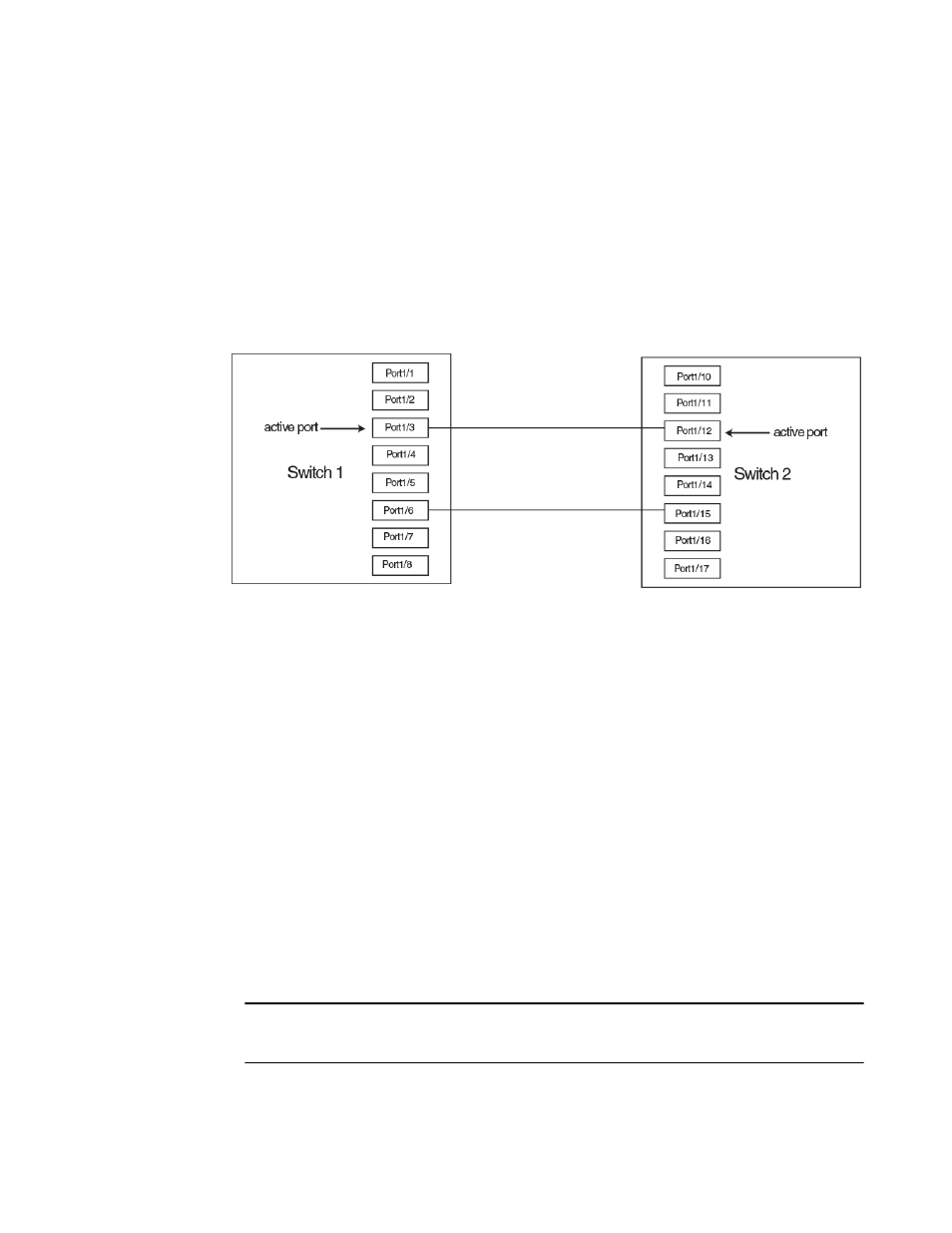
• This feature is supported with tagged and untaggedports.
• This feature is supported with trunk ports.
• The protected link groups feature is not supported with LACP.
• There is no restriction on the properties of ports in a protected link group. For example, member
ports can be in the same VLAN or in different VLANs.
• When two switches are connected together with links in a protected link group, and the ports
connecting the switches together are part of a protected link group, you must configure two
connecting ports (one port on each switch) as active ports of the protected link group. The following
example illustrates this scenario.
FIGURE 21
The configuration for the above illustration is as follows.
Switch 1
device(config)# protected-link-group 1 e 1/3 e 1/6
device(config)# protected-link-group 1 active-port 1/3
Switch 2
device(config)# protected-link-group 1 e 1/12 e 1/15
device(config)# protected-link-group 1 active-port 1/12
Creating a protected link group and assigning an active port
Follow the steps given below to create a protected link group.
1. Specify the member ports in the protected link group. Enter a command such as the following.
device(config)#protected-link-group 10 e 1 to 4
2. Optionally specify which port will be the active port for the protected link group. Enter a command
such as the following.
device(config)#protected-link-group 10 active-port 1
NOTE
If you do not explicitly configure an active port, the Brocade device automatically assigns one as the
first port in the protected link group to come up.
These commands configure port e1 as the active port and ports e2 - e4 as standby ports. If port 1
goes down, the Brocade device enables the first available standby port, and switches the traffic to
Creating a protected link group and assigning an active port
128
FastIron Ethernet Switch Platform and Layer 2 Switching Configuration Guide
53-1003086-04
