Devices – Brocade FastIron Ethernet Switch Platform and Layer 2 Switching Configuration Guide User Manual
Page 44
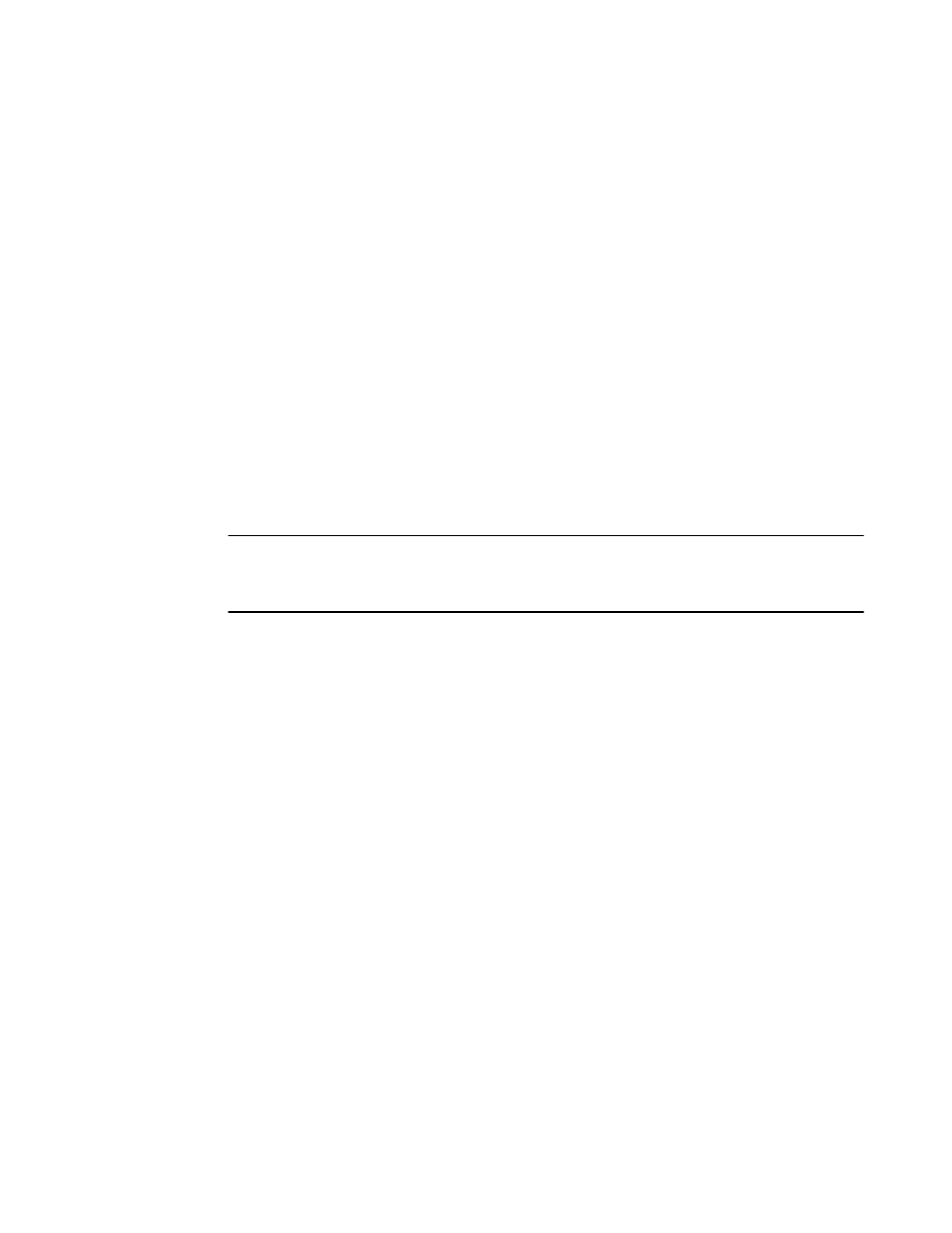
• If there is any over-subscription on the egress port, either due to speed mismatch or network
topology, the device will buffer the packets and the forwarding behavior will be similar to store-and-
forward mode.
• If an FCS error is determined when the packet is processed by the ingress pipe, it is dropped at the
end of the ingress pipe. When an FCS error is determined after the packet transmission to the
egress port has begun, it is transmitted with a faulty CRC. When an FCS error is determined during
a packet transmission the packet truncated.
• Forwarding from fast speed ports to slower ports is equivalent to store-and-forward (has to be
stored first). Forwarding from slower speed ports to faster ports is also equivalent to store-and-
forward (to avoid underrun).
• Cut-through switching is not enabled on 1G ports.
• Cut-through minimum packet size is 128 bytes.
• Features that are based on the packet length are not supported since the packet is transmitted
before being fully received.
Dynamic buffer allocation for QoS priorities for FastIron X Series
devices
NOTE
This section applies to FastIron X Series devices only. To configure dynamic buffer limits Brocade
FCX Series, and ICX devices, refer to
Dynamic buffer allocation for FCX and ICX devices
on page
49.
By default, Brocade IronWare software allocates a certain number of buffers to the outbound transmit
queue for each port, based on QoS priority (traffic class). The buffers control the total number of
packets permitted in the outbound transmit queue for the port. For each port, the Brocade device
defines the maximum outbound transmit buffers, also called queue depth limits , as follows:
• Total Transmit Queue Depth Limit - The total maximum number of transmit buffers allocated for all
outbound packets on a port. Packets are added to the port's outbound queue as long as the number
of buffers currently in use is less than the total transmit queue depth limit. When this limit is
reached, any new packets attempting to enter the port’s transmit queue will be dropped until at least
one buffer is freed.
• Transmit Queue Depth Limit for a Given Traffic Class - The maximum number of transmit buffers
allocated for packets with a given traffic class (0 through 7) on a port. Packets with the specified
traffic class are added to the port’s outbound queue as long as the number of buffers currently in
use for that traffic class is less than the transmit queue depth limit for the traffic class. When this
limit is reached, any new packets with the specified traffic class attempting to enter the port’s
transmit queue will be dropped.
Except for the third-generation Interface modules, you can increase or decrease both of these queue
depth limits per port. On the SX-FI48GPP, SX-FI-24GPP, SX-FI-24HF, SX-FI-2XG or SX-FI-8XG
modules, to increase or decrease the queue depth limits for a port, you configure a buffer profile and
then apply it to the port. A buffer profile can be tied to one or more ports. Therefore, if you change the
configuration on one port, it will change the configuration on all ports associated with the same buffer
profile.
Dynamic buffer allocation for QoS is useful in situations where applications have intermittent bursts of
oversubscription. For example, by increasing the buffers on the egress port, the Brocade device will be
able to forward oversubscribed packets instead of dropping them.
Dynamic buffer allocation for QoS priorities for FastIron X Series devices
44
FastIron Ethernet Switch Platform and Layer 2 Switching Configuration Guide
53-1003086-04
