Snmp mac-notification trap support, Configuring snmp traps for mac-notification – Brocade FastIron Ethernet Switch Platform and Layer 2 Switching Configuration Guide User Manual
Page 35
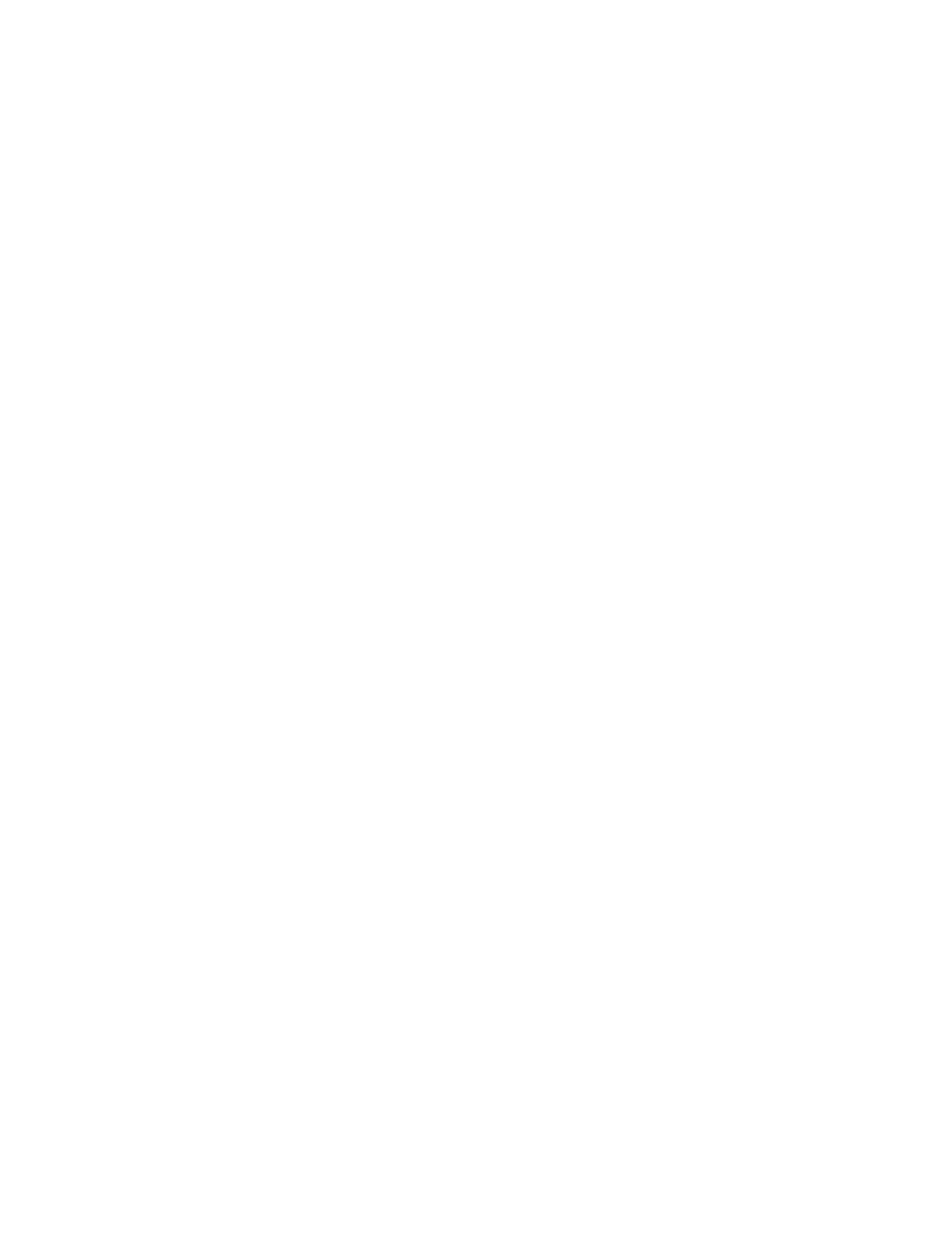
SNMP MAC-notification trap support
The SNMP MAC-notification trap functionality allows an SNMPv3 trap to be sent to the SNMP manager
when MAC addresses are added or deleted in the device. The SNMP manager or management
software can then use these traps to define a security policy based on the requirement of the enterprise
where the device is installed. With this functionality, management software can easily monitor Brocade
devices and build a security policy for enterprise networks.
Access ports can be manually configured to enable the MAC-notification feature. While enabling MAC-
notification on a particular port, you can configure the interval at which the trap messages will be sent to
management software, and the buffer size which maintains maximum trap events that can be
maintained in the system. Ports enabled for MAC-notification will send SNMP traps to management
software for various MAC address events such as addition, deletion, and MAC address movement.
The access devices in an enterprise network typically connect to the end host, and MAC-notification can
be deployed on such devices on the access port only. An access port by definition is a port that
connects to an end host and typically does not result in a network loop.
Requirements and limitations for MAC-notification trap support
The following requirements and limitations apply to MAC-notification trap support:
• MAC-notification is only supported on access ports.
• The network administrator must ensure that there are no loops in the ports enabled for MAC-
notification, because high volume and frequent MAC address movement is not expected on the
access port.
• The expected MAC scaling with the MAC-notification functionality is 800 MAC addresses per system,
on the access ports where it is enabled. An extra buffer queue size is reserved to absorb any burst.
• The MAC-notification could be bursty in nature. This could be due to a set of hosts that could join at a
specific time or a security policy change that could move a set of MAC addresses from one VLAN to
another. Such bursty events need to be queued, resulting in delayed notifications to the management
software.
• The number of events that can be queued is finite.
• All queued events are notified during the notification interval. The notification interval should be tuned
based on the requirements of the enterprise. However, a very aggressive timer coupled with bursty
traffic could load the system and result in a loss of MAC-notification events.
• Static and control MAC events are not considered for MAC-notification event generation.
• MAC-notification is supported at an interface level on a device. When enabled, each MAC address
addition or deletion is logged as an event in a buffer-queue.
• MAC-notification is currently not supported on MCT (Multi Chassis Trunking).
Configuring SNMP traps for MAC-notification
1. Use the mac-notification interval command with the specified interval value to enable MAC-
notification.
2. Use the interface ethernet command with the specified Ethernet interface to enable MAC-
notification on the individual interface.
3. Use the snmp-server enable traps mac-notification command to enable MAC-notification on the
specified interface.
4. Use the system-max mac-notification-buffer command to change the value of the MAC-notification
buffer size.
SNMP MAC-notification trap support
FastIron Ethernet Switch Platform and Layer 2 Switching Configuration Guide
35
53-1003086-04
