Brocade FastIron Ethernet Switch Platform and Layer 2 Switching Configuration Guide User Manual
Page 355
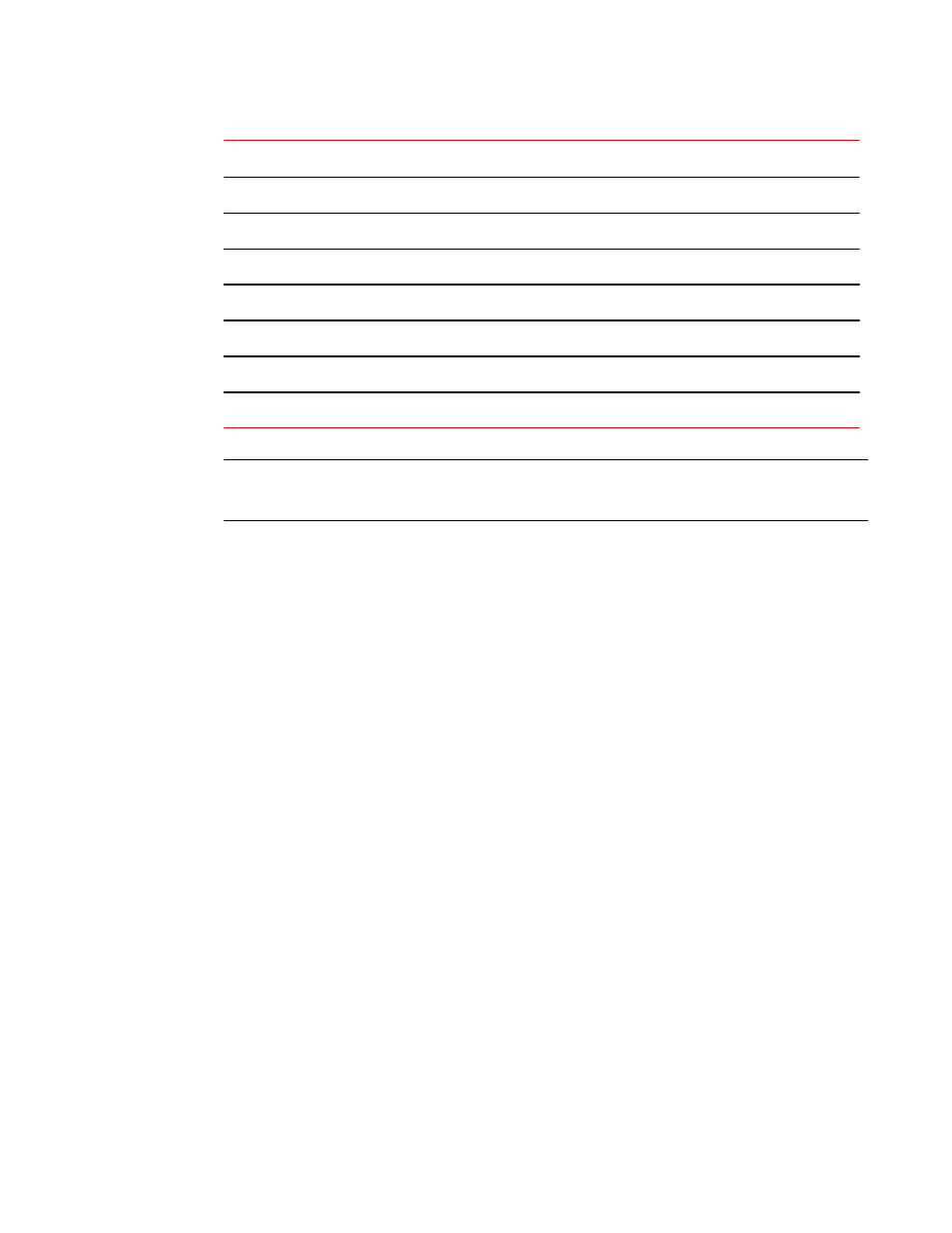
Command
Explanation
spanning-tree
Set spanning tree for this VLAN
static-mac-address
Configure static MAC for this VLAN
tagged
802.1Q tagged port
uplink-switch
Define uplink ports and enable uplink switching
vsrp
Configure VSRP
vsrp-aware
Configure VSRP Aware parameters
write
Write running configuration to flash or terminal
NOTE
In FSX platform, the mac-vlan-permit command is not available in the multi-range vlan configuration
mode.
The VLAN parameters configured for the VLAN range are written in the configuration file of the
individual VLANs. These VLAN parameters can also be removed or modified from the individual VLANs.
In the following example, as the first step, create VLANs 16 17 20 21 22 23 24. Further, as the second
step, add Ethernet port 1/1/1 in all the VLANs. As the third step, enabled 802.1w spanning tree on all
these VLANs.
device(config)#vlan 16 17 20 to 24
device(config-mvlan-16*24)#tag e 1/1/1
device(config-mvlan-16*24)#
Added tagged port(s) ethe 1/1/1 to port-vlan16.
Added tagged port(s) ethe 1/1/1 to port-vlan 17.
Added tagged port(s) ethe 1/1/1 to port-vlan 20.
Added tagged port(s) ethe 1/1/1 to port-vlan 21.
Added tagged port(s) ethe 1/1/1 to port-vlan 22.
Added tagged port(s) ethe 1/1/1 to port-vlan 23.
Added tagged port(s) ethe 1/1/1 to port-vlan 24.
device(config-mvlan-16*24)#span 802-1w
The Ethernet port e 1/1/1 and spanning tree 802.1w is added to the database of each VLAN separately.
You can verify the configuration with the show running-config command. See the example below.
device(config-mvlan-16*24)#show run
Current configuration:
!
!
output omitted
!
!
vlan 1 name DEFAULT-VLAN by port
!
vlan 16 by port
tagged ethe 1/1/1
spanning-tree 802-1w
!
vlan 17 by port
tagged ethe 1/1/1
spanning-tree 802-1w
!
vlan 20 by port
tagged ethe 1/1/1
spanning-tree 802-1w
!
VLANs
FastIron Ethernet Switch Platform and Layer 2 Switching Configuration Guide
355
53-1003086-04
