Vsrp interval timers, Vsrp-aware security features, Vsrp parameters – Brocade FastIron Ethernet Switch Platform and Layer 2 Switching Configuration Guide User Manual
Page 100: Vsrp-aware security features vsrp parameters
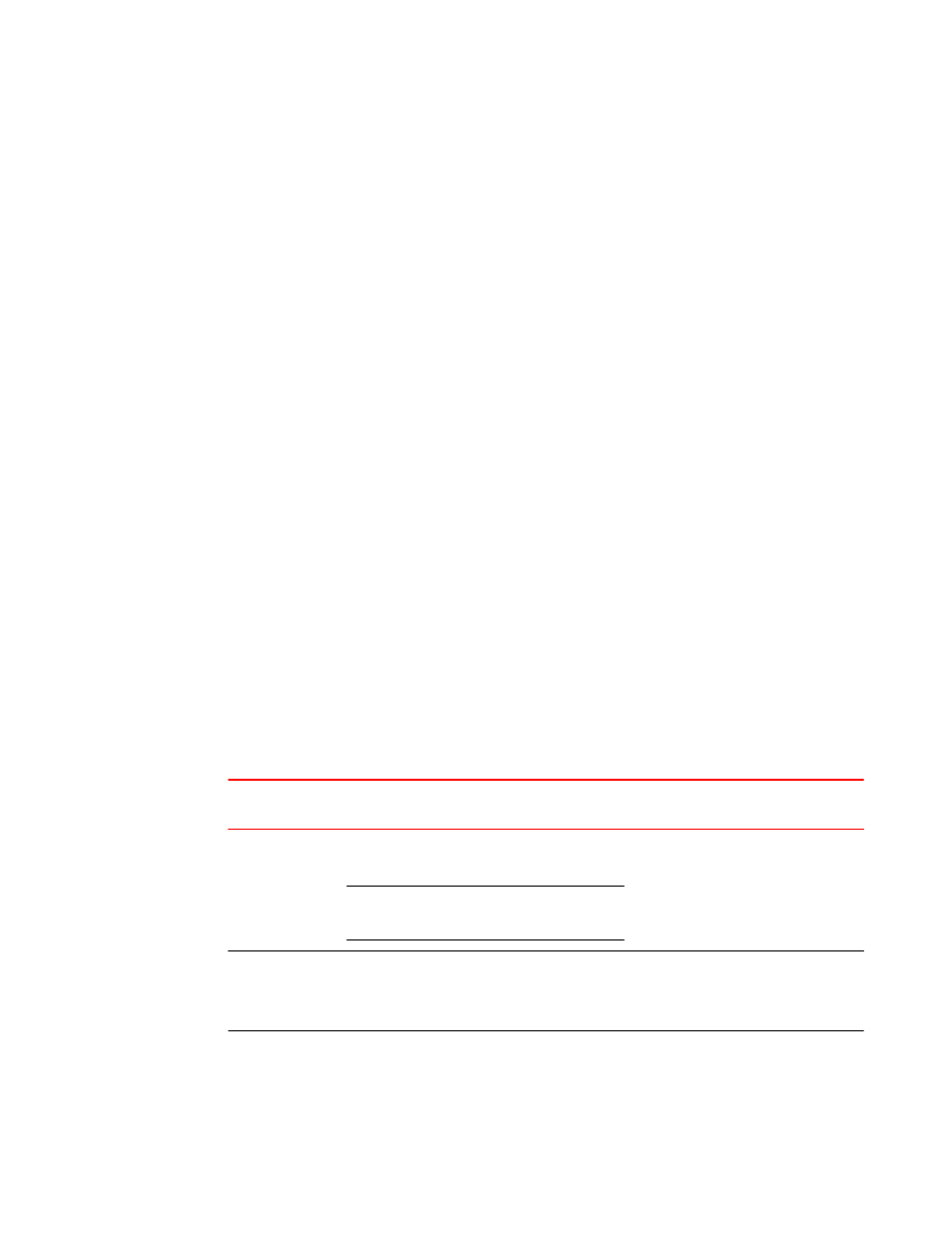
VSRP interval timers
The VSRP Hello interval, Dead interval, Backup Hello interval, and Hold-down interval timers are
individually configurable. You also can easily change all the timers at the same time while preserving
the ratios among their values. To do so, change the timer scale. The timer scale is a value used by the
software to calculate the timers. The software divides a timer value by the timer scale value. By
default, the scale is 1. This means the VSRP timer values are the same as the values in the
configuration.
VSRP-aware security features
This feature protects against unauthorized VSRP hello packets by enabling you to configure VSRP-
aware security parameters. Without VSRP-aware security, a VSRP-aware device passively learns the
authentication method conveyed by the received VSRP hello packet. The VSRP-aware device then
stores the authentication method until it ages out with the aware entry.
The VSRP-aware security feature enables you to perform the following:
• Define the specific authentication parameters that a VSRP-aware device will use on a VSRP
backup switch. The authentication parameters that you define will not age out.
• Define a list of ports that have authentic VSRP backup switch connections. For ports included in the
list, the VSRP-aware switch will process VSRP hello packets using the VSRP-aware security
configuration. Conversely, for ports not included in the list, the VSRP-aware switch will not use the
VSRP-aware security configuration.
If VSRP hello packets do not meet the acceptance criteria, the VSRP-aware device forwards the
packets normally, without any VSRP-aware security processing.
To configure VSRP-Aware Security features, refer to
Configuring security features on a VSRP-aware
on page 106.
VSRP parameters
The following table lists the VSRP parameters.
VSRP parameters
TABLE 21
Parameter
Description
Default
For more
information
Protocol
VSRP state
NOTE
On a Layer 3 Switch, you must disable VSRP to
use VRRP-E or VRRP.
Enabled
on
page 104
Virtual Router ID
(VRID)
The ID of the virtual switch you are creating by
configuring multiple devices as redundant links.
You must configure the same VRID on each
device that you want to use to back up the links.
None
Configuring basic
VSRP parameters
on
page 104
VSRP interval timers
100
FastIron Ethernet Switch Platform and Layer 2 Switching Configuration Guide
53-1003086-04
