Configuration rules for 802.1ad tagging – Brocade FastIron Ethernet Switch Platform and Layer 2 Switching Configuration Guide User Manual
Page 407
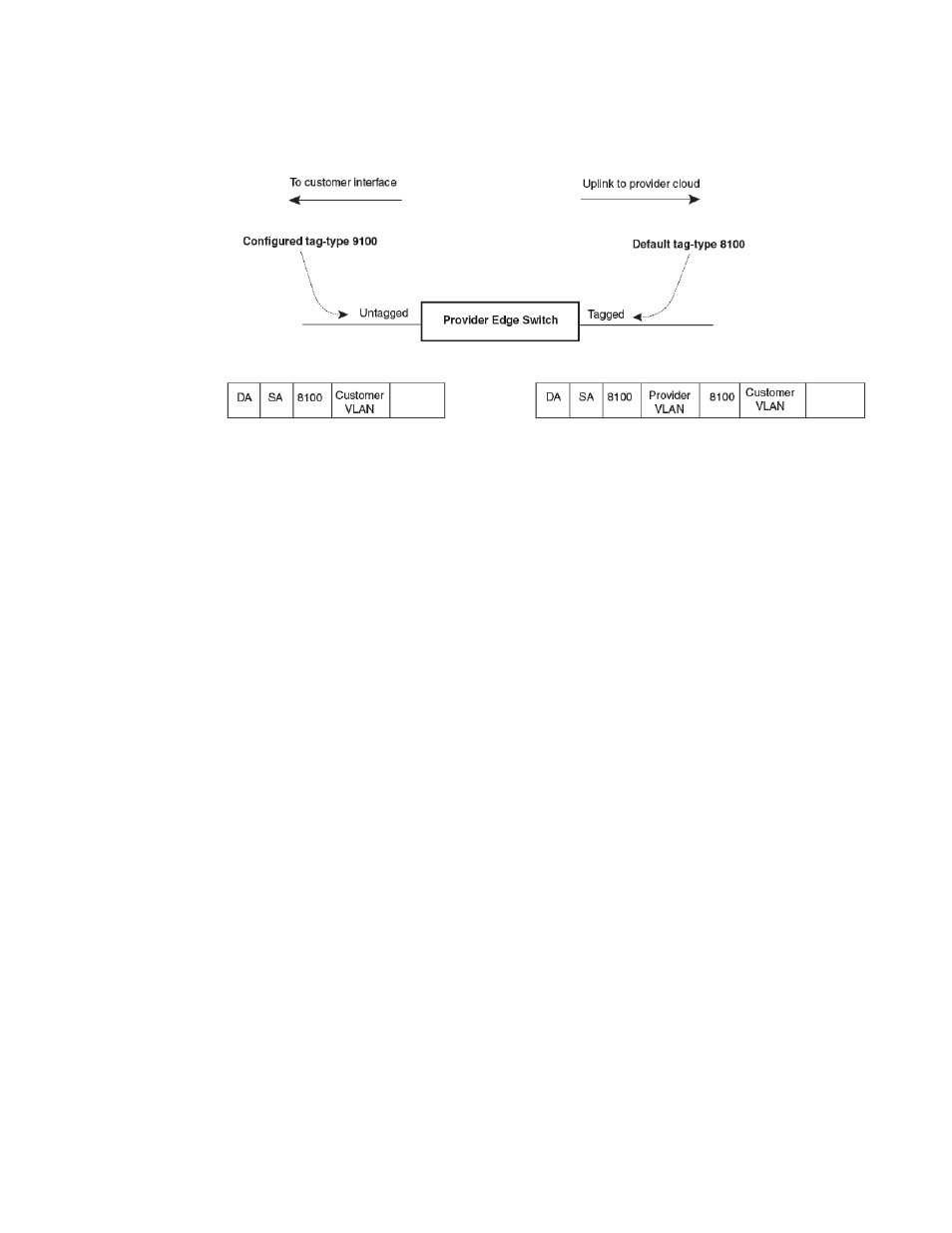
FIGURE 89 802.1ad configuration example
In the above figure, the untagged ports (to customer interfaces) accept frames that have any 802.1Q
tag other than the configured tag-type 9100. These packets are considered untagged on this incoming
port and are re-tagged when they are sent out of the uplink towards the provider. The 802.1Q tag-type
on the uplink port is 8100, so the Brocade device will switch the frames to the uplink device with an
additional 8100 tag, thereby supporting devices that only support this method of VLAN tagging.
Configuration rules for 802.1ad tagging
• On devices that support port regions, if you configure a port with an 802.1Q tag-type, the Brocade
device automatically applies the 802.1Q tag-type to all ports within the same port region. Likewise, if
you remove the 802.1Q tag-type from a port, the Brocade device automatically removes the 802.1Q
tag-type from all ports within the same port region.
• Because the uplink (to the provider cloud) and the edge link (to the customer port) must have
different 802.1Q tags, make sure the uplink and edge link are in different port regions. Refer to
on page 19 for a list of valid port regions. Many FastIron devices have only a single port
region. The above statement means that q-in-q is not supported on such devices, which is not true.
There are two ways to achieve q-in-q in FastIron:
‐
Using the tag-type option in the CLI: When you enable tag-type on one port, it is applied to
complete port-region (in most cases port-region can be seen as a single device). To achieve
q-in-q using tag-type, ingress port and egress port have to be in different port-regions. So FI
units, which have only one port regions per device, cannot achieve q-in-q using tag-type
CLI.
‐
Using the tag-profile option in the CLI: When you set tag-profile in global config, a second
port region index value gets added. You need to enable tag-profile on per port basis using
the “tag-profile enable” CLI. After enabling tag-profile on the port, the port’s ingress and
egress values point to different port region index values. Using this method, you can
achieve q-in-q, even if ingress and egress ports are in a single device. The tag-profile
provides more functionality compared to tag-type and should be preferred to enable q-in-q.
• The FCX, ICX 6430, ICX 6450, and ICX 6610 devices supports tag-profile. For details on ICX 6610
port regions refer to Layer 2 Switching Configuration Guide. In ICX 6610, the port regions are exactly
mapped to the devices.
• Q-in-Q and SAV are not supported on the following :
‐
48-port 10/100/1000 Mbps (RJ45) Ethernet POE interface module (SX-FI48GPP)
‐
2-port 10-Gigabit Ethernet interface module (SX-FI-2XG)
‐
8-port 10-Gigabit Ethernet interface module (SX-FI-8XG)
‐
24-port Gigabit Ethernet fiber interface module (SX-FI-24HF)
‐
24-port Gigabit Ethernet copper interface module with PoE+ (SX-FI-24GPP)
Configuration rules for 802.1ad tagging
FastIron Ethernet Switch Platform and Layer 2 Switching Configuration Guide
407
53-1003086-04
