Vxlan vlan – Brocade FastIron Ethernet Switch Platform and Layer 2 Switching Configuration Guide User Manual
Page 454
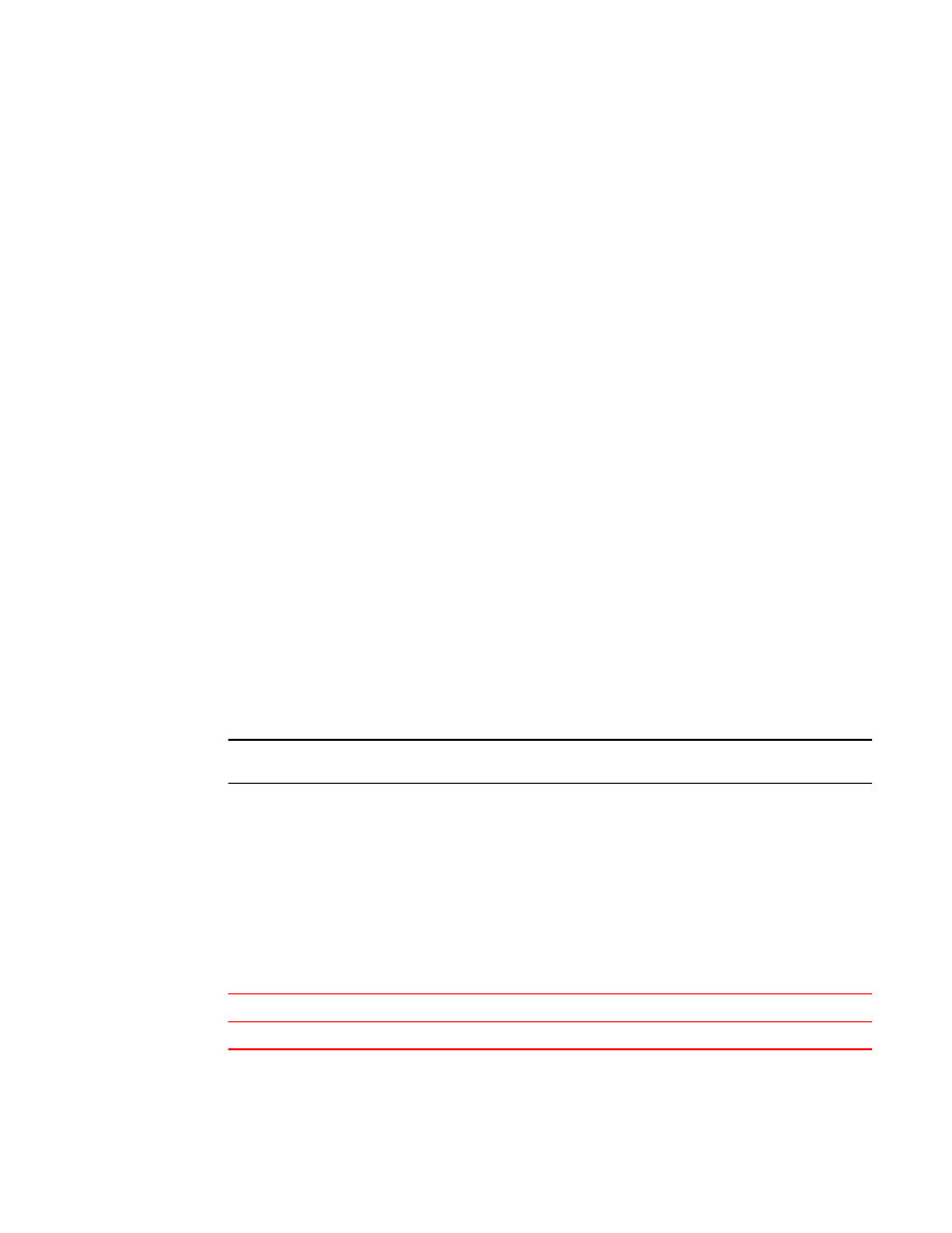
vxlan vlan
Configures the VXLAN membership of the port by specifying the VLAN port and VNI for VXLAN
mapping.
Syntax
vxlan vlan vlan-id vni vni-id l2-tunnel tunnel-id
no vxlan vlan vlan-id vni vni-id l2-tunnel tunnel-id
Command Default
No VXLAN mapping to the tunnel.
Parameters
vlan-id
Specifies the VLAN ID mapped to the VXLAN segment.
vni-id
Specifies the VXLAN segment ID to which the VLAN is mapped. This allows the
extension of the Layer 2 VLAN segment to a remote location.
tunnel-id
Specifies the Layer 2 tunnel that carries the specified VNI.
Modes
Interface configuration mode
Usage Guidelines
The command enables VLAN-to-VXLAN translation.
Using the VXLAN maps, a VLAN is mapped to a VNI on a VXLAN Layer 2 tunnel and vice versa.
Once the VXLAN mapping is configured, all frames belonging to a given {Port, VLAN} pair are
"switched" into the VXLAN Layer 2 tunnel, using the VNI configured in the mapping.
When a VXLAN packet destined to the VXLAN gateway (identified by the UDP destination port) is
received, the gateway strips off the VXLAN header. The VNI carried in the VXLAN header identifies the
VXLAN segment and assigns a unique outgoing port and a VLAN for the frame.
The no form of the command disables VLAN-to-VXLAN translation.
NOTE
No {DMAC, VLAN} based bridging is performed in the E-Line service.
Examples
The following example shows how to configure the VXLAN mapping to the tunnel:
device# configure terminal
device(config)# interface ethernet 1/1/1
device(config-if-e10000-1/1/1)# vxlan vlan 10 vni 1010 l2-tunnel 1
The details of the VXLAN mapping to the tunnel is displayed in the show interface ethernet port
command output .
device# show interface ethernet 1/1/1
VXLAN mappings:
vlan 10 vni 1010 L2-Tunnel 1
History
Release version
Command history
08.0.10d
This command was introduced.
vxlan vlan
454
FastIron Ethernet Switch Platform and Layer 2 Switching Configuration Guide
53-1003086-04
