Changing the timer scale – Brocade FastIron Ethernet Switch Platform and Layer 2 Switching Configuration Guide User Manual
Page 105
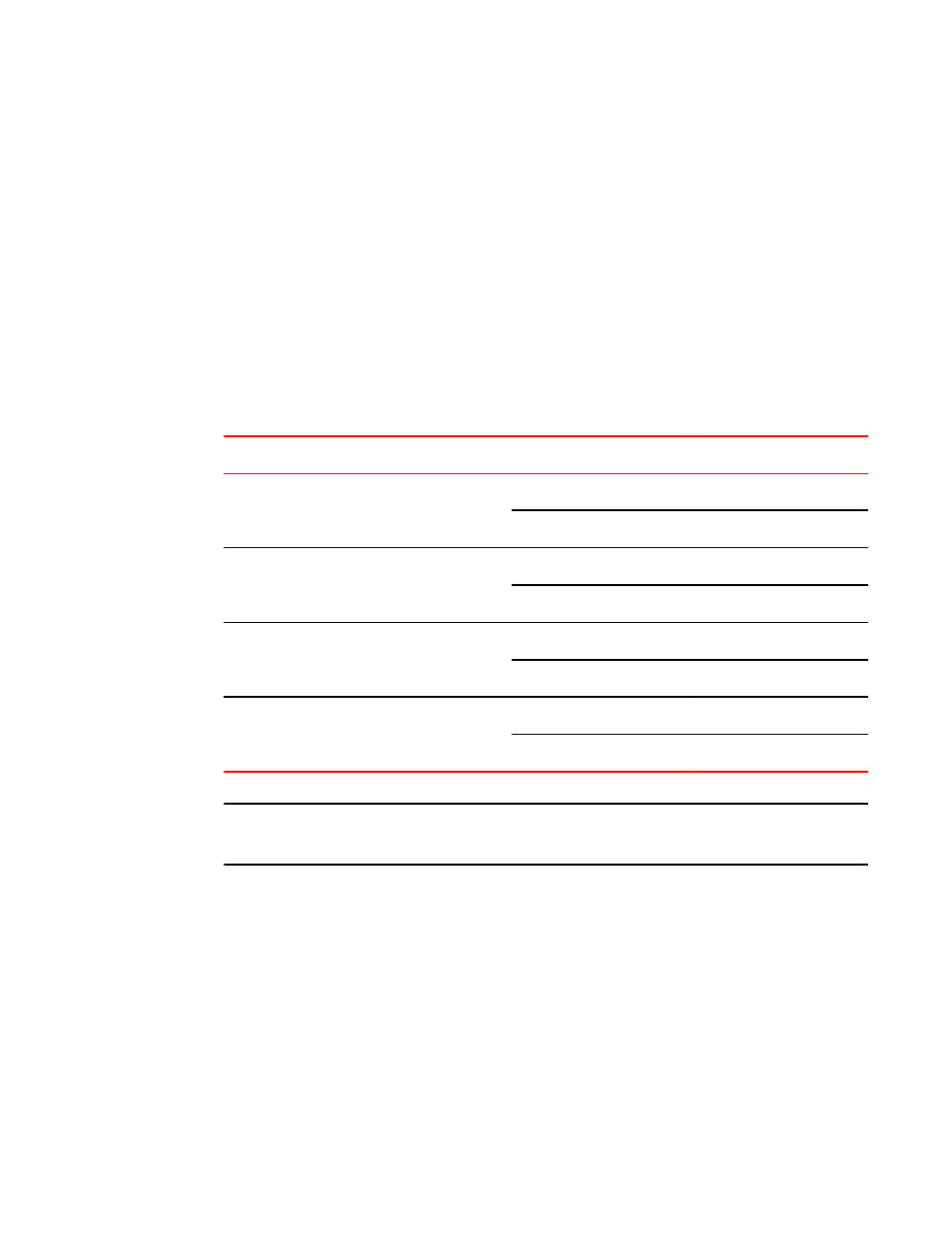
To re-enable the protocol, enter the following command.
device(config)#router vsrp
Syntax: [no] router vsrp
Since VRRP and VRRP-E do not apply to Layer 2 Switches, there is no need to disable VSRP and
there is no command to do so. The protocol is always enabled.
Changing the timer scale
To achieve sub-second failover times, you can shorten the duration of all scale timers for VSRP, VRRP,
and VRRP-E by adjusting the timer scale. The timer scale is a value used by the software to calculate
the timers. By default, the scale value is 1. If you increase the timer scale, each timer value is divided by
the scale value. Using the timer scale to adjust timer values enables you to easily change all the timers
while preserving the ratios among their values. Here is an example.
Timer
Timer scale
Timer value
Hello interval
1
1 second
2
0.5 seconds
Dead interval
1
3 seconds
2
1.5 seconds
Backup Hello interval
1
60 seconds
2
30 seconds
Hold-down interval
1
3 seconds
2
1.5 second
NOTE
The Backups always use the value of the timer scale received from the Master, and the value from the
Master will be written in the configuration file.
To change the timer scale, enter a command such as the following at the global CONFIG level of the
CLI.
device(config)# scale-timer 2
This command changes the scale to 2. All VSRP, VRRP, and VRRP-E timer values will be divided by 2.
Syntax: [no] scale-timer num
The num parameter specifies the multiplier. You can specify a timer scale from 1 - 10.
Changing the timer scale
FastIron Ethernet Switch Platform and Layer 2 Switching Configuration Guide
105
53-1003086-04
